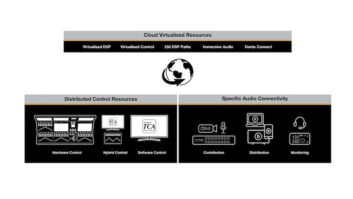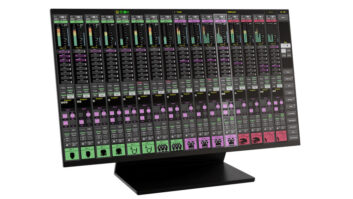The full name of this product is the MediaFORM CD-3706P Autoloading Standalone Spindle-Based CD-ROM Copier and Printing Solution, which just about says it all. It is the latest in Media-FORM’s 3700 Series of autoloading duplicators, all of which are designed to be easier to use than a photocopier. With its simple one-button user interface, the CD-3706P achieves this aim, though you’ll have to press more than one button to access its more sophisticated functions. The duplicator is designed to be used with the optional Printer Docking Station as a complete system, but this review only covers the duplicator section.
The CD-3706P has six CD-R drives, or bays, and an internal hard disk drive. Optional Easi DAT and Easi Audio interfaces are available for direct recording from external digital and analog sources respectively. Almost all CD-ROM writing formats are supported, including PQ subcodes and ISRC information, and in keeping with the one-button directive, the CD-3706P automatically detects the master disc’s format. Periodic updates via CD-ROM firmware and downloads from the MediaFORM Web site will be made available as new formats are developed. Duplication speed defaults to that of the disc drives (in this case 8x), but 4x, 2x and a 1x “archive speed” can be selected. Quality control is maintained using two Compare modes: The TOC Only mode compares the TOC of the duplicated disc to that of the sound image on the internal hard drive, verifying that the correct program has been duplicated. The Full Compare mode runs a bit-by-bit comparison of the recorded discs to the master, verifying that the duplication was fully successful.
HARDWAREThe MediaFORM CD-3706P measures 24x22x14-inches (HxWxD) and looks something like a small display case, with large glass doors on the front. The six CD bays form a short tower in the rear right corner, and a robotic x arm assembly is located near the front of the cabinet. On either side of the picker arm there are two large spindles that hold blank and completed discs. The minimalist user interface-consisting of a numeric keypad, a small LCD and four buttons -is located on the front panel below the right door. Around back, there is a receptacle for the AC power cord, a voltage switch (115/ 220 VAC), the on/off switch and a fan. Various jacks for connecting and powering the optional printer are also located on the rear panel, as are a SCSI port and various other connectors, presumably used for connecting the CD-3706P to a computer and/or additional hard disks. The optional Easi DAT digital interface card was installed on our review unit, along with a breakout cable supplying AES/EBU (XLR) and S/PDIF (RCA and Toslink) input connectors.
MODES OF OPERATIONThere are basically two duplication modes: Relay and Copy From Hard Disk. Relay mode is the simplest: You simply put a stack of blank CD-ROM discs onto the Input Spindle, with the master disc on top, and press the Start button. The master disc is loaded into the uppermost bay, its contents are copied onto the internal hard disk, then it’s placed on the Accept Spindle. From that point on the CD-3706P loads blank CD-ROMs into the drives until either they are all duplicated, or it encounters another master disc. In the latter case it begins the procedure again, copying the contents of the second master disc into the hard disk (no matter which bay the master disc happens to be in), and duplicating however many blank discs are between it and the next master. Any number of duplicates can be made from any number of masters, without having to press any additional buttons, as long as the total is 200 or fewer.
The Copy From Hard Disk mode is pretty self-explanatory, though there are several duplication options available. Program files or “images” can be recorded directly into the hard disk in their complete form, or tracks from individual sources may be assembled together into a new program file. The CD-3706P comes equipped with enough hard disk memory to hold four simultaneously stored image files, but can be expanded to hold six. Each image file is stored in a single partition on the hard disk, eliminating disk fragmentation problems.
Despite its apparent simplicity, the user interface accesses and controls a wide range of functions. The Compare, Start/Yes, Stop/No and Copy buttons are used for responding to various prompts on the LCD, and the numeric keys select programming options as well as enter numbers. Each number corresponds to a particular function, such as accessing the Copy, Simulate (to test but not record) and Verification modes; selecting the audio input source; and selecting copy speed. The numeric keypad can also be used to load and unload discs manually, which can be useful when troubleshooting problems. Lots of specific information are displayed on the LCD at various times, including revision number and date of current firmware, image number and size (in MB), creation date and time, codes/sub-codes, and last disc status (“Last Copy Good” or “Last Copy Bad”). There is even a provision for password protection.
A LITTLE PICK-ME-UPI couldn’t help being impressed by the CD-3706P’s operation. Blank CD-ROMs, placed on the Input Spindle, are grabbed by the robotic picker arm and placed one by one in the CD-R drives. Once the duplication process is complete, the arm removes the CD-ROMs, places them on the Accept Spindle, and begins loading the next batch. If Full Compare mode is active, defective discs are rejected and placed away from the good copies on a small spindle in a special reject area. All of this takes place with amazing speed and precision.
I duplicated multiple copies in Relay mode, assembled a compilation disc from multiple source masters, and duplicated CDs from my DAT deck using the Toslink S/PDIF connector on the Easi DAT digital interface. In all cases the CD-3706P performed admirably, creating duplicates that sounded just like the originals, even at the 8X copying rate. I usually had to push more than one button, but not many more, and I cannot imagine how a duplicator with this sort of power and flexibility could possibly be any easier to operate.
That said, I did encounter a couple of problems when attempting to change the duplication speed. The manual explains how to access this feature, but doesn’t tell you what to do once you’re there. I pressed the 8 button and the display said “Write Speed: 2X, 4X, 8X?” No matter which buttons I pressed, no speed was selected, but the prompt “1X Archive Speed? Yes/No” appeared on the display. Pressing either “yes” or “no” put the CD-3706P into the 1X mode, and the display read “Max Arch Speed Selected.” These problems are likely due to a software bug in the review unit, rather than being typical of all CD-3706Ps, and should be considered as such. Otherwise, this is a very user-friendly and remarkable machine. Rush right out and buy one! Retail price for the CD-3706P is $13,995; $19,500 for the entire system, including printer.
MediaFORM, 400 Eagleview Blvd., Exton, PA 19341; 610/458-9200; fax 610/458-9554; www.mediaform.com.