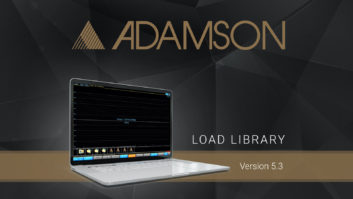Cubase 5 offers a variety of new plug-ins, plus tools for scoring and pitch correction.
As robust and full-featured as modern digital audio workstations can be, every year or two it seems there’s a fresh new upgrade promising features that any self-respecting studio owner simply can’t live without. Although it’s always wise to take this sort of hype with a grain of salt, in Cubase 5’s case, there’s some real merit to the upgrade. There’s a healthy crop of new plug-ins, a flexible new expression tool for scoring professionals and integrated pitch-correction tools that rival the best third-party solutions on the market. Couple this with additional enhancements that make everyday studio life easier, and you have an upgrade that’s not critical by any means, but certainly compelling for many users.
Upgraded Toolkit
The most obvious additions to Cubase 5 are the new bundled plug-ins and audio editing tools. Version 5 builds on the successful tool kit included with earlier versions of Cubase and includes a bevy of brand-new and updated plug-ins that make the creative workflow smooth, easy and self-contained. In some instances, the upgraded tools are so convenient and comprehensive that they’ve reached functional parity with all but the most advanced third-party plug-ins, and in some cases they trump the competition in terms of usability and integration.
Cubase’s new Vari-Audio tool integrates directly into the program’s Sample Editor, and at first glance looks like a dead-ringer for Celemony’s Melodyne or Antares’ Auto-Tune. Vari-Audio is tightly integrated into the standard Cubase Audio Editor, and gaining access is easy if you double-click any audio clip in the Arrange window and select the Vari-Audio tool from the editor’s slide menu. A piano-roll-style display of notes is superimposed over the audio waveform, which can then be directly manipulated using Cubase’s Select and Cut tools. The attack and decay portions of each note can be nudged up or down independently, allowing you to create realistic transitions between notes, and the length of each note can be adjusted to cover any elements of the original file that might not have been properly detected during the analysis procedure.
For those of you who are less inclined to get hands-on with individual note data, Cubase provides a Pitch Quantize function that locks detected note data to the nearest semitone, and the Straighten Pitch parameter smoothes out vibrato or other pitch variations inside each note. Both functions are adjustable, and I found that judicious use of both yielded quick yet realistic results on male and female vocals, with unnatural robotic overtones creeping in only at the most extreme settings.
As a regular user of Auto-Tune, I found no need for the Auto-Tune plug-in when using Vari-Audio, and I preferred the direct integration between Cubase’s Audio Editor and the Vari-Audio tool. It’s great having direct control over individual audio clips, and I didn’t miss strapping a VST pitch corrector across an insert channel or exporting audio to an offline editing program. Vari-Audio’s convenience is a real boon to workflow and keeps the creative juices flowing.
In those cases where a loose performance just needs a slight nip-and-tuck nudge to get into key, digging into individual note data with Vari-Audio can be overkill. The new PitchCorrect plug-in steps in here as the perfect quick-fix solution. Strapping it across a channel insert offers an easy way to auto-correct material to the closest minor, major or chromatic scale, and I actually found myself reaching for this plug-in more than Vari-Audio after awhile simply because it’s so easy to use and produces great results.
New Life for Loops

LoopMash allows comping and live playback of loops.
As a producer who is heavily involved in the dance and DJ scene, Cubase’s LoopMash put a smile on my face from the start. Up to eight loops can be loaded into the LoopMash plug-in, and after one loop is selected to serve as the master track, slices from the other seven can be automatically substituted for parts of the master loop during playback. The degree to which slave loops are mixed in is controlled by a fader to the left of each loop, and different loop “scenes” can be triggered using quick-access buttons at the bottom of the plug-in, making it a great tool for improvisation in live settings.
LoopMash might sound like a simple cut-and-paste plug-in, but under the hood it’s quite a bit more. It analyzes each loop and seeks to replace slices in the master clip by loosely matching audio from the slaves so the plug-in’s output maintains the same groove and dynamic feel as the master and the resulting audio doesn’t degenerate into a cacophonous disaster. It’s not a perfect science, but with a little practice and wise selection of source material, it’s fun and easy to twist canned loops into something new and exotic.

REVerence is a new convolution plug-in that’s straightforward.
Reverence
Convolution reverbs are nothing new, but Cubase has always been light on good reverbs, so the new REVerence plug-in is a welcome addition. REVerence includes more than 70 impulses that cover a wide assortment of sonic spaces, including genuine real-world locations and sampled rack gear.
REVerence’s controls are, as with most convolution reverbs, less flexible than a standard reverb plug-in. Five parameters — including early reflections, pre-delay and size — are the only real adjustments available, although a 3-band EQ provides additional tonal shaping. Limited controls notwithstanding, REVerence produces outstanding results on par with any third-party convolution reverb, and the beautiful GUI makes switching presets quick and easy — very much like working with rack gear and far simpler than working with some other convolution plug-ins. The ability to import additional impulses makes REVerence a long-term keeper with plenty of potential for expansion and exploration.
Forward Thinking
Sixty-four-bit operating systems are steadily gaining market share, and large, multi-gigabyte, high-sample-rate libraries are demanding more of the increased memory space offered by these systems every day. Though it’s unlikely that desktop computers offering the maximum 1 TB of memory that 64-bit operating systems offer will arrive anytime soon, Cubase 5 is nonetheless fully capable of using as much RAM as you can stuff into your PC, and if you’re transitioning to 64-bit platforms, you’ll enjoy complete backward compatibility with older 32-bit VST plug-ins. This means that studios heavily invested in legacy plug-ins won’t be left with an arsenal of outdated tools. In relation to this, after talking with some Cubase 5 users who have moved to 64-bit, I heard about and then confirmed an issue in using Cubase’s 32- to 64-bit wrapper for older VST plug-ins. However, this issue can be fixed by purchasing a third-party wrapper called JBridge, which is in some cases more reliable than Cubase’s built-in wrapper.
Apple’s OS X platform is still getting up to speed with native 64-bit capability, and as a result Cubase for Mac is still a 32-bit application. But Steinberg is slowly laying the groundwork for the 64-bit push by porting Cubase’s underlying framework to the new Cocoa programming system. It won’t impact the end-user experience anytime soon, and although compatible hardware is not yet available, Steinberg is planning for the inevitable transition.
Export Enhancements
One of the least conspicuous but most useful workflow updates I enjoyed in Cubase 5 is the channel batch-export facility in the Audio Mixdown menu. With little fanfare, Cubase 5 has quietly simplified creating track stems into a simple point-and-click procedure that can be done in minutes with what once took hours. The Track Export dialog now displays an explorer-style tree of tracks in the current project and a checkbox to select Channel Batch Export.
Batch exporting allows some or all of the project’s discrete channels — including group, effects and ReWire tracks — to be exported to individual files in one fell swoop. All of the standard export dialog options, such as BWF tagging, channel splitting and project-import features, are still available in this mode. This will make life easier for anyone tasked with creating audio stems.
A True Value
Cubase 5 isn’t a revolutionary upgrade. Instead, it’s focused on adding extra value to a proven platform. The new version leans heavily on a batch of new plug-ins that often duplicate functions currently provided by third-party plug-ins, so if you have an overlapping stable of VST tools, you might not realize the same benefit in upgrading as someone who relies purely on Cubase’s bundled plug-ins.

There aren’t any absolute “must-haves” in Cubase 5’s arsenal, but for many users there are compelling reasons to consider the upgrade: The addition of Vari-Audio is an outstanding feature that largely does away with the need for third-party tuning plug-ins; the REVerence convolution reverb is a top-notch addition to Cubase’s reverbs; and the new rhythm plug-ins are an absolute blast to work with and make wonderful starting points for musical explorations.
Combine these features with numerous workflow optimizations, native 64-bit PC support and the wonderfully convenient Channel Batch Export, and you have a package that adds solid value and improves this DAW’s already impressive game.
Jason Blum’s current endeavors are focused on commercial mixing and mastering in his Los Angeles studio.