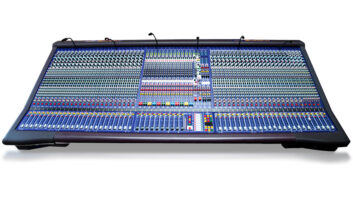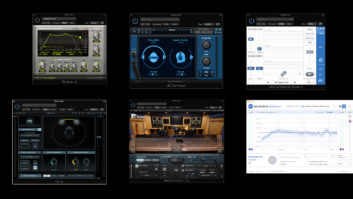I was at lunch recently with a bunch of veteran musician/composer/producer colleagues, and I posed this question to them: What is the thing that you find most problematic about working in a home studio? Several issues were mentioned, but the one that virtually everyone agreed on was the constant need to troubleshoot technical problems.
It’s certainly an annoyance for me. It seems like something always happens just when I have a limited time-window to work on a project. Whether it’s a problem with my computer or the DAW, I end up spending a bunch of my precious free time trying to figure out what’s causing the problem.
Contemporary home studios are incredibly powerful, but figuratively speaking, they have a lot of moving parts. At the very top, global level, you have your computer, where you may periodically have issues with booting up, problems with software upgrades (or lack thereof), and trouble with drivers and connections to peripherals.
Read more Mix Blog Studio: The Soul of a Machine.
Then you have your DAW, which doesn’t always behave the way it should. Mostly, the problems involve crashing while in use, although I’ve occasionally run into issues where the DAW itself just won’t open. A lot of the instability that occurs in DAWs happens because of all the third-party plug-ins that they have to host. Despite the standardization required to conform to the various plug-in formats, there are still going to be issues when all these disparate products run up against each other on the code level.
For the most part, I’m able to figure out and correct the problems pretty quickly (a process that usually consists of Googling the issue and finding someone else who’s already solved it), so the time I lose is generally measured in minutes, not hours. Still, it’s annoying to have to deal with, and it really can interrupt one’s creative flow. Case in point, a song idea pops in my head. I go to turn on my DAW so I can flesh it out with various instruments, I run into a problem that distracts me, and I completely lose the flow.
I’ve learned the hard way that if I get inspiration, the first thing I do is to record the idea on my phone before even attempting to work on it in my DAW. Otherwise, by the time I get a new session up and running and configured, I may have forgotten my great idea.
Even when everything opens correctly and you’re working away in your DAW, the possibility of a crash requires constant vigilance. I try to hit the Save command after almost anything that I do of significance. Finish a take, hit Save. Change some automation, hit Save. Add a plug-in, hit Save. But, inevitably, while being creative, I get so focused on what I’m producing or writing that I forget to hit Save enough. Then my DAW crashes, and I lose at least a few minutes of work—or possibly more.
One thing I’ve discovered is that you should never try to add a plug-in while your DAW’s transport is running. When I’m in the middle of mixing and am really in the flow, I’ll sometimes forget to wait until I’ve hit stop to insert the plug-in, and that often brings on an unwanted visit from the “spinning beach ball of doom” on my Mac.
Then there are the times when a particular DAW, which shall go unnamed, interrupts playback to tell me I’m out of CPU power, even when I’ve only got four or five tracks and a few plug-ins going, and I’m running on an 8-core Mac Pro.
Don’t get me wrong, I love the power of recording in a computer-based DAW—you can’t beat it. That said, I hope to experience more glitch-free sessions than I have in the past. It would sure be nice.