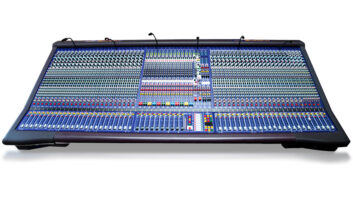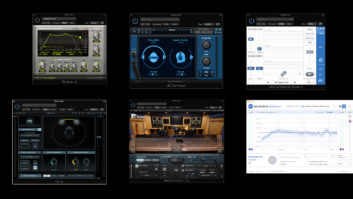DAWs are incredible pieces of technology, combining most of the functions of a hardware-based recording studio into a single piece of über-software. If you took an engineer from the 1970s and dropped that person into the present day, he or she would be utterly amazed at the capabilities we have in the modern DAW studio.
As a writer and editor in the music technology field, I’ve had the opportunity to work in a lot of different DAWs. Although some, like Ableton Live and Bitwig Studio, are focused more toward loop-based production, on a macro level, they all provide a pretty similar multitrack-audio-and-MIDI-recording-and-mixing environment.
That said, the way they go about doing things can be pretty different, especially once you get into the subtler points of the user interfaces. At that level, I’ve found a lot of features that seem like they should be no-brainers and implemented by all DAW applications…but aren’t.
Read more Mix Blog Studio: Working Without a Net Is Becoming Passe
A prime example is the way Pro Tools sets its recording in and out points. All you have to do is make a timeline selection in the track you’re recording. When you hit Record, Pro Tools will punch in at the start of the selection and out at the end. Easy and fast. Virtually every other DAW I’ve used requires a two- or three-step process to set punch boundaries. Why everyone doesn’t adopt the Pro Tools model is a mystery to me.
Here’s another one: Some DAWs allow you to have more than one song open at a time so you can switch between them quickly; others make you close one song to open another. Unless there’s some technical restriction that keeps some applications from allowing this, it too should be universally adopted.
Apple Logic Pro X offers a fantastic feature that should be standard on every DAW: When you select adjacent tracks in the mixer, it automatically creates a temporary track group until you de-select the tracks. It’s so much more efficient than having to first create a group in a separate window before initiating an action like adding the same plug-in to all of the grouped tracks or turning up all their volumes by the same amount.
Most DAWs allow you to save and recall channel-strip settings, which is probably the no-brainer of all no-brainers, yet some don’t. Why not?
Finally, here’s a feature I’ve often wished for but haven’t seen in any DAW: Custom scaling of the width of channel strips in the mixer. All the programs I’ve used allow you to switch between two size choices: standard and narrow, but don’t let you set a custom size. There are occasions where I’m working on a mix with relatively few tracks and would like to make the mixer channels even wider than standard. Other times I have lots of tracks but want a little more width than you get in the narrow view.
The little things can make the difference between an efficient and inefficient workflow. I would love to see these “no brainer” ideas get more widely adopted across the DAW community. What are the no-brainer options that you would like to see?