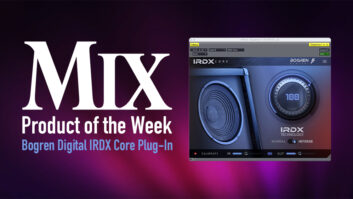It’s a very straightforward, live show. I like the R&B/funk attitude of the music, and it’s always been something I’ve enjoyed to mix. Robert [R. Kelly] is very involved in the production from the programming to the producing; it’s very clean-sounding audio and the band is extraordinarily good. Using the offline [DiGiCo] D5 editor, I can build all of my VCA, effects, label all my inputs and essentially turn everything on before I get there. That way, you’re off to a more comfortable start, at least for me. I’m more prepared and I know where everything is. It doesn’t take two to three days of production rehearsals to figure out how you would want to set up the layer/banks of the console because I’ve already done it prior to arriving for rehearsals.
Rob “Cubby” Colby

I use snapshots [on the DiGiCo SD7 console] to provide a basis for each night. With this band, there is no real need to be overly sophisticated, and I like to let the show build organically as it goes along each night rather than stepping through presets. When you’re touring, the performances naturally change and evolve as the dates go by. I don’t believe in just trying to re-create the production rehearsals every night. It’s great that I can have that basis, but also the flexibility to actively mix every show. The band can really play and Lionel can really sing, so they are hugely enjoyable gigs to mix.
—Lars Brogaard, Lionel Richie FOH engineer

There is always something new to learn on the [Yamaha] PM5D. For example, you can’t really store a song per scene on other consoles for a seasoned rock band because the dynamics are making you work the desk, not the scene. With PM5D’s Version 2 software, I am able to go to the mixer’s setup and set it up to whatever I may need, making it that much more musical; the console doesn’t limit me. Steve is on Future Sonics ear molds, and two of the other musicians are on ears, plus the guitar tech, and there are five wedge mixes. The great thing about the 5D is that I’m almost playing it like a keyboard; I’m basically mixing for Steve’s ears. He used to have one full desk and a separate split just for him. By using the PM5D and going to in-ears, I have eliminated three wedge mixes and sidefills, so the inputs are open for less EQs and more effects sends. I’m old school; I just need a knob. For monitors, one scene to one song changes your mix dramatically.
—Steve Devino of Granite Rocks Live on Mixing Steve Miller

There is always something new to learn on the [Yamaha] PM5D. For example, you can’t really store a song per scene on other consoles for a seasoned rock band because the dynamics are making you work the desk, not the scene. With PM5D’s Version 2 software, I am able to go to the mixer’s setup and set it up to whatever I may need, making it that much more musical; the console doesn’t limit me. Steve is on Future Sonics ear molds, and two of the other musicians are on ears, plus the guitar tech, and there are five wedge mixes. The great thing about the 5D is that I’m almost playing it like a keyboard; I’m basically mixing for Steve’s ears. He used to have one full desk and a separate split just for him. By using the PM5D and going to in-ears, I have eliminated three wedge mixes and sidefills, so the inputs are open for less EQs and more effects sends. I’m old school; I just need a knob. For monitors, one scene to one song changes your mix dramatically.
Ira Malek, Steve Miller

We arrived at a venue in Norway and there was minimal crew and a tricky spiral staircase load in, so we only brought in Ben [Booker’s] monitor system. I set up my channels on his [Allen & Heath iLive] surface’s C and D layers, recalled my channel presets from a USB key and loaded in a couple of my favorite effects. We ran a network cable to FOH, and I operated Ben’s desk from my laptop using the iLive Editor software. Two operators, one desk, and no one spat their dummy! I didn’t have any busy messages, and Ben didn’t even notice I was doing stuff because I was on a different layer; I was tweaking my stereo mix while he was tweaking another.
—Steve Pattison, AlphaBeat

FOH engineer Jake Mann is using a Digidesign D-Show Profile for the Stray Cats and a VENUE for ZZ Top, using onboard plug-ins that include the Eventide bundle at FOH and Crane Song’s Phoenix for both positions. “I can’t live without the Phoenix,” Mann says. “It is an amazing plug-in and I use it in more places than I would have originally thought. I spent some time talking with Scott Lillo from Crane Song, which was enlightening. The Phoenix will do wonders for your low-end instruments, and the overall effect of it on in-ear mixes is pretty amazing, too!”

Front-of-house engineer John Cooper, who has been mixing Bruce Springsteen since the end of 2001, is manning a Digidesign 96-input Profile with a 128-track Pro Tools HD recording rig. Choice plug-ins for Cooper include BF-2As, BF-76s, Drawmer Tour Bus gates, McDSP multiband comps, Crane Song’s Phoenix, TC Electronic D-Verb and Line 6 delay. Cooper also uses Neve outboard pre’s for FOH audience mics.

Chad Franscoviak (FOH for John Mayer) says that VENUE’s sound and intuitive interface are attractive traits for a tour such as this. “The plug-ins are great, as well,” he adds. “But above all, the virtual soundcheck feature is what I appreciate the most. When laying out my mix, I use a lot of subgroups. I make separate subgroups for my drums, bass, electric guitars, horns, et cetera. I use an API 2500 [stereo bus compressor] over my drum subgroup, Empirical Labs Distressors on my bass guitar and an Alan Smart C2 [compressor] on John’s acoustic guitars.” Onboard effects include TL Space reverbs for drums, keyboards, acoustic guitars and background vocals; and Princeton Digital 2016 reverbs for the horn section.

For Dido’s vocals, FOH engineer Mark LeCorre uses Focusrite mic pre’s and his own Pro Tools HD rig; he’s manning a Yamaha PM1D board. “I run her vocal through the Focusrite ISA 110 onstage and then line-in to the ISA 220 for EQ and compression,” he says. “From there, I go directly to Pro Tools and run her through the Waves C4 multiband compressor, a Waves de-esser and the Bomb Factory LA-2A. I use plug-ins for dynamics processing on almost all the tracks. I also use a TC System 6000 for vocal effects and reverbs and the PM-1D for instrument reverbs and delays. There are a lot of effects cues in the show and it would be hard to reproduce them consistently every night without a digital desk. We’ve fully embraced the robots, we like to say!”

At the main FOH position, Dave Matthews Band’s engineer Jeff Thomas works on a Digidesign VENUE D-Show digital mixing console; their previous console, a Gamble EX-56 modified by Pro Media/UltraSound chief engineer Geoff Peters and rental/touring director Derek Featherstone, resides next to the VENUE and is reserved for opening act Marley. Thomas uses about 40 inputs divided into eight subgroups. The VENUE system handles most of the onboard processing; beyond that, he uses a Bomb Factory BF76 compressor plug-in for vocal subgroup and subgroup bus compression. He enlists a Joe Meek SC2 compressor plug-in for dynamics and Digidesign’s ReVibe and Reverb One plug-ins for effects. For vocals, he uses the Serato compressor plug-in for de-essing and “de-pinging.” Though Thomas handles dynamic control and EQ at FOH, several of the musicians provide additional effects from the stage. Eventide DSP-4000s and TC Electronic M-5000s are used for the bass, violin and saxophone players, all handled by either the musicians or their techs.

Thanks to the desk and the fact that it uses the same type of TDM plug-ins as any Pro Tools HD system, Guns N’ Roses’ FOH engineer Toby Francis was able to significantly reduce his outboard gear. “I really like using plug-ins,” he adds. “Everything pops up on the screen, and I can reach it all without moving my body. One of my favorite plug-ins for this show was the Bomb Factory BF76, which is a digital emulation of a vintage UREI 1176 peak limiter. The 1176 is a great compressor, but it doesn’t take to life on the road well. The Bomb Factory plug-in captures the sounds perfectly, only without all the familiar hums, clicks and buzzes.”

Rather than stacking up a pile of outboard gear at the FOH position, Dixie Chicks’ FOH engineer Fern Alvarez uses the VENUE’s onboard gates and compressors, as well as a handful of plug-ins. For instance, Maguire and Robison’s vocal tracks are spun through a Bomb Factory BF-2A plug-in, and Maines’ vocal is treated with the McDSP MC2000, Digidesign Smack! and Focusrite d2 EQ plug-ins. Alvarez also uses plug-ins on some of the band tracks: Line 6 Amp Farm on the bass player’s tracks, a Bomb Factory Slight Rude compressor on the Leslie cabinet and a Purple Audio MC77 limiting amp on the fiddles. There are also a handful of effects, including Digidesign ReVibe and D-Verb, Line 6 Echo Farm and the Eventide H949 Harmonizer. “I have about 25 plug-ins across the console, but I’m up to 78 inputs,” Alvarez says. “I try not to overcompress and overdo things to these inputs. I try to keep it as simple as possible. I use the Purples on the fiddle to warm them up a little. On Natalie’s vocal, I use the McDSP with some Smack to smooth it out a little, and on [Maguire and Robison], I use the BF-2As to warm up their vocals.”

Pete Keppler (FOH for AFI): “The stuff that is built into the VENUE itself — the dynamics and equalization — works really well for almost anything,” Keppler says. “The console is configured right now with eight onboard graphics, which I use to do final tailoring on the outputs; usually, I’ll use it to make up the difference in the hall between an empty room at soundcheck and a full house at showtime. Another great thing about the VENUE is the ability to use plug-ins. I’m using ReVibe, which is Digidesign’s latest reverb generator, on drums and vocals, and I splash it around on instruments from time to time. And then as far as the delays go, I’m using EchoFarm for almost everything because it’s got different models of all these great old tape delays. I find — mostly through working in the studio — that I don’t like delays that sound really clean; I like them to have a little bit of grit, a little bit of distortion. I still love analog consoles for live mixing because they can add a bit of that, too, but because of the amount of song-to-song changes in AFI’s show, it’s not practical. I’m using Digidesign’s Pitch program to do a pseudo-[Eventide] H3000,” Keppler continues. “Then I’ve got two different doublers. One’s just a single voice delay with a little bit of pitch modulation. The other one is Eventide Quadravox, which I barely understand, but it sounds cool. I’m using McDSP’s Channel G and their multiband compressor, the MC-2000, for guitars and vocals and sub-group compression.”

With the upgrade,] now you can easily see the graphic that is inserted on the selected output and it’s immediately available. As soon as you select the output, the graphic’s there. You can also be listening to one output, but select a different mix to the one you are listening to, which means you can adjust the reverb send while listening to where the reverb is returning to. Guitarist James Walbourne has a full mix of drums, accordion, banjo and main vocal, plus his vocal and acoustic. [Guest vocalist] Ella Finer uses the same wedges but with a totally different mix of just her vocal and a bit of the main vocal. On an analog desk, there would be lots of buttons having to be turned off. On the D5, with one fader I can change between the mix for James and the mix for Ella in the same set of wedges.
—Dave Guerin

Managing snapshots, presets and safes: These can be incredible tools for helping you manage a complex show, one that has multiple bands, a high number of cues or radical bus reassignments during the show. Sounds like the answer to a mixer’s prayers, right? You’ve been mixing without them for years and you should continue mixing without them when you first go digital. After you’ve spent some time becoming comfortable mixing on the board, then consider using snapshots or presets to help with the more difficult aspects of your mix. But beware: The console will do just what you tell it to. If you include everything in the scope of all your snapshots, the changes you make in between snapshots will be discarded when you fire the next snapshot. You must carefully think through what is in your current snapshot and what is — or is not — in the next one you fire. Include only the channels and parameters that you absolutely need to have stored.
—Dave Skaff

Latency in digital consoles, in regards to inserting analog equipment, is still a problem that’s overlooked by many engineers. As much as we like to stay in our digital “dream world,” there are certain artists that simply require you to use many of the old standbys in the analog domain. Front-of-house engineers don’t often hear the latency issues in the P.A., but when you’re mixing in-ears, the phase issues caused by the delay are incredibly detrimental to the artist’s mix. An example of this would be an outboard compressor inserted on the lead singer’s vocal mic via D/A and A/D converters. This throws not only his voice but also all the bleed from the band slightly out of time/phase with the rest of the signal in their mix. To solve this issue on certain boards, simply use an external preamp into the desired compressor and return the signal to the board’s insert return. This bypasses the D/A conversion point where most of your latency occurs.
—Brian Bavido

With 15 in the band, including six backing vocals, plus the lead vocalist who has very exacting monitoring requirements, it became apparent that monitoring would be a job for two people. We brought John [Roden] in to do band monitoring and discussed the pros and cons of the potential digital solutions. It was obvious that DiGiCo was the way forward. We could share inputs, have a large number of channels and all the outboard we would ever need could be connected. When Gary [Bradshaw, FOH engineer] came onboard, he decided to join us and we used two stage racks each for FOH and monitors, giving a total of a possible 112 inputs, using over 100 for the show. Each monitor board had two local racks for the outboard connections, so we were running 160 channels each. FOH also had a local rack and a third stage rack, with all racks on an Optocore loop. The channels of each second local rack and the third FOH stage rack joined the desks together, so mixes and direct outs could be shared between the desks, all within the digital domain.
—Andy “Baggy” Robinson

Here’s a technique to fatten up your front-of-house mix when using a Yamaha PM5D. Not only can compression be applied directly to the stereo bus, you can take it one step further. Patch the main left/right outputs from matrix 1/2. Assign stereo A to matrix 1/2; also assign stereo B to matrix 1/2. After adjusting your stereo to matrix levels, dial in your mix via stereo A as normal with the compressor off. With the fader at infinity, select stereo B and turn on the compression. Slowly bring the fader up under stereo A output. You will need to experiment with the compression parameters and level a little, but you can achieve a tighter, more punchy and controlled mix.
—Rick Reith

One of the most powerful — yet underused — tools in mixing with digital consoles is the use of delays. From the setup, delaying the P.A. to stage monitors or to the backline tightens the mix. Also, for effect I sometimes mult various inputs within the band and use 2 to 3 milliseconds of delay on various instruments during solos to bring out the instrument and pan the delayed signal. With the ease of setting up scenes for solos and multing inputs in the scene — say three inputs for a rack tom or overhead on a drum kit — this will make the instrument jump out without bringing up the fader.
—Tom Young
PLAY:
Tell us your tip