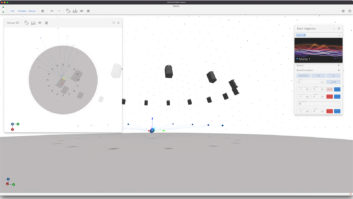Universal Audio’s AMS RMX16 Digital Reverb Plug-InOn his Continuing Adventures In Software, Rich Tozzoli meets up with an old friend, reborn through digital magic.

Within the first minute of listening to the “new” AMS RMX16 Digital Reverb Plug-In from Universal Audio (uaudio.com), I said, “Damn—I forgot how badass this unit is.” We’re very lucky to be working at our craft in a time where classic hardware units are available to us on our desktop. But more importantly, they are hardware units that sound as good, or better, than the original versions.
First released in 1982, the RMX 16 became an instant staple in worldclass studios and has been heard on countless hit records since. It featured 16-bit data with an 18 kHz bandwidth and 90 dB of dynamic range. But in order to do the software version right, Universal Audio worked with original designer Mark Crabtree and dug into the depths of what made those nine programs so good. As UA notes, it features “exact instruction-for-instruction models of the original algorithms.”
The nine programs are 1 Ambience, 2 Room, 3 Hall, 4 Plate, 5 Hall, 6 Chorus, 7 Echo, 8 Nonlin and 9 Reverse. Laid out exactly as the original unit, it’s extremely easy to use. To start, a user simply selects a program via the Program button and the numeric keypad, the nudge buttons (both those options the same as the operation of the hardware original) or via a dropdown menu in the onscreen display (for selection of the programs or any of the excellent presets).
The next step would be to select either dry/wet or wet solo mix buttons. Dry/wet will let you then adjust from 0-100 with the Pot knob in the Pot Control Section (labeled 0 to 9). The Pot knob also works with the decay time and pre delay, allowing you to quickly dial in a value. One of the great features of the RMX is the Decay Filter Controls. The use of these depends on the selected program. Some allow for both the high and low controls to be used, but others offer the high only. The values of these controls are selected using the nudge buttons, and you can even enter in positive values above 0, which creates an increase in the reverb time of the selected frequency.
The last adjustment to make is with the Input, Output and Level Monitoring section. Between the I/O knobs sits four LEDs with metering for signal input and clipping. You can also adjust the Input and Output knobs from 0 to 9; this unit can put out quite a bit of level.
In use, this thing is a monster. You can recognize sounds from hit records. This is certainly true when applying something like Nonlin 2 (program 8) to toms. Sounds of classic Peter Gabriel records immediately project from the speakers.
One of my favorite things to do is use Nonlin on a snare, to create a crisp space that punches through even a dense rock mix. Another of my favorites is Ambience (program 1)— you can add quite a bit of decay time to it, delivering a huge, deep space that often sounds better by pulling the high decay filter down. Sounds great on keyboard pads and such.
This is one of the finest chorus units out there as well.
The AMS’s delay also delivers some wicked guitar sounds by playing with the predelay and decay time. Since there is no tempo sync, it’s good old fashion tweak-and-listen. Once again, it’s best to use the dry/ wet button and adjust the mix with the pot. On vocals, the reverse setting (program 9) is creatively tasty, but the great thing about software is that you can easily assign another RMX with Plate (program 4) for some extra depth and space.
The easiest way to describe the sound of the AMS RMX16 would be with the words “high production value.” It’s got a classic old sound that is still refreshingly new. There’re no menus to dig through, and all controls are available onscreen, which is actually refreshing. It’s a blast to create productions with.
AMS RMX 16 is available for Apollo and UAD-2 systems with their version 7.10 software.