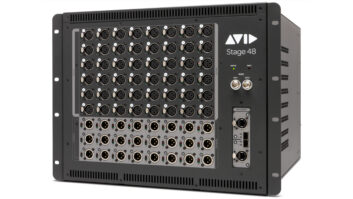Since opening in December 1997, Soundelux Vine Street Studios has been using Tascam digital dubbers as the primary record and playback machines on many feature films, including Out of Sight, Urban Legend, A Simple Plan and The Man in the Iron Mask.
MULTIFORMAT PLUG-AND-PLAYThe ability to pull drives directly out of the MMR-8 and instantly mount them on an editorial system lets us keep up with the astronomical number of picture changes during the dubbing process. We can take predubbed materials directly from the MMR-8, give them back to the dialog editor and quickly reconform the materials to the new cut with no generation losses. We now deliver the bulk of our materials on hard drive for playback in the MMP-16 in either Pro Tools or WaveFrame format. Note: The MMP-16 does not support automation or plug-ins and is limited to 16 tracks at once.
The MMR-8 can translate projects between various formats, including from Pro Tools sessions to WaveFrame, and vice versa. With the current software, writing directly in Pro Tools format is allowed, as well as playback/export support for Akai dubbers and Zaxcom Deva, with more to come. Another useful feature is sharing files and sequences with Avid picture editors through OMF. For Disney’s upcoming Tarzan release, the picture department sent us an OMF export of each reel as it was finished. The process of translating into WaveFrame format is not instant, and we have had problems reading OMF files directly from an Avid Film Composer. But we have found that by using the Pro Tools OMF Tool we can turn Avid OMF output projects into Pro Tools, then mount them on the MMR-8, turn it back into OMF, and then finally into WaveFrame format.
EDITING IDEASLow-level editing can be done on the stage directly on the MMR-8s. We often cut pull-ups at the end of reels, or join single reels into an AB reel right on the spot. Making sure that materials such as backgrounds tail slightly over the LFOP and before the FFOP is important. The MMR-8 has an Edit Crossfade Duration parameter, which can really help smooth our joins that involve music or background shifts. Since most recorded projects are eight tracks wide, it is sometimes better to cut any pull-ups to new tracks (Tracks 9-16) and mount the project on an MMP-16 player; this allows the mixer to level-correct or slip the pull-up if necessary.
Since editing a project requires you to enter Nondestructive mode, you should create a new project when starting to edit a Tape mode project. Cutting and pasting the materials from a Tape mode project into a Nondestructive project does not rewrite anything but edit data on the disk, and saves the original project in its Tape mode format. The only disadvantage is that you will eventually build up an edit list that is so complex, the drive will eventually stop accessing the recorded data. You can convert back to Tape mode, but it takes time, about equivalent to real-time, for eight tracks of recorded material. We often just make an AES transfer to another disk when we need to get back into Tape mode.
PROJECT MANAGEMENTSince it is somewhat cumbersome to name each track, you can prepare empty project tracks on your workstations. You can then mount these projects on the MMR-8 with the track names you want, and the project will still be in Tape mode since you have not yet recorded any sound.
The backup process is relatively quick, taking about 40% real time for eight tracks of material. It is useful to check your available disk space by record-enabling the number of tracks you are using, and hitting Shift-FreeSpace. This will tell you how much time is actually left on the disk for the number of tracks you are using. (The latest software revision allows the user to view which SCSI address a project resides on by hitting Load Track a second time. This is essential after doing a SCSI backup, as both versions of the project will exist in the Load menu.) We use both SCSI backups and DA-88 AES copies to preserve our materials against failure.
NEW BI-PHASE CONTROLWe constantly use bi-phase for controlling the MMR-8. The machine slews up and down, with sound, and plays in reverse perfectly. You can now take any unit off line, while the rest of the units continue to run, load a new project or drive, and by hitting Shift-Online, return the unit to the current bi-phase location.