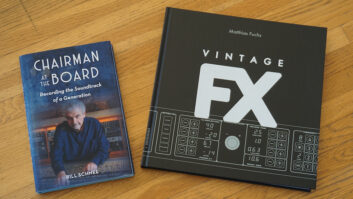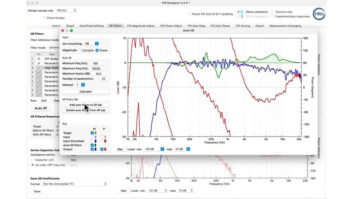From its inception, WaveFrame was primarily designed to serve the post market. The major strengths of the WaveFrame system have been file management and fast editing capabilities: I know of no other DAW that stores sound files, edits to spotting sheets, prints out cue sheets and conforms audio to pix quite the way this machine does. And with Version 6.5, WaveFrame adds an open architecture, sampler engine and real-time mixing options with third-party plug-ins to its feature list.
WaveFrame simplifies tedious tasks of auto-assembling original audio from source material or oMF files. It handles conversions of most sample file types for compatibility, and provides spotting sheets that can be used for programming and recording of automated dialog replacement (ADR) and Foley directly on the stage.
Version 6.5 is the most recent release in a series of upgrades leading up to WaveFrame’s upcoming 7.0 release; the company has been adding features to each subrelease to allow users to gain access to features as they are developed, while creating an upgrade path to Version 7. WaveFrame has teamed up with a variety of developers, resulting in quite a few advancements.
With a new sampler card, codeveloped with E-mu/Ensoniq (based on E-mu’s Post Card, a professional version of the Audio Production Suite), WaveFrame re-introduces RAM-based sampling integrated with the Event Processor cue-sheet- based sequencer program, with up to 64 sampling voices and processing functions such as pitch shifting, in addition to traditional functions such as TimeFit.
WaveFrame’s new Mix-with-Pix option signals a new mixer approach for Version 7. Available as an option in 6.5 and standard in 7, Mix-with-Pix provides 32 channels of a real-time, configurable mixing environment, with an open architecture that supports third-party plug-ins. (Waves, Antares, Aphex, QSound and Synchro Arts are some of the first to offer plug-in support.) Mix-with-Pix is based on a DSP engine developed by Digital Audio Labs for WaveFrame; it offers EQ, aux sends and 5.1 panning in addition to automation, DSP resource configuration and a customizable, flexible graphical interface. The Mix-with-Pix option supports Mackie HuI and JLCooper 3000 Series hardware controllers, for even more mixing options.
Finally, WaveFrame has joined up with mSoft Inc. to create NetWave, a disk-based audio retrieval system modeled after mSoft’s ServerSound. (For more information on ServerSound, see the Technology Spotlight in the August Mix.)
Other new features in this V.6.5 upgrade include Broadcast .WAV import and export, the ability to reverse regions on the fly (across an edit!) and eight tracks of recording on each SCSI bus.
My SetupThe system I reviewed was a 16-track configuration, with 16 channels of analog I/o and eight digital I/os. The WaveFrame package is a rackmount IBM Pentium II running at 450 MHz. Cards and connectors on the rear of this rack unit include one slot for the PC internal SCSI chain, two R8+ cards (which can handle two SCSI chains each) and two channels of S/PDIF or AES/EBu digital I/o in the form of RCA phone jacks. Two analog Io8 cards are installed, one sync card, one 8-channel AES I/o Card that uses the Tascam DA-88-style pinout standard and two RS-422 machine control ports following the Sony P-2 or ES Bus protocol. Also provided are an S-VGA monitor card, IBM parallel and serial ports, keyboard and mouse ports.
As many as three breakout I/o boxes may be connected, for a total of 24 channels of analog I/o, a configuration that requires three R8+ cards and three Io8 cards. A maximum of three digital I/o boards (for a total of 24 channels) can be installed as an option. These boxes handle all the synching, as well as the system’s analog interface. The rear panel has two 11/44-inch balanced TRS jacks for monitoring audio out of the 1 and 2 output assignments. Two DB-25 connectors for the eight channels of analog audio in/out follow the Tascam DB-25 analog pinout assignment. one DB-25 connects the sync card to the first I/o box in the audio chain. Four MIDI jacks are supplied: MIDI In/out/Thru and a single jack for MIDI Time Code (MTC) out. Two 11/44-inch balanced jacks handle longitudinal timecode I/o, and six BNC connectors handle VITC I/o, video I/o and word clock I/o.
The QWERTY standard keyboard includes custom color-coded mapped keys for shortcuts to transport control functions. Having all the transport, editing and control parameters at your fingertips is a delight, as it cuts back on the necessity of grabbing the mouse to finish off a thought or function.
In Session with WaveFrameopening the WF-System program initializes and configures the system hardware before beginning a session. This program also handles many offline diagnostics and data management functions such as backup, restore, transfer of file to other logical drives, file format conversions and a Build Waveform function. Waveforms become a time and/or resource issue when you are working with long files. You can build multi-level waveforms for each file on all drives in the background or overnight. This saves time on building waveforms while you work.
Five main applications-Manage, Edit, ADR/Foley, Assemble and Print-run the WaveFrame hardware, and a utility menu in each application lets the user move back and forth between programs.
The Manage application controls most of the archiving/disk administrative functions. All sounds are located on drives designated at the time of the recording, with multiple columns for finding and narrowing the search for samples in the “sound selector.” It also lets the user define projects, reels, libraries and catalogs. The Library operates as a database for placing, organizing and storing sound files, and an unlimited number of Libraries can be created. using a catalog, users can search for sounds based on a description without having the actual EFX library mounted on the system, enabling searches for offline sounds while spotting or editing online.
Edit and ADR/Foley applications are used for most editing and recording functions. The look and feel of these programs can be customized, and window components can be moved around and added in the form of a Layout. Layout components include track audio controls, tool bars, transport window, auxiliary track window, monitor and ATR controls. An unlimited number of Layouts can be defined and saved, easing the fast recall of particular preferences in busy rooms that are shared by multiple users.
The Audio Control area deals with track routing, naming, numbering, volume/pan, record arming, input, soloing and muting (RISM). Here users can group tracks together in stereo, LCR, LCRS and larger groups, with automated volume and pans. The main track overview is the area for audio editing and waveform display and provides a control interface selecting the audio display format. Audio files can be displayed with or without file name tags, drawn as waveform or block edits, and sized by single track or multiple tracks to fit the occasion.
The Auxiliary track block functions as a work bin for sounds, enabling the user to set up another group of tracks to work independently of the main track. The aux tracks can be used to create ambience fills from master takes and to edit sound effects or fill backgrounds of unwanted elements. Although not locked to picture, the sounds can be locked with an offset to the main tracks for previewing the edit without actually placing the sound within the locked sync tracks. Locate the sound effect and mark in, go to the main track and locate the in point for the drop, lock the auxiliary track with the lock button to the main tracks to audition. If the move is correct, the effect can be dragged from the auxiliary tracks to the main tracks, while still locked.
WaveFrame provides a number of useful timesaving features for saving and recalling EFX. Commonly used effects can be re-recorded using a sync point, allowing the action point-such as the leading edge of the explosion of a gunshot-to be set as the drop-in point. For example, while editing a scene calling for a gunshot, park the frame at the point of fire, and “lay in.” It aligns to the spot where you need it. This system, when compiling a library of EFX, can speed up the spotting process tremendously.
Editing functions include the standard copy, cut-and-paste and drag-and-drop editing, in addition to a host of task-specific editing commands including Dialog Split, Split, Duplicate, Slip, Erase, open and Close. All crossfades are played in real time. The time and space advantage of not having to save the crossfades to disk is significant. As the WaveFrame system is oriented toward post-production, it currently offers only linear fades; as a music editor, I find that limiting.
In the ADR session, I appreciated the loop-and-fill function, which let me loop ambient sounds in the background and fill the open holes left from editing. The TimeFit feature worked flawlessly. No perceivable degradation of sound quality could be detected using this process over the whole range of TimeFit; WaveFrame can compress or expand over a 50% to 150% range without harming the pitch. This can be done with mono or stereo segments.
ADR/Foley is the same as the Edit program with some added features. A configurable beep tone gives the talent the proper cue mark to add Foley or dialog. A GPIo option card can be controlled by ADR/Foley to set up programmable video wipes, streamers or studio recording lights. Rehearse, replay and record parameters are also active in this mode.
WaveFrame’s new Mix-with-Pix option allows users to create (and save) custom mixer interfaces, and build mixer templates component-by-component from scratch, with the ability to configure pre-fader and post-fader sends (e.g., for ADR), and insert plug-ins and effects.
RecordingRecording on the WaveFrame is a breeze. one button touch activates rehearse, replay or record to the marked in and out points. During recording, the database auto-increments the take’s name and number of multiple recorded passes of a section. After a few passes, you can Alt-right-click the recorded section and access a drop-down window with the alternate takes. To audition a take, simply drag down to it and it will be placed in the track display. This operation can be repeated as many times as necessary, a form of virtual tracking ideal for Foley or ADR.
Assemble, a post-specific program, conforms audio to an EDL generated by the picture editor. This process-also referred to as auto-assembly-can be accomplished in a number of different ways. The EDL must be CMX/SMPTE- compatible and in ASCII format. You can assemble up to eight channels wide of audio from an EDL. once you have set up the project, reel and library and prepared the imported EDL, the WaveFrame can automate the input of audio from a machine-controlled timecode ATR/VTR to the EDL’s SMPTE drops and assigned audio track. During this process, pre-roll and post-roll “handles” can be set to give extra recorded audio to heal any bad edits and give you some ambient sound to loop and fill space.
Synching to the MicroLynx worked as expected. When rocking the VTR, the WaveFrame played audio in forward and reverse. All SMPTE and video formats for synching are supported. This system can lock to multiple frame rates, mixed codes, word clock, internal crystal, and can be a switchable master or slave transport with a keystroke command. The timecode used on recording samples or dailies can be derived from the source or generated internally as specified by the user. The WaveFrame can easily be the center of your entire system. Some other notable features are ATR auxiliary tracks for locking and unlocking the VTR to the main track window, floating toolboxes with assignable buttons, and the ability to set customized screen colors to individual tracks and layouts.
one common method for assembly-called the no-record mode-has dailies recorded into the WaveFrame database with original timecode prior to the assembly process. The EDL then auto-assembles the audio takes on the amount of tracks configured and named by the user. on succeeding versions of the picture, new assembled tracks can be created from the same database in moments.
Adding to this assembly process, the system incorporates a dialog-split function. This is useful in splitting out camera angles for the dialog editors. Select a section of dialog in an assembled A and B track and call up dialog split. Click on an empty track, and the audio is automatically moved to the new track at the intercut point.
Spotting sheets aid in the recording process. Spotting sheets can be added as a layout component in the edit window. once up, audition the track and insert all the areas that need to be worked on into the spotting sheet. Names and descriptions of each spot can be included. You have seven optional columns for a sheet, including time in, time out, type, actor, character, props and track. Click on the number of a drop described in the spotting columns, and you are instantly transported to your predetermined “in” and “out” points.
Printing a spotting sheet or cue sheet is straightforward. A cue sheet gives you a complete overview of audio files used with names, SMPTE times and track layouts. Spotting sheets are identical to the window view when printed. You can also print out specific views. The choices are General, ADR, Foley and Edit. Each program has its own spotting sheet style and layout. The general mode displays all the spots on one spotting sheet.
Most users will find the WaveFrame’s sonic quality to be totally acceptable for any task in the post-production arena. The system supports 44.056, 44.1, 47.952 and 48kHz sampling rates at 16-bit resolution. However, as a music recording engineer I prefer to record at the highest bit-rate available. one exception to the 16-bit limitation is WaveFrame’s handling of Tascam’s MMR-8 24-bit files. It will import these as 24-bit files, edit in 16-bit, and then output them in 24-bit format. The system’s file compatibility is comprehensive, with sound file import/export in WaveFrame, WaveFrame 1000 24-bit, MMR-8 24-bit, 1000 Sampler Signal, oMFI 1.5, AIFF, .WAV, Broadcast .WAV and SDII files.
The WaveFrame system has been continually supported and updated over the years, and many of the first systems are still in use today. Version 6.5 is a significant upgrade from previous releases. I have been told that System 7 will bring sonic upgrades such as support for 96kHz sampling and 24-bit resolution and disk storage, with 24-bit A/D and D/A conversion. Version 7 is slated to feature additional tracks and I/o, plus native format interchange capability, which will allow direct integration with nonlinear video editing systems. In addition, V. 7.0 will support Windows NT, for networking and file sharing options.
Prices start in the mid-$9,000 range for a complete system, including the CPu. A Version 6.5 software upgrade is $250 for 6.2 users, $750 for users of earlier versions. The new sampler option is $2,995. The Mix-with-Pix option is compatible with all WaveFrame and StudioFrame systems, and the latest Version 6.5 software; price is $4,995. NetWave audio retrieval systems start at $9,995.
WaveFrame, 1226 Powell St., Emeryville, CA 94608; 510/654-8300; fax 510/654-8370; www.waveframe.com.