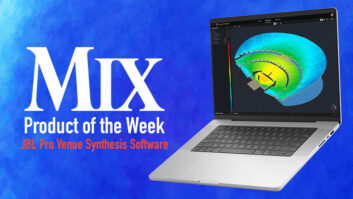While speaker systems continue to provide more accurate reproduction as technology evolves, one element remains the same: physics. A great speaker in a bad room won’t give you the transferability needed when mixing. JBL provided some acoustical relief from this problem with its LSR6300 Series, which allows the user to tune the system via DIP switches and parametric EQ section on the back of each speaker. Now, JBL has taken this concept a step further with the LSR4328Ps, which make Room Mode Correction (RMC) virtually automatic.
MERE SPEC-ULATION
The LSR4328Ps are a two-way, rear-ported system, employing an 8-inch polymer-coated, paper-fiber driver for the low end and a 1-inch silk-dome tweeter on top. The full-frequency response is a published 50 to 20k Hz, ±1.5 dB. At -3 dB, you’ll get 43 to 22k Hz. The digital crossover splits at 2.6 kHz via a fourth-order Butterworth filter. Maximum peak SPL with both speakers running can reach 118 dB, so be careful. The LSRs achieve this output via two built-in Class-A/B Monolithic power amps: 150 watts for the woofer and 70W for the tweeter. That’s a sine wave power rating, with 0.1-percent THD at the rated impedance of 8 and 4, respectively.
The well-thought-out inputs, outputs and the unique RMC remote control will cover just about any studio’s requirements. Both the balanced XLRs and the ¼-inch TRS inputs feed a 24-bit/96kHz, 64x oversampling A/D converter. Digital inputs come in both flavors — AES/EBU on XLR and S/PDIF on RCA — with sample rates of 32/44.1/48/88.2/96 kHz, ±3 percent. Also included is a USB Type-1 port to operate the supplied Control Center software for Mac and Windows, an RMC ⅛-inch mic input and an RJ45 I/O for the proprietary HiQnet™ networking protocol. A handheld IR remote operates the entire system, including the LSR3212SP subwoofer (if connected), solos, EQ, volume, input switching and power up.
NETWORKING
The speakers are networked using a supplied Cat-5 cable so that any adjustments to one speaker will affect the other connected speakers. Up to eight speakers and two subwoofers can be connected using the HiQnet networking technology. A simple set of DIP switches on the back of the speaker tells the network the speaker placement (L/C/R/Ls/Rs/Cs/Left Extra/Right Extra). Once set up correctly, the Room Mode Correction works for all speakers with the touch of a button.
CORRECT ME IF I’M WRONG
The RMC system analyzes the sound coming out of the speakers at your mix position via the included calibration mic. It then inserts a series of filters to compensate for low-frequency inaccuracies. The RMC computer listens to 73 frequencies in the 20 to 160Hz range (1/24th-octave centers) with a variable Q from 1 (1.4-octave bandwidth) to 16 (1/11th-octave bandwidth) and then applies attenuation of 3 to 12 dB in 0.25dB increments.
Setup is simple. Place your speakers, connect the Cat-5 cable(s), set the DIP switches for channel selection, connect the mic to the left speaker, set the mic at the mix position and press the RMC button on any speaker. A “chase pattern” on the front meter indicates that calibration is taking place and each speaker emits a calibration tone. In about 10 seconds, the meter stops, the RMC buttons stop blinking and your system is calibrated. To A/B the new contour, press the RMC button on any speaker to bypass the new settings.
Two bands of digital shelving EQ are also provided. You get 2 dB of cut or boost, with centers at 500 Hz for the low end and 2 kHz on top. EQ can be applied from the buttons on the front of the speaker or from the Control Center software. Using the software, the corner frequencies can be varied from 20 to 1k Hz for the LF and 1k to 20k Hz for the HF. There are six factory EQ presets and one user preset. The Control Center software can override the factory settings.
The Control Center software allows you to precisely dial in the EQ and levels, if necessary, and it is extremely intuitive. I did notice one slight glitch: There are some “ticks” when switching inputs. Also, after saving a configuration, to reload a new configuration with, say, a different volume for each input, you must click Load and then find your configuration (I suggest creating a folder for storing all of your configurations), select it, click Open and then wait about three seconds for the configuration to ramp up. This workflow issue is only a minor inconvenience, but it would be handy to have direct presets for the configurations that are most often used inside the Control Center. The six current preset buttons available do not load any parameters other than the EQ settings; in other words, no levels or just EQ.
WHAT SOUND HATH TECH WROUGHT?
On my first listen, I thought the JBLs sounded “tubby” until the RMC removed a buildup in my room between 125 and 160 Hz, making them sound virtually identical to a set of LSR6328Ps that I use for reference monitors. The LSR4328Ps’ imaging is virtually identical to that of the higher-priced spread. One notable difference between the 63s and the 43s is the drivers. Most apparent to the ear is the silk-dome vs. titanium tweeter, which will naturally have some varying characteristics. I found this difference most noticeable around the 4kHz range. This is exhibited in the 43s’ tendency to come forward ever so slightly in that range, while the 63s are a bit more open at the top.
Saxophones came through a bit hotter on the 43s, with the 63s exhibiting more harmonic detail, making them sound more realistic. Guitars were reproduced in a similar fashion, with the 63s revealing more room space around the instrument and the 43s sounding more present around the 1kHz range. Both systems accurately reproduced Rhodes and Wurlitzers, with little sonic difference between the two.
Overall, the midrange around 1 kHz is more pronounced in the 43s, bringing snares and vocals slightly forward. The low-end punch was surprisingly similar in the 43s and 63s, in spite of their differing designs. I noticed that both LSRs would benefit from a subwoofer. The LSR4312P subwoofer is now available, but was not at the time of this review.
POWERING DOWN
I could definitely work with these speakers; I like the way they sound. They are very close to the LSR6328Ps (reviewed in Mix‘s August 2004 issue, available at www.mixonline.com), which are my main studio monitors. One thing I’d like to see is the ability to overlap the frequencies above and below 1 kHz on the 2-band EQ. This would allow you to drop the slightly forward nature exhibited at 1 kHz.
If you are considering the 63s and can’t justify the extra cost for the extra power — that little bit of extra openness — and the THX pm3 certification, then by all means, the 43s are an excellent choice. And if you are putting together a surround system, then the networking and dollar advantage is huge. The software and associated GUI are very well designed, and I suspect the next generation of 6300s will benefit from this added technology.
Price: $1,699, including two speakers, Cat-5 and USB cables, IR remote, microphone and software.
JBL Professional, 818/894-8850, www.jblpro.com.
Bobby Frasier is a digital audio product specialist, professional audio consultant and educator.