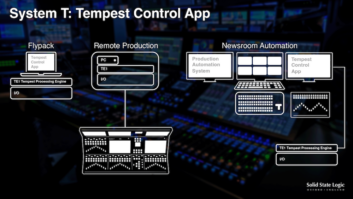Northridge, CA (February 23, 2023)—Many of JBL’s portable PA systems have something in common—remote, in-depth control via the company’s JBL Pro Connect app, which allows users to customize mixer, DSP, and Bluetooth features in JBL PRX ONE, EON ONE MK2 and EON700 portable PA systems. Now both the free iOS and Android editions of the app have been updated with a variety of new features.
JBL Pro Connect’s interface works in both landscape or portrait viewing modes, allowing users to remotely adjust and control features on multiple speakers from anywhere in the room. The app’s features including setting volume levels, adjusting EQ, activating Lexicon reverb and effects and dbx Digital DriveRack signal processing, customized ducking, saving and recalling presets and more.
JBL Professional EON700 Portable PA Debuts
New features and updates in the V.11 edition of the app include BLE security for column speakers; a hardware system lock; manual scanning for available speakers; Bluetooth connection security enhancements; compatible speakers listing; incompatible firmware notification; and fixed EQ step increases for column speakers.
JBL Pro Control V.11 also sports a variety of app-exclusive features and speaker settings including snapshots, multi-speaker grouping, tap tempo and more. The app also allows users to activate ducking, ensuring voices stand out over background music; adjust Lexicon reverb, chorus and delay effects; adjust the available parametric EQ; and more. A total of eight sound presets are provided and users can customize their own to taste. Using the app, users can of course adjust master volume and source levels, as well as trigger dbx Automatic Feedback Suppression (AFS) to eliminate feedback and apply dbx Digital DriveRack signal processing.