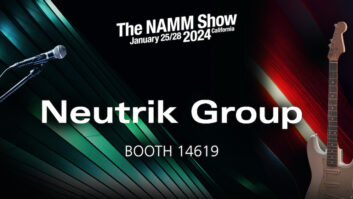Kit with ML1, MR1, SPL mic and MiniLINK PC interface
After reviewing NTI’s Minilyzer ML1 (Mix, January 2001), I knew it was a welcome addition to my bench and control room. This handheld package has a feature set that starts where most specialized AC voltmeters end: measuring distortion, spectral analysis, frequency counting, signal visualization “scope” and more.
Used with the companion MR1 Minirator multifunction tone generator, the ML1 can determine absolute polarity (useful for mics and speakers) and log measurements (frequency response, noise and impedance) over time. A MiniLINK USB upgrade stores results and graphics to a PC. A MiniSPL option adds a calibrated mic for sound pressure level (SPL) measurements and a Wavefile Generator is a free download. A -10dB attenuator (pad) expands the ML1’s input range to accommodate the higher levels that old tube and discrete transistor gear can easily deliver — about +25 to +32 dBm. It’s $56 or you can build your own. The complete ML1 package with all options costs around $1,500.
IT’S ALL RELATIVE
In the audio world, volts and millivolts (mV) are unwieldy absolutes, making an AC voltmeter a cantankerous tool for measuring an audio signal. In contrast, the dB is a ratio between two voltages — the reference and the signal being measured — so you’ll appreciate that the ML1 can display signal level as volts, dBV or dBu. For dBu, the reference is 0.775 volts; for dBV, the reference is 1 volt, both RMS. Older gear is referenced to 0 dBm = 1 mW, the amount of power dissipated by a 600-ohm load when 0.775 volts is impressed upon it.
The ML1’s Relative mode is useful for comparative analysis. For stereo outputs, connect the ML-1 to the left output, move the cursor to Reference, click Enter, connect to the right output and the Minilyzer will show the difference. Once the signals are confirmed, mechanical VU meters and LED/plasma displays can be assessed and calibrated if necessary.
To measure signal-to-noise/dynamic range, choose a filter. There are many different “weighting” options or turn the filter off for a flat/linear reading. Published specs are often A-weighted, yielding a more-impressive number by using EQ that resembles the ear’s reduced sensitivity to extreme LF/HF signals. Choose Flat unless you have reason to apply any of the options. (See Fig. 1 for procedure and screen capture.)
OVER TO THE RAINBOW
Gear with 16-bit resolution should deliver a 96dB dynamic range. With old tube and transistor gear, 80 dB will be typical. (See Fig. 2.) A quick visit to the ML1’s spectrum analyzer could reveal a hidden problem like hum. (Look for power supply, grounding or simple wiring issues.) This combo of metering and spectral analysis is a much better way to look at (and for) noise as compared to jacking up the gain and then accidentally blowing up monitors.
Relative mode is also useful when questioning the amount of signal processing being done by any compressor/limiter, especially a vintage optical, Vari-Mu or FET box. Start by establishing a reference level with no gain reduction and then set the threshold. Note the relative change on the ML1 and then compare that with the gain reduction meter. Even if you’re afraid to make any internal adjustments, it’s good to know what’s working and what’s not.
Many of the FET-based dynamics processors (UREI 1176/1178, A&D Compex Limiter and the Trident Stereo Limiter Compressor) have anti-distortion circuitry (some adjustable). Measuring distortion is easy enough, though rather frightening if you’re not familiar with what dynamics processors do to a signal.
SPL
You need a mic to measure the SPL of ambient noise or to calibrate monitors, which requires the optional MiniSPL accessory or a mic/external preamp of your choice. For the latter, you must recalibrate the ML1 to a reference SPL meter. For calibrating a 5.1 system, it’s okay if your reference isn’t traceable back to NIST (www.nist.gov) — it’s the relationship from speaker to speaker that is of primary importance.
Other useful apps: When doing acoustic tests of my control room, using slowly swept sine waves, the ML1 is indispensable as a frequency counter as only the sweep range was specified.