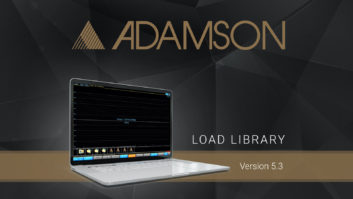When it came out a few years ago, Tascam’s GigaStudio (originally called GigaSampler) revolutionized sampling — and, arguably, commercial composition — by streaming samples off of hard drives instead of loading them into RAM. But recording time isn’t the only precious resource with sampling, and new sample libraries pushed the platform’s boundaries in ways that couldn’t have been foreseen.
GigaStudio 3 addresses previous versions’ shortcomings while adding some great new features. In terms of low latency and efficiency, Giga has always left the host computer’s power largely untapped. GigaPulse, the new surround-capable convolution processor in Giga 3 (soon to be available stand-alone as a VST plug-in, as well), takes up that slack and then some.
In addition, Version 3 can host third-party VST FX plug-ins in its mixer, which has been expanded to 128 channels and 32 fader groups. With a sound card that’s been updated with GSIF-2 drivers, you can run external sources through processors in the Giga mixer alongside the samples.
For applications in which Giga is shared with a digital audio sequencer on the same machine, Giga 3 can function as a ReWire slave, streaming directly into the host sequencer’s mixer. A new Quick Edit feature saves you from having to open the more extensive stand-alone editing program, and features support for higher sample rates, improved MIDI efficiency, timing and more. Also, its redesigned interface makes more efficient use of the computer screen.
MAKE YOUR INTRODUCTIONS
I reviewed GigaStudio 3 Orchestra V. 3.04, which is the full $599 retail version, but Tascam also offers two reduced versions: Ensemble ($369) and Solo ($199). Orchestra does not have a set polyphony limit, while Ensemble and Solo feature 160 and 96 mono voices, respectively.
That said, the minimum recommended system for GigaPulse is a 2.8GHz Pentium 4 running Windows XP. One of the systems used for this review, a 2.4GHz Pentium 4 that was originally put together to run Giga 2, worked fine despite being slightly below spec. The other machine I used was a 3.4GHz Pentium 4, and as expected, it ran more GigaPulse instances.
These machines have standard 7200 rpm Ultra ATA and SATA hard drives, and I ran approximately 275 mono voices before glitching on both systems, which was good. The exception was that over-the-top glissandos sometimes caused rather strange echoes, but that only happened while testing the limits. Tascam reports that some users get more than 500 voices using SATA RAID arrays: Simple math confirms that possibility.
I worked with Giga 3 for about three months. During that time, I encountered some minor early version glitches — mostly in the mixer — but nothing that was repeatable or stopped the show. As Tascam is now on its fifth Giga update (V. 3.04), any obvious problems are gone. Most of the time was spent using Giga with orchestral libraries (Vienna Symphonic Library and some custom samples), but Giga has also become my go-to instrument for knickknack parts, such as drums for a sound-alike, an acoustic bass part of an animated short and so on.
Even with Giga 2, you could get a lot of mileage out of a single computer loaded with 1.5 to 2 GB of RAM. However, only a little more than 50 percent of that RAM was available for loading samples.
Giga 3’s memory access has improved considerably. The review computer with 1.5 GB of RAM went from about 800 MB accessible to an impressive 1.07 GB in Giga 3 — a 20-percent increase over Giga 2, which is what the 2GB machine previously achieved. For some reason, the 2GB machine’s improvement is less dramatic, increasing about 10 percent to 1.18 GB, but it’s still enough to load a few more instruments.
High-end users usually run Giga on multiple machines, partly for more polyphony — an issue that’s largely solved in Giga 3 — but mainly for memory access. Perhaps when 64-bit computing comes along, allowing access to terabytes of RAM, one machine could handle the same job.
FOLLOW ITS IMPULSE
Like all convolution processors, GigaPulse can be a reverb or anything else that produces an impulse response. Sampled spaces are always startlingly realistic in these processors; for example, the new GigaPiano 2 uses impulses instead of piano samples to create the pedal-down and release/staccato resonance effects.
Giga 3 comes with 30 different spaces, 12 of which are sampled from 18 different positions in a room with seven mics — a total of 2,405 impulses. You can pick and choose the mic/polar pattern combinations you’re going to use and route them in stereo or up to 7-channel surround. The only limitation is that each mic-to-speaker path you activate uses more computer horsepower.
In addition to providing surround ambience, the multiple positions in the room-to-mic paths let you precisely place sounds. Using GigaPulse as inserts rather than sharing them on buses quickly eats up processing power, but it’s a dramatic effect, especially on mono sources. For CPU efficiency, GigaPulse can crossfade the convoluted tail into a modeled tail after three seconds, at which point, the signal is too low to register a noticeable difference.
The multiple mic paths are split into surround, side and front path. In turn, each of these can be run through various sampled mics and effects impulses. GigaPulse comes with 25 popular mic models (many with selectable polar patterns), an exciter, various tube drive programs, Stereoizers and Surroundizers, a guitar neck-to-bridge converter and a Deboxinator. There are inverse programs that can be used to remove the character of the effects from each of the above.
With the caveat that static samples are never the same thing as the actual hardware, these programs are just terrific. The rooms that come with GigaPulse are also excellent. However, the medium hall, a staple for orchestral libraries, is a little rough for my taste. While it’s well-sampled, I’m not wild about the hall itself. Instructions for importing user impulses are currently on Tascam’s Website. Some of it is teaser demo material that’s of limited use, but there’s also a lot of excellent material, including four of Larry Seyer’s Acoustic Drum kits and enough instruments to produce some serious music. The highlight of this feature is a baby-sized version of the Vienna Symphonic Library that includes all of the standard orchestral instruments.
The GigaPulse interface is clean and straightforward. Its single flaw, perhaps, is the lack of visual feedback to indicate when you’re selecting mic-to-speaker paths — it’s too easy to get tripped up and call up a path you didn’t intend to select.
GigaPulse opens up some exciting possibilities for sample library developers to create a new category of programs. For example, Tascam sent along an absolutely killer library and Larry Seyer Drums. You can place the drums in different spaces with GigaPulse by using its unique Perspective parameter to adjust the mic distances. The effect is just stunning.
This library starts out with a huge variety of excellent samples taken in great detail. For example, the snare strike positions move from the center to the edge of the drum across an octave on the keyboard; in addition, each strike position is sampled at different velocities.
SAMPLE SETS, LIBRARIES AND MORE
One of Giga’s original innovations was implementing Dimensions, which use parameters such as MIDI controllers, velocity, keyswitches and note position to determine which samples are triggered. Giga 3 has 256 Dimensions or 128 in stereo. It’s now possible to do many things such as crossfading between three complicated programs with the mod wheel, which would previously have exceeded the Dimension count. [Note: According to Tascam, the upcoming 3.10 ups the Dimension count to 32,768. — Eds.]
The new Intelligent MIDI feature integrates concepts of the Vienna Symphonic Library’s Performance Tool into GigaStudio and has three functions: alternating between sample sets in the order you program, alternating between successive notes cut out of a repeated-note performance and using patterns you specify, and inserting a transition sample between two notes.
The original GigaSampler revolutionized sampling, and Giga 3’s integrated convolution processor, GigaPulse, has opened up a whole new set of creative possibilities. In addition to being an efficient engine for running multiple path surround reverb programs, it can simulate anything that produces an impulse response — effects, spaces, instrument bodies, mics, amps and more — and those impulses can be integrated right into the sample programs.
Giga 3 also has more of everything that users ran out of in Giga 2. It loaded 10 to 20 percent more programs and delivered about 70 percent more polyphony from the same test machines that were running Giga 2 — very efficient. It has more dimensions, more mixer inputs, more MIDI channels and it makes better use of screen real estate.
In short, it’s the current state-of-the-art in sampling. GigaStudio 3 took a long time coming, but it was well-worth waiting for.
Tascam, 323/726-0303, www.tascam.com.
Nick Batzdorf is an L.A.-based freelance writer, composer, producer and engineer.