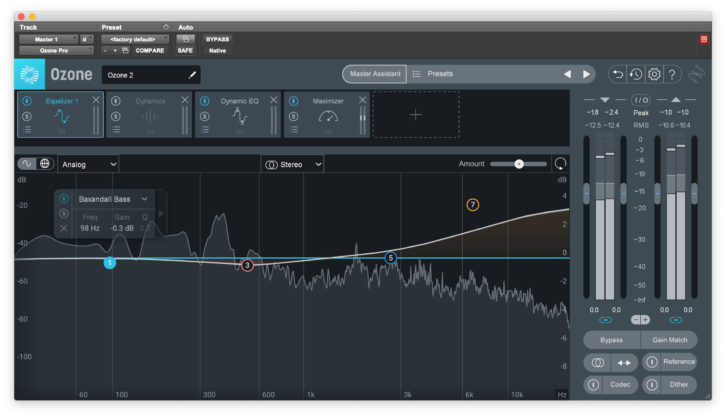
iZotope Ozone ProiZotope has released new versions of its Nectar vocal-processing plug-in and Ozone mastering processor, both of which received enhancements to their AI-powered “Assistants.” The Assistants analyze your track and create a custom preset based on it.
The upgrades were made exclusively to the “Pro” versions of the software, which are only available to members of the company’s subscription plans: the Producers Club ($19.99/month) and Music Production Suite Pro ($24.99/month).
One of the most significant differences between the Pro versions and those available for purchase is the frequency of updates. Subscribers get new features rolled out over the course of a year. In contrast, owners of iZotope products must wait until the next major version is released, which is typically once a year (maintenance releases excepted).
Nectar is a comprehensive modular vocal processing plug-in that offers EQ, compression, de-essing, pitch correction, gating, harmony creation, saturation and modulation. You can open up to eight different modules simultaneously. With all those choices, having the AI engine provide you with a starting-point preset based on its vast machine-learned knowledge is not only helpful but a time-saver.
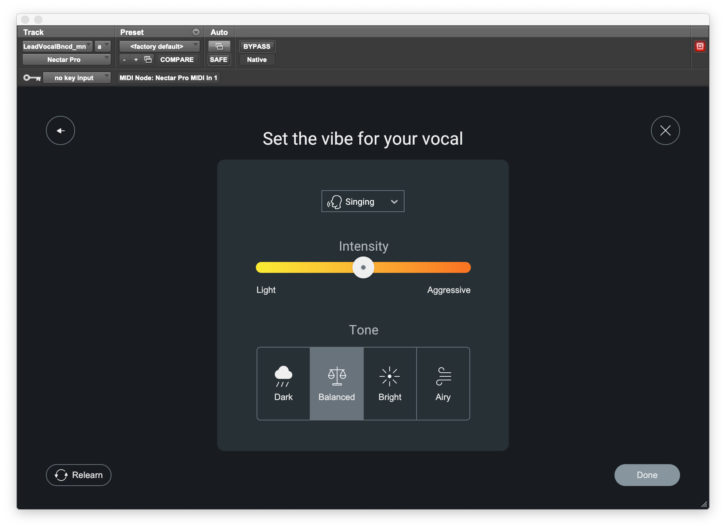
In the retail versions of Nectar (Nectar Elements and Nectar 3 Plus), you’re able to select two variables to give the Vocal Assistant some direction in advance of its analysis and suggestions. You can choose a Vibe (Vintage, Modern or Dialogue) and an Intensity level (Light, Moderate or Aggressive).
In the update to the Pro version, iZotope strengthened the Vocal Assistant in several ways, giving the user more control both before and after it creates its settings.
You start the process by selecting one of four options, which iZotope calls Tone Cards. They include Dark, Balanced, Bright and Airy. The company also added a global Intensity slider. It defaults to a middle setting, but you can move it to tell the Assistant to make your preset more or less intense.
After your preset is created, you can freely switch the Tone Cards and adjust the Intensity slider in real time as you listen, allowing you to significantly customize the various processors to fit your music.
Yet another change in the new Nectar Pro is that its “assisted” settings now open two EQ modules, separated by task. EQ1 is now strictly for subtractive correction and EQ2 for character adjustments. The division of roles makes it easier for the user to understand what’s going on in the setting and to know which EQ module to tweak, depending on the results desired.
As for Ozone Pro, IZotope changed its Assistant in a couple of ways. First, it improved its handling of bass frequencies, making it more judicious when it comes to low-end cuts. It also added EQ Scaling. A slider titled Amount lets you simultaneously adjust the intensity of all the nodes in the EQ module.







