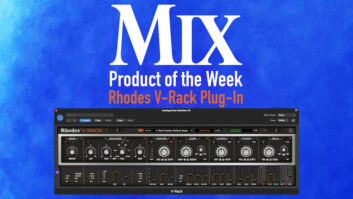New York, NY (November 10, 2023)—When FabFilter releases a product, it’s always newsworthy, as the company’s plug-ins are respected by professionals across the music production world. Pro-R 2 is the latest version of its reverb plug-in and includes many notable additions.
One of the most significant is support for immersive audio. If you insert Pro-R 2 on a surround channel up to 9.1.6 Dolby Atmos, it will automatically configure itself to the correct format. A surround settings button on the bottom of the GUI offers additional controls, including a Tilt Controller that governs how much reverb gets sent to the front and back of the surround field.
Not only does Pro-R 2 bring back the sounds from Pro-R1, which focus on physical environments, but it also adds two additional reverb types. One is Vintage, which emulates digital reverbs from the 1980s and 1990s. The other, Plate, brings the sound of classic reverb plates.
FabFilter also increased the available adjustable parameters. The new Ducking control automatically lowers the wet signal when the dry signal appears. Freeze captures and sustains the reverb tail at the point where its button is pressed.
Pressing the Auto Gate button turns on intelligent gating for the reverberated signal. The Pre-Delay control also features a handy host-sync option. The Thickness control lets you adjust density and saturation in the reverb signal. The Decay Rate EQ makes it possible to change the decay rate in up to six different spots in the frequency spectrum.
Heritage Audio Grandchild 670—A Mix Product of the Week
Pro-R 2 allows you to load your own impulse responses into it, creating custom reverbs based on virtually any physical space. Once an IR is loaded, the plug-in analyzes it and creates appropriate settings.
The new Preset Browser allows users to easily navigate the generous selection of factory settings, covering categories like Ambience, Small, Medium, Large, Very Large, Tempo Synced and more. Save your own settings and add author info, tags and descriptions.
Navigate the Preset Browser with your mouse or with the arrow keys on your computer keyboard, and load settings with the “[“ and “]” keys. If you upgrade from Pro-R 1, all your current presets are compatible and will be available in the V1 Preset Folder.
Other improvements include a Mid-Side option for the Post EQ and an optional Piano Display, which makes it easy to set the EQ to the frequencies of specific notes. Additionally, Fab Filter added output level meters on the far right of the GUI, which automatically switch to the correct channel layout for immersive audio.
Pro-R 2 sells for $169; upgrade pricing is available from the FabFilter website.