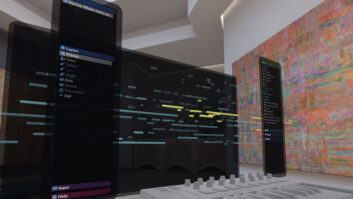If there was any doubt about Digidesign’s, ah, designs upon the world of audio, there no longer is. A little over a year ago, Avid — the largest company in pro video editing, which had already acquired Digidesign — arguably the largest company in digital pro audio recording and editing, announced that it had entered into an agreement to acquire Midiman (doing business these days as M-Audio), one of the world’s leading providers of moderately-priced digital audio and MIDI solutions for electronic musicians and audio professionals.
Under the terms of the agreement, M-Audio became a business unit of Avid’s Digidesign audio division and now markets its line of computer audio peripherals, PCI sound cards, keyboard controllers and control surfaces, microphones, speakers, and distributed software and proprietary sound libraries alongside Digidesign’s digital audio workstations. The first fruit of the association between Digidesign and M-Audio is a new version of Digidesign’s Pro Tools DAW software application which works with M-Audio hardware.
Hardware
First, let’s look at the M-Audio hardware that allows the “M-Powered” version of Pro Tools (presently, v. 6.8r2) to open. M-Audio manufactures an extensive line of low-to-moderately priced digital audio interfaces, yet none of them seems to compete directly with any Digidesign hardware. Part of the reason that my eventual transition to Pro Tools seemed so inevitable was that I already owned M-Audio’s original high-end PCI interface, the Delta 1010, as well as two of their newer FireWire units, the FW 410 and FW 1814; all three work with PT-MP (as I will now refer to the “Pro Tools M-Powered” software application.)
Among the other M-Audio PCI interfaces supported by PT-MP are its two Delta PCI 2.2 interface cards, the Audiophile 2496 and Audiophile 192. Both cards feature two-channel analog I/O, stereo S/PDIF coax digital I/O and up to 24-bit/96kHz operation with Pro Tools; the latter allows even higher sample rate recording and playback with appropriate software. Furthermore, M-Audio also markets its Delta 1010LT (a version of their Delta 1010 without the single rack-space hardware unit), the Delta 44 (a four-in/four-out PCI card), and the Delta 66, a more upscale six-in/six-out audio card with digital I/O. Each of these two also includes a small hardware breakout chassis.
All M-Audio interfaces come with a software control panel application that provides full digital mixing control of all inputs and outputs. Both the Audiophile 2496 and Audiophile 192 have built-in 16-channel MIDI I/O and also feature built in support for ASIO, WDM, GSIF2 and Core Audio for compatibility with most other applications.
The FireWire 410 features 2 x 8 analog I/O plus stereo S/PDIF I/O, but has only unbalanced outputs, so I use it mainly with an external DAC since, with some systems, its analog output noise tends to be a problem. Its two mic preamps, however, sound very good, as do its internal ADCs.
Nonetheless, I’ve come to use my FireWire 1814 much more often, since its 8 x 4 analog I/O sounds very good (as do its two mic preamps), and it has balanced analog outputs which reduce its pickup of computer-derived “hash” considerably. Furthermore, it also features 8 x 8 ADAT ODI lightpipe I/O (which includes reliable S/MUX encoding/decoding for four channels at 88.2 kHz or 96 kHz), along with connectors for word clock synchronization — giving seamless communication with devices like ADATs, DA-88s and digital mixers. Both units support up to 24-bit/96kHz with PT-MP and also do 192 kHz via stereo analog I/O.
The other M-Audio FireWire interfaces which support PT-MP include the Ozonic, a gizmo which combines a 4 x 4 FireWire audio/MIDI interface, mic/instrument/headphone preamps, a 37-note velocity and pressure-sensitive MIDI keyboard, and a slew of MIDI-assignable knobs, sliders, buttons, joystick and other controllers. Also included in the PT-MP “club” are M-Audio’s two lowest priced FW interfaces: the FireWire Audiophile (4-in/6-out), and the little FireWire Solo, touted as their “FireWire mobile audio interface for songwriters and guitarists.”
Software
Pro Tools M-Powered is a special new version of Digidesign’s Pro Tools software created specifically to work with select M-Audio hardware interfaces, and is supplied on a CD containing both Windows XP and Mac OS X applications. It is similar to the Pro Tools LE application supplied with Digidesign’s lower priced hardware, such as their Digi 002, Mbox 2, etc. Their similarities include track count (32, with up to 128 virtual tracks), 256 MIDI tracks, 24/96 audio, all the standard PT editing tools, MIDI sequencer, mixing automation, cross-platform session compatibility with high-end PT TDM systems, inclusion of Bomb Factory Essentials, BF76 and DigiRack plug-ins, a “light” version of Ableton Live, Beat Detective LE, support for ReWire and third-party RTAS and AudioSuite plug-ins, as well as support for Digi’s Command|8 control surface. What is not supplied with PT-MP which is with PT-LE includes the PT Ignition Pack, support for the Control|24 control surface, DV Toolkit, and DigiTranslator — that’s it. Otherwise, the two applications are very similar. PT-MP also comes with a pre-authorized iLok dongle, whereas PT-LE doesn’t.
In Use
Last November, I spent a little over two weeks in Paris — literally locked in a church from 8 a.m. until 1 a.m. every day except Sundays — recording material for the final five CDs from a 25-CD set of the complete organ music of Jean Langlais, the famous blind French organist and composer (1907-1991). Ann Labounsky, the organist, and I began this project in 1978 in the analog domain, and over the years I’ve used many digital recorders — Sony PCM-10, Mitsubishi X80, DAT and — for the last two sessions, multitrack TASCAM DTRS machines locked up and bit-split at 88.2 kHz. I left Paris with 19 pairs of nearly two-hour long DTRS Hi8 tapes that must end up on my editing buddy Jon Marcus’ Sonic Solutions DAW on the other side of the country! What to do?
PT-MP to the rescue! Since Pro Tools is the most widely used DAW software, many DAWs can read its sound files and, for those which can’t, Audio Ease’s Barbabatch can convert them in a jiffy so that they can. My M-Audio Firewire 1814 interface was easily able to handle the TASCAM’s digital output. I didn’t mind that the FW 1814’s high sample rate digital I/O capacity is limited to four channels, since I only own one TASCAM DA-78HR. Since the interface also has word clock I/O and simple and reliable S/MUX capability, I just clicked on a couple of checkboxes in the M-Audio software console’s hardware page, and I was good to go. I set PT-MP to sync to MTC from the TASCAM, hit its record button, and the application displayed “waiting for sync” until I pressed play on the TASCAM. It locked up in about two seconds, and the transfer began.
After recording the first four tracks (from the first tape of the pair) I simply set my PT-MP’s stereo input Channels 3 and 4 to receive signal from the same port on the FW 1814 which previously sent its input to Channels 1 and 2, popped the second tape of the pair into the TASCAM, and hit play. Again, sync was achieved in a few seconds, and I immediately heard all eight tracks playing back gloriously — a sound I hadn’t experienced since Paris.
I’m now about halfway through transferring the 19 pairs of tapes. Jon converted my PT files to the Sonic-compatible AIF format, and confirmed that Pro Tools software can indeed act as the perfect “common denominator” between our two systems.
I am aware that not too many engineers would try such a sophisticated and tricky task on a combination of hardware and software costing less than $800, but the Pro Tools M-Powered system easily managed to accomplish elegantly a project which I could not have completed in any other way without multiple hardware and software conversion steps involving considerably more expensive equipment. And if it can do something this fancy, consider how easily it can accomplish the more standard studio tasks most of you require from your DAWs.
In fact, I’ve already done two live sessions here at Studio Dufay, recording directly into Pro Tools, and everything worked extremely smoothly. I’ve gotten to “trust” this setup so much that, when I’m playing keyboard and producing the session at the same time—which is most of the time, I no longer worry about technical details, and can simply concentrate on making music. PT-MP is that reliable!
Since I’ve used so many different DAW software applications over the past 18 years, “learning” Pro Tools was a trivial exercise. It is a very mature application, and when I call it “elegant,” I don’t use that term lightly. Everything worked as expected and, more importantly, each task I needed to do was accomplished using only common sense and occasional quick references to the “Getting Started” PDF file.
I did, however, face a small learning curve involving the M-Audio FireWire interfaces. Unlike some competitive products (such as MOTU’s, with which I’m quite familiar), the M-Audio interfaces load their firmware directly from the host computer each time they power up (as opposed to having “read-only” firmware installed when they’re originally built, as does the MOTU gear). And there are advantages and disadvantages to each approach. It took a couple days of initial frustration with my FW 1814 before I figured out that my PowerBook had a flaky FireWire port (and, thus, would only intermittently recognize the M-Audio interface). Consequently, I’ve been using my new little Mac Mini to do the transfers! And, unbelievably, PT-MP’s CPU and disk activity indicators barely budge from the left.
Sometimes when I would change sample rates and clock sources while Pro Tools was running, the two products would occasionally stop playing nice with each other. But simply quitting PT-MP, powering down the interface, counting ten, powering it up again, and restarting PT always restored communication in my “locked to external 88.2 kHz S/MUX digital source from the TASCAM” system.
And oh, the sound! As many engineers know, most host-based digital mixers use 32-bit float math, for sure, but there’s good math and not-so-good math in all categories of digital signal processing. And the team of Digidesign engineers who designed PT-MP’s digital plumbing with 32-bit float processing for its mix engine coupled with a 64-bit double-precision accumulator to sum all those 32-bit float input signals certainly knew how to code. My French organ music recordings, through the PT-MP mixer, sounded to my ears as warm and effortless as through the high-end Pyramix and Sonic products I’ve used in the past — and cleaner and possessing seemingly higher headroom than some comparable software applications I’ve recently auditioned.
Summary
I’m sold! I can’t imagine anyone who owns a supported M-Audio interface not wanting to acquire the Pro-Tools M-Powered software.
For the price, I know of no comparable DAW system that combines such high sound quality with recording and editing software of such sophisticated elegance. The combination of M-Audio hardware with Digidesign’s Pro Tools M-Powered software can take on anything from singer-songwriter demos, to multitrack live band recordings, to Dr. Fred’s kinky high sample rate digital transfers, and produce reliable, great-sounding results with an absolute minimum of frustration and head-scratching. And, for me, making life easy and inspiring the user is what truly superior hardware and software is supposed to do!
Fast Facts
Applications: Studio, live recording, post production
Key Features: Custom Digidesign Pro Tools DAW software; compatible with M-Audio interface hardware; ships with plug-ins
Price: Pro Tools M-Powered software application: $349 list; M-Audio interfaces from $129 – $599
Contact: Digidesign at 650-731-6300, www.digidesign.com.