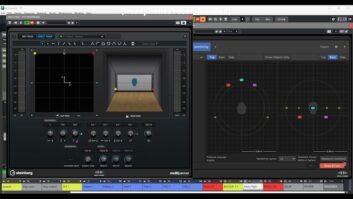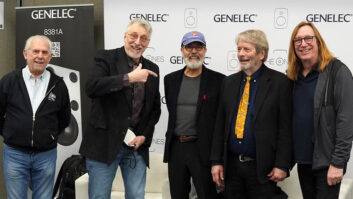The audio interface field is a crowded one, and if you’re willing to spend somewhere in the $2,000 to $3,000 neighborhood, you have many outstanding options. One of the more intriguing new interfaces to come along is the Steinberg AXR4T. This Thunderbolt 2 interface for macOS is the company’s flagship. It raises the quality bar with custom-designed hybrid digital/analog preamps, a robust implementation of Rupert Neve Designs SILK circuitry and, most intriguingly, the ability to record at a maximum quality of 32-bit integer with a 384 kHz sampling rate.

The Grand Tour
The AXR4T is a one-rackspace unit that’s roughly 15 inches deep. The entire top is ventilated, and there’s a small vent on the bottom, as well. Steinberg recommends leaving a free rackspace above and below for ventilation.
The unit features four onboard preamps and can handle a total simultaneous I/O count of 28 inputs and 24 outputs. Sixteen of the inputs and 16 of the outputs are of the optical expansion variety, and therefore require additional mic pre units with ADAT optical ports to use them.
Analog I/O consists of 12 inputs. These include eight 1/4-inch TRS balanced line inputs on the rear and four convenient combo inputs on the front panel. Channels 1 and 2 can be used for mic, line or high-impedance sources. Channels 3 and 4 handle mic or line only. For all four mic inputs, you can individually switch on and off the 48V phantom power, either from the front panel or the accompanying dspMixFx software.
The unit features eight 1/4-inch TRS balanced line outputs. There are no separate monitor outputs, so you have to use two or more of the line outs to feed your speakers. Two independently addressable headphone outputs are located on the bottom right of the front panel, each with its own volume control.
Additional I/O on the back includes MIDI DIN I/O jacks, Word Clock I/O, an AES/EBU port and a pair of Thunderbolt 2 connectors. Interestingly, the Thunderbolt jacks are installed on an interface card that’s screwed into a card slot on the back of the AXR4T. Steinberg is apparently leaving its options open for manufacturing AXR4s with different interface formats in the future.
Up to three AXRTs can be daisy-chained to a single computer and work together as an integrated unit.
Pre Conceptions
One of the ways the AXR4T differs from Steinberg’s previous flagship interface line, the UR Series, is that Yamaha (which owns Steinberg) has developed entirely new preamps for the unit rather than using the D-PRE preamps in the company’s UR interfaces. The new preamps are hybrid analog/digital and use the latest incarnation of Yamaha’s Virtual Circuitry Modeling technology.
The unit also offers the most fully evolved digital implementation of Rupert Neve Designs’ SILK circuitry, which allows you to add two different flavors of Neve-style, nonlinear saturation to the input path.
The Blue flavor acts more on the lower frequencies, while the Red works predominantly on the highs. You can easily turn the SILK circuit on and off, and dial in as much or as little as you want, from the front panel, as well as from the included dspMixFx application.
All Alone
Although most people probably won’t use it that way, the AXR4T can function as a standalone mixer, thanks to a comprehensive onboard control set and a small but informative display. (Given a choice, however, I suspect most users will control the majority of functions from the dspMixFx software.)
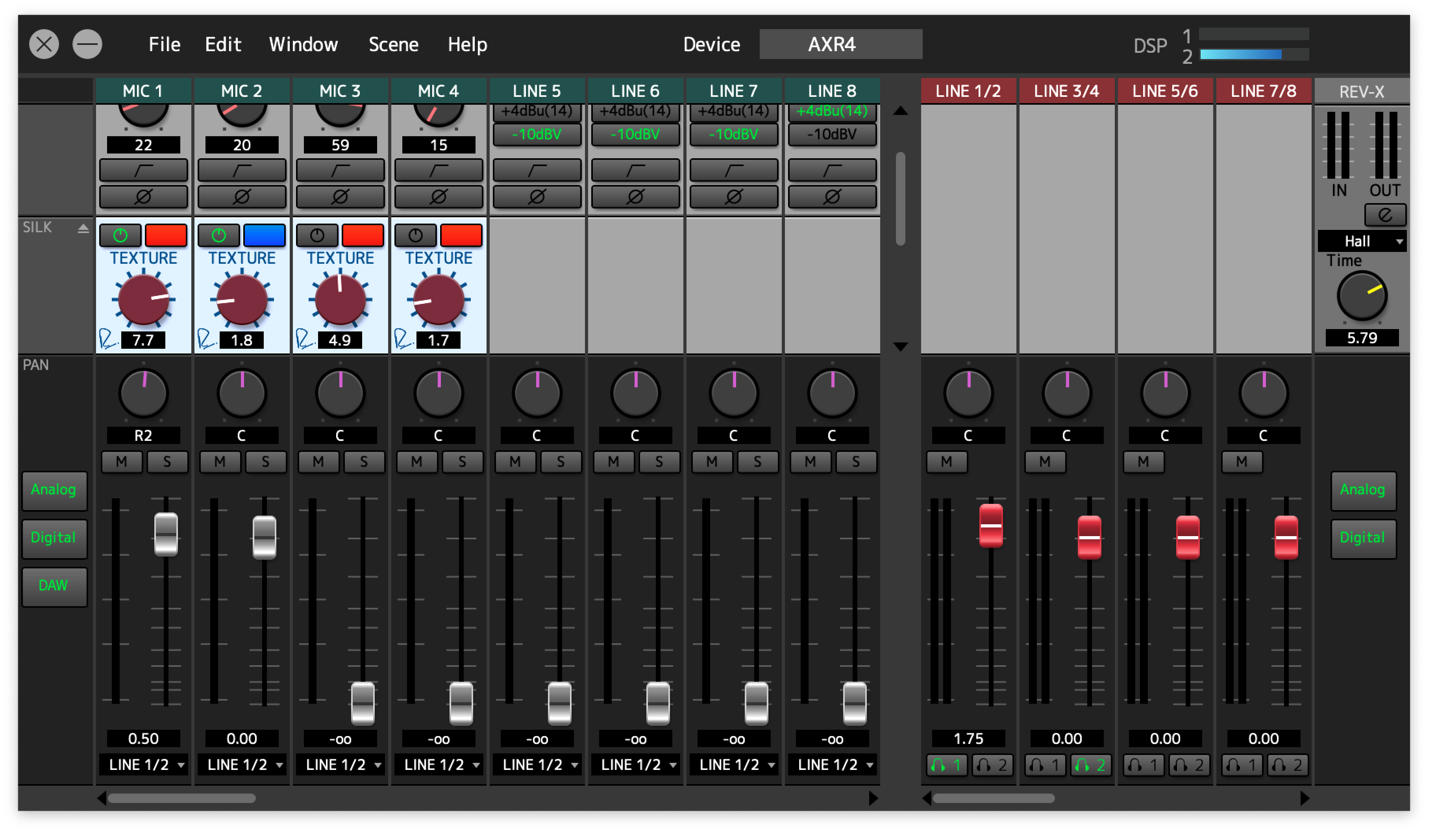
Next to each mic input is a Select switch. When you press one, the display jumps from the Home Screen—which shows global input and output meters, the current sample rate, the clock source and Scene name (more on that later)—to a list of functions for the selected preamp channel. These include Gain, Pad, +48V, Phase, HPF (highpass filter) and HPF frequency. Right next to the display is the Multi-Function knob, which lets you change values and acts as a pushbutton, allowing you to select items in menus.
A series of additional front-panel buttons let you quickly change the display for a variety of functions, including Monitor routing, System Setup and getting back to the Home Screen.
Another button activates the Scene function, which allows you to save up to nine different Scenes. Each Scene contains all your mixer settings at the time you save it, including effects, SILK status and level, reverb sends, stereo-linked or unlinked channels, and so forth.
A Bundle of Usefulness
Virtually all of the functions of the AXR4T can be controlled more directly and simply with the included dspMixFx application. It’s easy to use—particularly compared to many other DSP-mixer apps. It not only allows you to control all the input and output channels of the interface in a mixer-style GUI, but to set up separate monitor mixes to send to musicians in a multitrack recording situation.
You can create four separate stereo mixes with it, connected through the analog I/O, and assign one to each output bus and to one of the two stereo headphone outputs. You can switch between these mixes by changing output assignments at the bottom of the channel strips. When you do, the channel will snap to the last-used settings of whatever output is active. Another way of configuring monitor mixes is with the separate Matrix Mixer window in dspMixFx.
In addition to the dspMixFx application, the AXR4T also comes with several high-quality Steinberg/Yamaha VST processing plug-ins, including REV-X reverb, Morphing Channel Strip, Equalizer 601 and Compressor 276. The latter two are from Yamaha’s Vintage Plug-in Collection. All can be used in your DAW (assuming it supports VST), as well as on input through the AXR4’s onboard DSP. All except the reverb can also be printed on input if you so choose. Effect configuration is easy in dspMixFx.
In addition to the other software, when you purchase an AXR4T a license for Cubase AI 10, a reduced-feature version of Steinberg’s music production DAW, is also included.
All versions of Cubase 10 (except Cubase LE) feature built-in integration with the AXR4T. When you open the DAW with the interface connected, you can control most of the input and output functions, like selecting an input source, adjusting input gain, adding effects and picking an output bus. When you’re busy working on a session, it’s really nice to not have to keep switching back and forth between your Cubase and dspMixFx when you’re adjusting interface settings. Cubase users will love how seamless the integration is. I’m guessing there will be Nuendo integration coming soon, as well.
Shiny and New
The new hybrid preamps that Yamaha designed for the unit are impressive. I tried them on vocals and a bunch of different acoustic instruments, as well as DI’d electric guitar and bass. With the SILK off, the preamps are clear and clean. I compared them with preamps in a premium interface from another brand, which I really like, and on the same sources (acoustic guitar and mandolin) the tracks recorded through the AXR4T sounded noticeably more open.
Having the SILK circuitry gives you plenty of flexibility for adding in varying amounts of analog-style saturation. The Blue settings add pleasing fatness and warmth. The Red provides more emphasis on the high end. They sound pretty different, and you can vary their intensity with the Texture control, from a low of 1 to a high of 10.
Reaching New Highs
One of the characteristics of the AXR4T that sets it apart from its competitors is its capability for 32-bit integer conversion. In combination with its max sampling rate of 384 kHz, it gives you the opportunity for seriously high-resolution recording.
Theoretically, recording with 32-bit word length should yield more accurate reproduction. Whether you’ll notice the difference once the bit depth is reduced and the audio compressed for streaming or CD production is an open question. The only DAW I have access to that even supports 32-bit integer resolution is, not surprisingly, Cubase 10.
Then there’s the 384 kHz sampling rate. Very few DAWs support this as of yet, not even Cubase, although you have to figure that’s coming. Regardless, it would be hard to make an argument that the human ear could even notice the difference between something recorded at 96 kHz, 192 kHz and 384 kHz. All have sampling rates higher than necessary to satisfy the requirements of the Nyquist Theorem.
However, when I brought that up with Steinberg, I was told that the 384 kHz sampling rate is aimed more at game audio production, where sounds are frequently pitched down. The higher sampling rate means that the shifted audio will have fewer artifacts.
Thanks to its Thunderbolt 2 connectivity, the AXR4 has the bandwidth to support multitrack recording at high resolutions.
Indeed Premium
The AXR4T is an impressive piece of engineering. Its preamps and converters sound excellent. The Rupert Neve Designs SILK feature gives you sonic options, and the product as a whole is built with quality and forethought.
It remains to be seen how important its embrace of 32-bit, 384 kHz recording will be, but it seems like those capabilities could fill a need in certain areas of the audio industry, such as game audio.
With its premium price, the AXR4T won’t appeal to those looking for bargains. But if you’re shopping for a professional unit that will give you high-quality sound, expandability and some forward-looking features, it’s an excellent choice.
PRODUCT SUMMARY
Company: Steinberg
Product: AXR4T
Website: steinberg.net
Price: $2799.99
Pros: Excellent-sounding preamps and converters; two flavors of Rupert Neve Designs SILK; capable of 32-bit integer, 384 kHz operation; 12 analog inputs including 4 mic pres; comprehensive companion mixing application with Matrix Mixer window; capable of four simultaneous headphone mixes; four quality Yamaha plug-ins that can be used on input or with your DAW; well-designed hardware interface; informative onboard display; built-in HPF; MIDI I/O
Cons: Mac-only; pricey; needs one rackspace above and below for proper ventilation