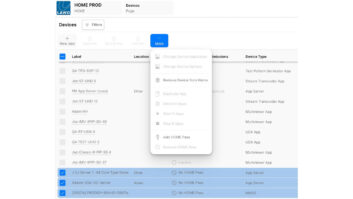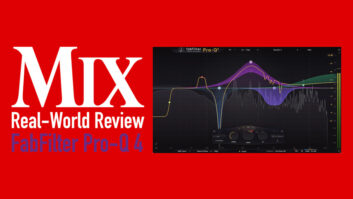Toronto, Ontario, Canada – December 17, 2008… Lawo, recognized globally as a leading manufacturer of digital audio networking and console systems for production, post production, broadcast, and related applications, is pleased to announce the new Version 4 software release for the company’s mc² Series production consoles, which includes the flagship mc²90, mc²66, and mc²56. A remarkable step forward in terms of power and flexibility, the new V4 operating system software introduces several dramatic advancements designed to streamline workflow, including a completely new Surround Channel, Hyperpanning, an entirely new graphical engine that provides greater functionality via mouse control, a newly designed VCA, and numerous additional enhancements.
The new V4 software introduces a completely new surround channel whereby all surround signals up to 7.1 can be controlled from a single fader linked to all parameters—with AES colored metering—creating a vast improvement in the way mix engineers work with surround sound. Individual channels within the mix can be adjusted using the Reveal function to temporarily expose the slaves at a defined area on the surface. Aux Buses can also be set to surround and Aux panning now follows main panning or can be disabled from the System page. Surround channels can be configured either within the Signal list or from the Channel Configuration page. To ensure ample visual feedback, the corresponding Surround Channel Master is displayed on the Channel Configuration page and on the Channel displays.
Lawo’s new Hyperpanning is another significant feature in V4 that makes panning easier when working in Surround. Four new panning parameters provide for intuitive and comprehensive control of Mono, Stereo, and Surround sources when mixing in a Surround target format. Hyperpanning is always used with surround bundles and all channels of the bundle can be manipulated with a single encoder. The Depth, Front width, and Back width parameters provide additional control for adjusting the surround image. Hyperpanning is the ideal tool for modern HD production in 5.1. Place the surround bundle—be it a microphone array or the playback VTR—with a rotary knob to any desired position and turn the supporting stereo microphones to the favored position. Detailed metering in AES-defined colors allows for a perfect overview of the surround channel. Offsets for all parameters can be executed by using the Reveal function.
Visually, the new V4 software is stunning and accessing the information critical to one’s project is vastly improved. Screens are easier to read and more information is readily available thanks to the enhanced mouse capabilities. Similar to mouse functions in the PC environment, secondary menus are accessible using the right mouse button—depending upon the current GUI (graphical user interface) page—to perform additional operations such as loading snapshots or protecting/updating the current project. Similarly, copy and paste operations are available via the mouse or keystroke.
The most dramatic changes in the V4 software are found in the re-designed Main Display, and the layout is fully adaptable to the demands of the project. By combining those areas that permanently show certain modules of the DSP channel and areas which are user configurable, the new main display now shows information according to the operation. By setting one of the two detail areas to Sense, for example – Panning, the system automatically displays the module the operator is touching. As all rotary controls are touch sensitive, the Sense area always focuses on the module currently in use. Parameters can be altered via the mouse or by entering a numeric value. The Channel Display now includes a single display for the Channel Name or User/Inherited Label for the 1st and 2nd Layers, a larger Gain Reduction overview, and labels as opposed to numbers for VCA assignment.
Lawo’s V4 software also includes a newly designed VCA that now links all modules and parameters and behaves like an analogue VCA with non moving slave faders. For linking modules within the VCA and the Surround Master, there are two modes: Absolute, where slave parameters follow the settings of the Master and changes to the Master impact the slaves; and Relative, where slave parameters are relative (offset) to those of the Master. Comprehensive in its design, additional functions/parameters include On Master/Off Master switches, Apply on Assign, Restore, Relative Fader/LEDs, and Invert.
With Version 4’s new Signal List, all relevant operations navigating through the routing system such as labeling and configuring connects and disconnects can be accomplished from one page. Switching channels to stereo or surround can be accomplished via the right mouse button. Re-tracing connections is easily accomplished by means of the “Destinations of Source� and “Source of Destination� directories, which instantly show all corresponding signals. These dynamic folders are reachable with a right mouse click on the signal entry or via soft keys.
Version 4’s new Signal Settings page combines the former Signal Settings and States pages into a single, more intuitive entity. This new arrangement provides the operator the necessary links between the individual signal, its settings, and system status. All signals are visualized in three ways: the folder structure of the signal list, a technical tree view, and a figurative view of the Core, the Dallis frames, etc. Adjustments to the I/O DSP settings, Mix Minus, as well as the sample rate converters of the AES cards are all accessible from the GUI.
Additional noteworthy enhancements of Lawo’s V4 software include a re-designed Channel Configuration page, a moveable Track Bus, Direct Out with Mute for broadcast applications, Direct Bus Assign via number pad, Audio Follows Video enhancements, Free Control preset configuration, and a Copy Clip function for copying or re-setting individual parameters.
Lawo’s new Version 4 software is available now. Additional information on the new Version 4 software can be obtained by visiting www.lawo.ca or by calling (888) 810-4468.
About Lawo
Lawo is a manufacturer of digital audio networking systems and consoles for a wide range of applications from small to large scale audio production in television and radio, post production, and live sound. Established in the 1970s, the company’s manufacturing center is located in the Rhine valley town of Rastatt, Germany. For additional information on all Lawo products, visit the company online at www.lawo.ca.
###
Image Note: Screenshot of the Main display.