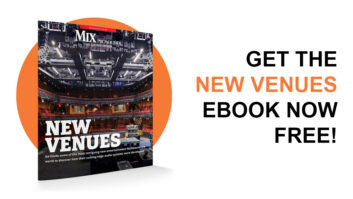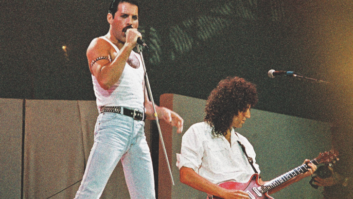Converts to Ableton Live (and they are legion) are used to seeing updates that burst at the seams with new features. Live 5 is no exception. I could have filled the entire space allotted to this review by cutting and pasting the new features’ brief descriptions from the Ableton Website. But I couldn’t resist trying out the latest enhancements and making music with them.
DAW AS ANOTHER INSTRUMENT
For those of you whose noses have been buried in Pro Tools for the past decade, here’s a quick overview. Live doesn’t just blur the distinctions between a DAW and a musical instrument — it erases them. After loading numerous loops and one-shot samples, you can trigger them — individually or in groups — in real time and in perfect sync using MIDI or a QWERTY keyboard. You can capture your improvised performance as a conventional multitrack arrangement. Then — and this is new — you can drop MIDI-triggerable markers into the timeline and interact with the arrangement while it plays.
Live 5 provides or supports just about every software widget you can think of: plug-in synths and effects, very smooth audio time-stretching, ReWire, envelope-based automation at both the clip and track level, an intelligent browser and so on. Its user interface is extremely clean and usable. Newcomers will welcome the tutorials, which pop up in a separate window with hyperlinks.
Live’s feature-packed user interface. Two new effects, Beat Repeat and Saturator, are at the lower right.
Live 5’s limitations are not major, but are worth noting. The MIDI editing is less powerful than in old-line sequencers; there’s no groove quantization, for instance. Live 5 has no audio editing to speak of, and the only two factory-supplied synths are basic sample players. (Ableton’s justly praised Operator FM synth is $149 extra.) The lack of audio editing is mitigated by the power of clip envelopes with which you can notch out unwanted sounds and sculpt crossfades. After adding an EQ to a loop, you can also envelope the EQ parameters.
Here are some new features: automatic plug-in delay compensation, a track delay parameter, a search utility in the browser, support for Mackie Control — compatible mixer surfaces and three separate envelopes in the Simpler sample player. Multiple clips can now be edited at once, tracks can be resized in Session View and MP3s can be loaded into clips; the latter is perfect for DJs with large song libraries. Live 5 makes a good guess about the tempo of the imported song, and a quick manual adjustment will bring it into line with the project’s beats. A new time-stretch mode called Complex makes song mixes sound very smooth when the tempo is bumped up or down.
WELCOME TO THE CLIP JOINT
Ableton’s new Live 5 Clip file format includes the audio or MIDI in a clip and all of the associated parameters, effects processing and envelopes. Got something you like that doesn’t work in the current project? Drag it to the browser where it will be tucked away on the hard drive, ready for import into another song.
With Device Groups, you can group a soft synth with the current track effects and save the whole thing as a synth preset. The browser has been linked to the Clip view to handle loading and saving of device groups.
Live 5’s Track Freeze function intelligently handles clips. Although you can’t change the parameters of a clip that has a frozen track, you can still stop and start any of the track’s clips. Transferring the song to a slow laptop for use onstage and to a computer in which some plug-ins have not been installed is a breeze. The frozen effects don’t eat up CPU cycles, and you can still improvise an arrangement. One difference is that when you trigger clips in a frozen track, the effect tail (such as reverb decay) stops when the clip is stopped rather than continuing.
Live 5 comes with a large assortment of clips in various styles. I really liked the electronic MIDI beats, but you may have other favorites. This sound library is not automatically installed, and the instructions on how to install it by hand are hidden in the manual. (Look on page 46.) When installed, the library is stored in folders with names such as Bass and Pad, and not organized by style. According to the manual, extra Live packs will be available on the Ableton Website, but none were visible when I checked.
MESSIN’ AROUND
The new phaser and flanger effects have envelope followers, opening up some sound design possibilities. The Saturator (distortion) has selectable curves and several parameters to fine-tune the part of the frequency spectrum that will be crunched.
The Beat Repeat effect is not that easy to describe or use. It samples chunks from the track’s audio stream and repeats them in a rhythmically controlled manner, which makes it a wonderful source of subtle or drastic variations for looped beats. You can set the size of the sampled chunks, the position in the beat where the sampling will take place, the probability that the effect will activate on any given beat, the amount of pitch decay and more. At the output, you can choose to blend the effect’s output with the source signal, listen only to the effect’s output or switch between the two automatically. The latter mode is good for making quasi-random changes in a beat and for stuttering fills. (For a short example of Beat Repeat in action, check out this month’s Online Extras at www.mixonline.com.)
Normally, I prefer to play my own MIDI parts, but Live 5’s new arpeggiator is interesting enough that I’m sure I’ll let it lend a hand once in a while. It lacks high-end features such as user-programmable patterns, but you can program a velocity diminuendo, run an arpeggio a specified number of times, and then automatically stop and perform key signature — dependent transpositions.
THE LIVING IS EASY
I used Live 5 to sketch out several projects and found it consistently solid and cooperative. The third-party plug-ins that I tried — both synths (Camel Audio Cameleon 5000, Native Instruments Battery 2, Cakewalk Z3TA+ Steinberg Xphraze) and effects (iZotope Trash, Antares Filter and Wizoo WizooVerb2) — worked without a hitch.
Live 5 lets you stretch the boundaries of production as experienced in more common DAWs. For example, I was able to isolate specific drum hits within a sampled beat and drag them into Impulse for MIDI sequencing. I also imported a piece of classical music that was played rubato and had Live 5 sync up to it rather than removing the rubato and making the music rigid.
The only thing that could dissuade me from seriously considering Live 5 as my primary DAW is that its time ruler won’t change time signatures at specific points in the middle of a piece. For film composers and prog rockers, the lack of multiple time signatures may be a turn-off. Live 5 will happily play in multiple time signatures — even several of them at once — because clips can be any length. But if you switch from 5/4 to 7/4, the time ruler won’t show where the bar lines are.
STRAIGHT LIVE
Using Live 5 is a real pleasure, and the new features take it over the top in terms of power. Thinking of Live as purely a program for DJs no longer holds water: It’s effectively a full-function DAW. Live 5 is feature-packed and the manual somewhat terse, so there is a learning curve. But if you spend a little time clicking and dragging things and listening to the results, you’ll probably be as excited as I am about it.
Price: $499.95.
Ableton, dist. in the U.S. by M-Audio, www.m-audio.com, www.ableton.com.

Live’s new Beat Repeat effect, applied to the drum pattern offered here, improvises a different fill on beat two of every measure. The subtle coloration of the bass is supplied by Live’s envelope-controlled flanger. Click here to listen to the MP3.
Live 5 Hits the road during M-World 2005. Click here for a schedule and more information.