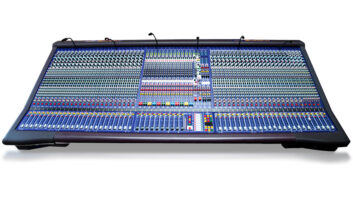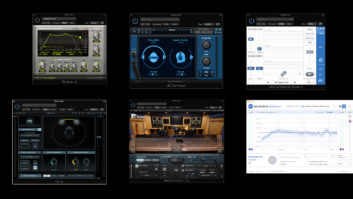Considering that this the Mix studio blog, I am assuming most of you are familiar with using parallel compression when mixing. That is, the combining of a heavily compressed copy of a track with the uncompressed original one, which makes it possible to compress and fatten the sound without squashing the transients. Lately, I’ve been getting into using a variation of that approach, but with saturation rather than compression. Parallel saturation doesn’t get the same amount of attention as parallel compression, but it’s quite a potent technique.
Probably some of you have been using parallel saturation for years, but for me, it feels like a new plaything (which means I’ll probably overuse it for a while, but that’s another subject). I’ve long been a fan of saturation effects of various types, but never used them in parallel until recently.

Because I’m a guitarist, I’ve always thought about distortion and overdrive as effects that should be serial, rather than parallel, because that’s the conventional wisdom for their placement on pedalboards. But my mind is now opened when it comes to saturation in a mix, and applying it in parallel not only sounds really good but can give you a more subtle result.
For those who haven’t tried it, parallel saturation can fatten and warm-up virtually any source. What makes it different from the serial application of overdrive or distortion is that if you’re judicious in how much of it you dial in, you can use it on clean tracks without making them sound distorted, just fatter and warmer.
I like to insert a saturation plug-in of almost any variety—tube, tape, transistor, pretty much anything except maybe heavy-duty fuzz or a really lo-fi bit crusher—on an aux bus and feed it from a channel’s aux send. Alternatively, you can duplicate the track and insert the saturation plug-in on the copy. Or, if your plug-in has a mix knob, you could directly insert it on a track and create your parallel effect with settings below 100% wet.
As they used to say on those late-night TV commercials many years ago, “But wait, there’s more!” If you have a saturation plug-in that’s multiband (for example, FabFilter Saturn or the Exciter module from iZotope Ozone 9), you can even set up your parallel saturation to target particular frequency areas.
Imagine you’re mixing a track with stereo drum loops. Let’s say you wanted to apply different amounts (or types) of saturation on the kick and snare on those loops. You could set up one frequency zone, below roughly 100 Hz, which would mostly target the kick, another from 100 Hz to 1k Hz that would mainly be the fat part of the snare and one from 1 kHz and up that would be the higher part of the snare (and any cymbals, of course). You could apply varying amounts of saturation to each band.
Yet another application is on master bus. Just turn down the mix knob on the plug-in, so that you’re only saturating a percentage of the output signal and go from there. That’s a more global approach, which can sometimes be quite productive—and can sometimes be a supplement to saturating individual channels. Other times, you might prefer the greater precision of applying the saturation only to selected tracks and in varying amounts.
So, there you have it. If you’ve been using parallel saturation, you know what I’m talking about. If you haven’t, you should try it. You’ll like it.