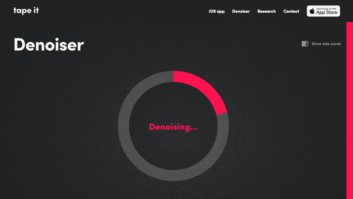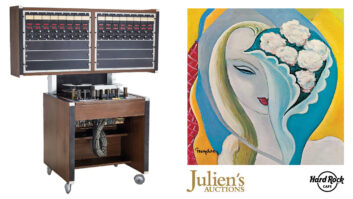Welcome to the final part of this series on analog tape recordermaintenance. Wrapping up each section has been a bit like making yogurtor sourdough bread: There’s always a bit left over to startanother batch of tips. This time, bias is scrutinized in greater detailbecause it is the most critical parameter and, second only to inputlevel calibration, the most inconsistently implemented on semipro(narrow format) machines.
Bias Magic
Bias is like an electronic bribe to the tape’s magneticparticles–without it, analog tape would sound like a digitalchildren’s toy. It is basically a minimum distortionadjustment–sort of like tuning an old-fashioned AM radio–toolittle bias makes the sound bright on top and fuzzy on the bottom.Excessive bias results in dull and dirty recordings. Bias is a RadioFrequency (RF) signal–anywhere from 60 kHz (for cassette decks) to432 kHz (for the Ampex ATR-100 Series)–that is mixed with theaudio signal. As with digital sample rates, the higher the biasfrequency, the better (for lower high-frequency distortion).
The correct amount of bias current is determined by the size of thegap in the Record head. The “complications” are tape oxide type, tapespeed and the type of distortion being minimized. Magnetic tape doesnot have the same sensitivity at all frequencies, but when adjustingbias current, high-frequency output is most affected, hence its use inachieving the most precise adjustment.
If you followed the first two parts of the series, by now you shouldhave aligned repro and/or sync (Playback) with the alignment tape. Now,put up a blank tape; set the oscillator to 10 kHz and press Record onall tracks. On a three-head machine, if the high-frequency tones wavermore than 1 dB, do NOT pass Go! Don’t even waste your time untilthe problem is solved, either by thorough scrutiny of the tape path orby having the heads relapped. Remember that many narrow-format machineshave only two heads–Erase and Record/Sync–so when you see”PAR,” it means “Playback After Record,” or PITA (Pain in the Ass).
The adjustments, in order, will be:
• Bias (using 5 kHz, 10 kHz or 20 kHz)
• Record Level (1 kHz)
• HF EQ (level): 10 kHz and 15 kHz
• Low Frequency Adjustment: Bass Sweep from 250 Hz down…
Note: On a three-head deck, record bass sweep while monitoringvia Playback head. Align the low-frequency EQ until the last peak anddip fall on equal sides of “0 VU,” then select a low frequency thatfalls on “0 VU.” Print that tone on tape and note it on the box.Include the bass sweep if the tape becomes a mix master.
On a two-head deck, record bass sweep, “PAR,” noting the peaksand dips, then select a low frequency that falls on “0 VU.” Print thattone (on tape) and note it on the box.
IMAGE NOTES
In Part One of this series, Fig. 3 showed a graph of BASF SM 900tape properties as bias is changed. For more information aboutBASF-Emtec tape products, visit www.emtec-group.com.
In Part Two, Fig. 1 showed a close-up head view detailing “The Gap.”If there is some doubt about the amount of over-bias, check out thiscool Quantegy link: www.Quantegy.com/TapeTimeChart-javascript.asp.
In Table 1, notice that the three interactive factors are speed,over-bias (in dB) and the recorded audio frequency used to make theadjustment. Referenced to 15 ips using 10 kHz to set bias for allspeeds, over-bias is halved for 30 ips and doubled for 7.5 ips. Or,using 2.5 dB over-bias for all speeds, the record frequency must behalved or doubled relative to the reference, 10 kHz at 15 ips. See theheading “Good Vibrations” to learn more about the effects of bias.
Table 1: The interrelationships of over-bias, tape speed and recordfrequency. These are examples only and not intended to be globalsolutions.
Critical Mush
Low frequencies are hardest to record at 30 ips, making precise biasadjustment critical if you want to get a good kick drum sound.That’s why it’s better to adjust bias using 20 kHz at 30 ips,taking advantage of the additional meter resolution. Yes, 20 kHz willalso reveal more mechanical problems, if present. Also, at 7.5 ips,high-frequency tests must be made 10 dB below 0 VU (20 dB below forcassette decks). You won’t always see the neat and tidy numbersshown in Table 1. At slower speeds, the amount of over-bias is relaxedto preserve high-frequency response because the window to achieve oflow distortion at low frequencies is wider.
Bias Cautions: The Straight and Narrow
For a professional machine, the bias adjustment is a piece of cake.You’ll find the integrated operator/service manual to be botheducational and readable. The manual will be quite specific about allof the previously mentioned details, including the actual size of theRecord and Play gaps. If you know the recommended bias at only onespeed, Table 1 shows the relationship between speed and frequency forinterpolation purposes.
If you’ve never done an alignment and you have a narrow-formatmachine (as listed in Table 2 below), proceed with caution. There is noPlayback head, so it is not possible to adjust bias whilerecording–obviously, not much fun. Nearly all narrow-formatmachines have the same Record and Playback gap, so the amount ofover-bias will be higher than for some pro machines. (See the examplein Table 1.) In many cases the service manual will show how to set biasby measuring the voltage at a test point. This method works assumingyou have a voltmeter that is accurate at bias frequencies (the Fluke8060A) and that the heads are new or recently relapped.
Table 2: Many narrow-format machines have only two heads–Eraseand Record/Play–making bias alignment torturous on a good day.
If you are reasonably sure that the machine was never misaligned,then the “factory” bias setting should be better than attempting toreadjust bias and potentially make things worse. If you’re nothappy with the sound, the “Good Vibrations” section will be revealing.But first these cautions…
I do not recommend using high-output tape on narrow-format machines.Mechanically, they are heavier, less pliable and more likely toaccelerate headwear. In their heyday, Tascam’s MS-16 and Model 38would become sluggish over time using the recommended tape (Ampex 456,3M 226). Having the reel motors rebuilt will improve performances andextend the life of the motor drive amplifiers. Electronically, somenarrow-format machines are not capable of full erasure. Also, as somemachines absolutely must be run with the built-in noise reduction,there really is no need or no point to pushing the levels.
Good Vibrations: The Magician’s Secret
I saved this technique for last because it’s more complicated. Ifyou are uncertain about how much over-bias is required, or just want tosatisfy your own curiosity, record a 40Hz sine wave at 30 ips. Listento what happens as the bias is varied. (Hint: If the fundamental isfiltered with an equalizer, you’ll hear only the distortionartifacts; the changes will be more revealing.) Adjust to minimize thefuzz and low-frequency harmonic distortion. (Congratulations! You’vejust used your ears as a distortion analyzer.) Switch to 15 ips andthen 7.5 ips, making the adjustment each time and notice that the”window of relative cleanliness” becomes wider as the speed is cut inhalf. Also, try this on a digital machine and notice how there is noobvious distortion.
At 30 ips, the narrow window is perfect for getting the most preciseadjustment, but it is important to perform this “test” over severalchannels. Now, switch the oscillator to 20 kHz, note the level on theVU meter (A), then reduce the bias until the signal level peaks, againnoting the new output level (B). Average the results. The difference indB from (A) to (B) is the optimized over-bias. Use this amount to alignall channels.
Phew, now we can get on with the Record calibration.
Record Level: 1kHz
As mentioned, Input and Record level calibration are inconsistentlyimplemented on professional and semipro machines alike. On some promachines, the two might interact. Older Tascam machines have separatemeter calibrations for Input and Repro, as well as level adjustments.Read the manual. Make the adjustment at 1 kHz so that Input and Reproboth read “0 VU” (PAR, if applicable).
Record EQ: 10kHz
For this adjustment, it is important to confirm that the oscillatoris flat, so check input after switching to 10 kHz, then go into Recordand adjust the Record EQ so that 10 kHz also reads “0 VU.” Sweep up to15 kHz and check the level–it should be within ± 1dB–and again at 20 kHz, where ± 2dB is acceptable. Of course,FLAT is the goal. The head condition is most suspect if the level dropsas the frequency goes up. Channel-to-channel inconsistencies point tothe electronics. Swap cards with the power off. Test. Then swapchannels back to confirm. (Sometimes reseating is a temporary fix.)
Low-Frequency Playback EQ
Accurate low-frequency playback adjustments can only be madeafter recording a frequency sweep, starting as high as 500 Hz. Aslow sweep, from 200 Hz down to 20 Hz, will show the most criticalrange to be within the last two octaves (below 80 Hz). Along the way,note the value and frequency of the peaks and dips. Ultimately, thelast major peak and dip should be adjusted so they appear symmetricallyabove and below “0 VU.” Then, find the lowest frequency that falls on”0 VU,” note and record a section of it after the bass sweep.
Master Tones:
It is customary to create a tone reel for a project, especially fora Mix Master, so that mastering engineers can adjust their decks tomatch the original record machine. In addition to 1 kHz, 10 kHz and 15kHz, the bass sweep and final bass tone are extremely helpful.
Narrow Escape
Narrow-format machines offer little in the way of Record EQadjustment, and there is no low-frequency playback compensation forworn heads. One trick I’ve used is to note the level of thenastiest low-frequency head bump, then set the 10kHz Playback EQ (fromthe test tape) to that level. It is cheating, but only enough tominimize mistracking of the noise reduction system–dbx noisereduction multiplies low-frequency errors by 2, so a 1.5dB bump becomesa 3dB bump.
Back in the day when I aligned many a Fostex E-16, the extra work ofadjusting the bias by the PAR method paid off becausechannel-to-channel frequency response and phase were more accurate. Thedifficulty with most Fostex machines is that the bias adjustment is acontinuously variable cap. Without a ‘scope or a meter, it is easy tomisalign one of these machines. By being meticulous about the biasadjustment on all machines, you may discover track-to-track anomaliesthat could either be caused by aging components or a head nearthe end of its life. The last narrow-format tip concerns tapethickness. Many of these machines perform better with 1-mil tape ratherthan 1.5-il tape. Unfortunately, it’s not so easy to findAmpex/Quantegy 457 or 3M 227 tapes these days; however, Quantegy 407 isstill manufactured.
Tail Out
The warmth for which analog tape is famous comes from the compositeof its idiosyncrasies–saturation and head bumps. Aside from noise,the negatives are mostly from mechanical problems that cause speedvariations–wow and flutter and tape path wanderings that affectphase at high frequencies. While I may tackle these topics in a futurearticle, I first must recover from Alignment 101. I hate to think whatwould happen if I had office hours.
Eddie recently had his head demagnetized after returning from avacation in NYC, where his brain had been saturated with noise, smellsand images. E-mail–[email protected]–withcomments and suggestions.