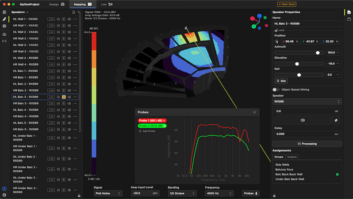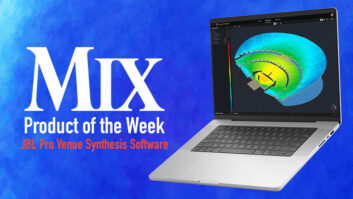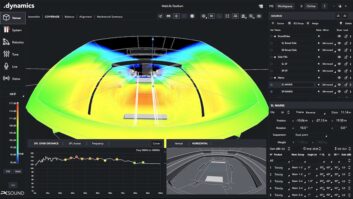Four years ago, a small Northern California company called Berkley Integrated Audio Software (named for its president, not the city), or BIAS, came out with what might be called the first modern audio-design and editing program for the Macintosh. It was a product that was sorely needed-Digidesign’s Sound Designer, by then 10 years old, was getting awfully long in the tooth, and the only comparable program, Donny Blank’s Alchemy, had dropped out of sight when the last of a series of publishers, Passport Designs, discontinued it not long before they themselves bit the dust.
Alchemy (while still in many respects a very cool program, with an honored place on my hard drive) is today long gone, but Sound Designer, despite regular reports of its impending demise, is still available. For some of us, particularly those using older Digidesign gear, Sound Designer remains useful for quick-and-dirty editing, file format changes within a small universe, and other such straightforward tasks, and I for one would not give it up quickly, either as a production tool or a teaching tool. (Its visual FFT displays still give me goose bumps.)
Peak started out by deliberately filling in the gaps left by Sound Designer. Whereas Digidesign’s product was entirely disk-based and performed most of its functions by literally chopping up disk files and moving them around, Peak, recognizing that people have a lot more disk space and RAM than they used to, uses a combination of disk access and RAM processing to manipulate sounds more quickly. It also does so nondestructively, even when it’s using hard disk space, thanks to its inclusion of a “scratch disk” feature. So it’s hard to make a mistake with Peak, since nothing gets carved in stone until you tell it to.
From the outset, Peak could do sample transfers from the Mac to hardware samplers, using both the impossibly slow MIDI Sample Dump Standard and the much more useful SMDI. Sound Designer (which, historians will recall, actually began life as a visual editor for the Emulator II) had dropped that particular ball, and so the new software immediately gained a loyal following within the sampler community.
Other features that Peak brought to the table were a far larger choice of file formats to save to and load from; unlimited Undos with an Edit History window, which lets you travel back in time through your editing operations and at any point change your mind and choose the road not taken; digital extraction from audio CDs (actually part of QuickTime, but made easy in Peak); batch processing; AppleScript support; and since it couldn’t easily use Digidesign plug-ins, support for Premiere plug-ins, a format that started out as a “kid brother” to Digidesign but now boasts some pretty impressive tools.
THE LATEST REVISION, VERSION 2.1Filling the gaps left by Sound Designer is no longer a priority-a greater challenge to the designers of Peak has been keeping pace with the formidable progress made on the PC side of the audio world by programs like Cool Edit Pro and Sound Forge. Which they’ve done: Peak remains a thoroughly modern program, with a terrific feature set.
In fact, it is now three programs: Peak LE ($99) is the entry-level “lite” edition, which can also be found bundled with a number of other programs like Adaptec’s Jam and Macromedia’s Director; the “professional” version is just known as Peak 2.1 ($499); and Peak 2.1-TDM Edition ($699), for Pro Tools owners who want to be able to keep using their collection of TDM plug-ins. Except for the LE version, Peak supports Digidesign’s DAE (the audio engine used by Pro Tools hardware) and AudioSuite plug-ins. So in an atmosphere in which other manufacturers, in an effort to save money, are withdrawing from Digidesign hardware support, it’s good to see BIAS working to keep all of its user base happy. All three versions support the now-healthy family of Premiere-compatible plug-ins, like Peak’s own SFX Machine, a very comprehensive suite of processors, a demo version of which is included. They also support Steinberg’s ASIO protocol.
Peak was always good at dealing with a large variety of file formats, and the new version extends that capability. It can import all the standard Mac formats, with up to 32-bit word lengths, and sampling rates of 96 kHz or even higher (if your hardware supports it), plus .WAV and various older compressed formats; the program developers at BIAS also say that it imports MPEG-3 files, but that was not mentioned in the manual, so that was not part of my test. However, like most other stand-alone audio editors, it does not support RealAudio. The output side however, is very flexible: You can save as RealAudio, with a full array of optimization choices for various bandwidths; MP3; Shockwave; Ensoniq PARIS format; JAM, for Adaptec’s CD-burning software; and even Sonic Solutions’ peculiar flavor of .AIFF, which can save a lot of time if you’re exchanging files with a Sonic system, since the latter’s conversion of standard .AIFF files is quite slow. A caveat, however: To do MPEG-3 and Shockwave, you have to download a plug-in from Macromedia’s Web site called SoundEdit 16 SWA Updates, and drop it into Peak’s plug-ins folder. The URL for the file is provided, but the procedure is pretty confusing, and the odd nomenclature doesn’t help.
The RealAudio export, in a quick test, worked well, and the results using a stereo 32 kbps bandwidth setting were completely respectable. On the other hand, the MPEG-3 conversion is disappointing: The procedure is ridiculously slow, at least on my 266 MHz G3, 17 minutes for a six-second stereo file, and the sound quality when set to 56 kbps is disappointing. After I completed my testing, BIAS’ staff told me that turning the disk cache way down would speed the encoding process considerably, without any decrease in sound quality. It would have been nice if this quirk were documented somewhere, and then I would have had a chance to try it.
PACKED WITH FEATURESThe list of features that Peak has crammed into this software, both visible and “under the hood,” is pretty impressive. Simple cut-and-paste edits can optionally use a blending envelope that can be of any length, with user-definable fade ins and outs. Two modes of scrubbing are available: the usual tape-style, where the sound slows down and speeds up, and “dynamic” scrubbing, which is more like frame-based editing. As you move the cursor, little pieces of audio (you define the length) are looped, so you can pinpoint and lock onto a particular audio event very precisely. It’s not pretty to listen to, but it works really well.
Amplitude Fit is a feature borrowed from Alchemy: You draw an amplitude envelope, and no matter what the envelope of the original file looks like, it changes to match your new envelope-sort of like a supercrunching limiter with automation. The Duration Change function allows you to specify the new length in tempos and beats. Modulate combines two files like an old-fashioned ring modulator, and Convolve analyzes the spectral content of a sound you place on the clipboard and applies it to the current file, which serves to reinforce spectral elements that the two have in common.
Repair Clicks does an admirable job of finding and eliminating clicks, and gives you a comprehensive, if initially a little confusing, set of parameters to play with. The program displays a pair of large, fast bar-graph meters, whose sampling speed, peak-hold and clip-indicator times can be adjusted. And the program will now play back audio locked to SMPTE/MTC, with an adjustable re-sync parameter for dealing with timecode drift.
One of my favorite Peak functions, which dates back to early versions, is Threshold. This feature acts like a gate in that you can specify an attack and release threshold and gain setting, and a minimum duration time, but instead of processing the file, it inserts markers at points where the “gate” would open and close, thereby intelligently breaking the file up into regions. As you adjust the parameters in one window, you can see the markers being created in the main window, so getting the settings right is quick and intuitive. Once you’ve got those markers in place, you can export each region into its own file.
Peak’s support of MIDI samplers has become much more stable. Formerly, complex SMDI networks could confuse the program, and if you didn’t specify your source files and targets in the sampler absolutely correctly and consistently, the program wouldn’t help you out, and in fact would often crash. The new routines make it much easier to get those numbers right, and the program is far more forgiving of both human and electronic error. Code for dealing with specific Akai, E-mu, Ensoniq, Peavey, Kurzweil, Roland and Yamaha SMDI-compatible samplers is now included, and my tests with a Kurzweil K2000 and a K2500 went perfectly.
Loop functions have improved as well: The task of finding loop points is helped greatly thanks to, along with standard Loop Tuner and crossfade loop functions, something called Loop Surfer, which creates a loop according to user-specified beat lengths and tempo. And if you don’t know the tempo of the file you’re looking at, a Guess Tempo function analyzes the peaks and troughs in the waveform and figures out-reasonably successfully-what the tempo is.
Another of Peak’s most attractive capabilities is its Batch Processing feature. You can set up any number of input, processing and output options, save them as a “script,” and then, simply by dropping files from the desktop onto Peak’s icon (or an alias), all the files will be processed and dumped to the folder of your choice, while you go and have lunch. The interface is not quite as clear as it could be, but once you figure it out, you can do some very slick moves like import a dual-mono file, normalize it, knock out everything above 10 kHz, and save it as a RealAudio 5.0 stereo file (with the proper file extension) on a different disk.
Along with all the new features, the user interface has undergone a radical change, with “Goo”-like controls in a Toolbar that stretches across the entire screen. The buttons are a little too small and their icons a little ambiguous for my taste, but a welcome touch is that when you move the mouse over a button, a text window at the bottom tells you what the tool does. You can customize the Toolbar, or if you find it really annoying, you can simply hide the whole thing and use the menus and keyboard shortcuts. You can customize your own keyboard shortcuts and make a little “cue card” text file you can print out (there’s a Filemaker template for this included).
HARDWARE ISSUESIf you have used Peak in the past with Digidesign hardware, you probably know that the program and Digi stuff haven’t always gotten along well together. In previous versions, when playing audio from an Audiomedia card or Pro Tools system, you had to use Apple’s Sound Manager, and get the appropriate drivers from Digidesign. Dealing with incompatibilities between various system versions and extensions to get Peak running was like putting together a moving jigsaw puzzle, and in my experience it never worked perfectly; often, weird clicks or buzzes would get into the playback, although the files themselves were never affected. In 2.1 (except for the LE version), BIAS has finally included direct DAE support, and those particular playback issues are gone. But unfortunately, now there are other problems. For one thing, you can’t use dynamic scrubbing with DAE. Even more inconvenient, Peak’s native file format is not compatible with DAE, and so every time you import, process or save a file, Peak has to create a DAE Play file, so that you can hear what you’re doing. This slows the program down enormously; in effect, it doubles the time it takes to do any operation. There is an ASIO driver available that is supposed to work with Pro Tools systems, which presumably would avoid these problems, but even after several weeks of trying to get it to work with my venerable Nubus-based Pro Tools III hardware, and many calls to the company, I could not get it functional. The folks at BIAS say that Digi’s DAE technology is at fault; it simply can’t deal with stereo files, but that doesn’t solve the problem.
The ASIO driver for the Audiomedia card, on the other hand, works flawlessly. It even lets you do something that previous versions couldn’t: play an audio CD in the Mac’s CD-ROM drive through the Audiomedia’s outputs. The only problem there is finding the damned driver: It’s not on any Web site, not BIAS’, nor Digi’s, nor Steinberg’s. Instead, it’s buried deep in Steinberg’s FTP site, where there are no links to it, and a search for “Audiomedia” will get you nowhere, since Steinberg decided to spell it “Audio Media.”
In the TDM version of the software, TDM plug-ins generally work well. Unlike in Pro Tools, these plug-ins in Peak are static; you can’t change any effects settings over time. Also, when you pass a signal through a plug-in, it doesn’t process it on-the-fly, like Pro Tools. Instead, when you have all of the modules set up the way you want, you “bounce” the effected file to a new file. You can close the audio document without closing the plug-in windows, so you can use the same modules and settings on as many other files as you wish, which is an excellent feature. I did have some trouble with a few plug-ins, where the program would crash with a Type 1 memory error, although I had allocated a 36-meg partition for it.
AudioSuite plug-ins are even more problematic. Perhaps I just need to get newer versions, but on my system some of the modules aren’t drawn correctly on the screen, with the result that crucial items like the “Process” button don’t show up. In none of the AudioSuite plug-ins could I get the Preview button to work, even when I could see it.
Besides the hardware problems, I have some other small bones to pick with the software. Sometimes when fading a file out at the end, the software leaves a click, which shows up visually as a small, sudden level jump (or DC offset) in the last sample of the file. No matter how much you zoom in, you can’t erase it. You can, however, draw it away with the pencil tool, but this is a painstaking operation that shouldn’t be necessary.
Some operations, like importing a dual-mono file and some DSP functions, cannot be stopped once they start. If you make a mistake and tell the program to do something horribly complex on an entire 10-minute file, when what you really wanted to do was just work on the first five seconds, most of the time you’re stuck waiting for it to finish. Of course, you can undo it afterwards, but that’s a lot of time wasted. I sometimes found myself force-quitting the program and re-booting the Mac (a dangerous practice, to be sure) when I ran out of patience.
The manual is pretty good, although it could use a good copy edit and a better index, but since software versions change so fast, whichever bound manual you receive will be out-of-date, and you’ll find yourself constantly consulting an addendum. (And for the last time: A program this complex needs a manual with a spiral binding, which can stay open and lie flat, not a tight glue binding that slams shut when you look away for a millisecond.) Actually, you’ll probably be better off using the enclosed PDF versions, so that you can take advantage of Acrobat Reader’s search function.
On the philosophical/ergonomic side, there’s an “all operations are equal” approach to the design that I find hard to like. Maybe I’m too right-brained, but I prefer programs that are designed hierarchically, with more important or common functions easier to get to, and more esoteric ones buried a little deeper, although in logical places. I found myself constantly looking for the same menu items over and over, because there’s no real structure to how they’re organized, and I could never remember where functions were. This is a problem that’s become increasingly common as sound- and music-editing programs (not to mention every other type of software) have grown so much more complex and feature-rich, and I give points to BIAS for making Peak as customizable as it is, but it’s still something that they might consider further.
Despite these annoyances, Peak 2.1 is a mature, capable, eminently usable and useful program, with a feature set that will keep you happy for a long time. No Mac audio professional should be without it-period. Just make sure that if you’re trying to integrate it with Pro Tools, you have access to good tech support from both companies, and you are willing to put some time into finding the right way to configure your system.
BIAS, 1370 Industrial Ave., Suite A, Petaluma, CA 94952; 707/782-1866; fax 707/782-1874; www.bias-inc.com.