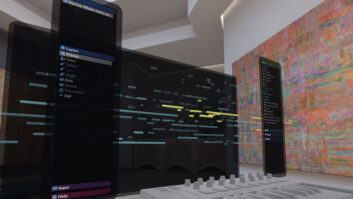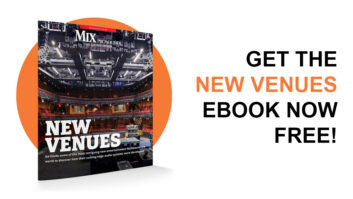Digidesign’s Pro Tools|24 MIX has arrived, and it will knock your socks off. This newest incarnation of the ever-popular Pro Tools system features a lot more power for a lot less money. Furthermore, this system will work on a PC. That’s right, I said a PC. (Incidentally, Digidesign’s other Pro Tools|24 products are all available for both Macintosh and PC now.) No longer are dedicated Pro Tools users obligated to work on Macintosh, nor are PC users forced to switch platforms in order to take advantage of Digi-gear.
Pro Tools|24 MIX ships in two different configurations, Pro Tools|24 MIX ($7,995) and Pro Tools|24 MIXplus ($9,995). Both are built around the MIX Core PCI board, a card that can handle up to 64-voice simultaneous playback (with a maximum of 128 tracks) and 16 channels of I/O. Digidesign has managed to cram an amazing six 80MHz 56301 Motorola Onyx DSP chips (including SRAM and DRAM chips suited to specialized processing tasks) onto a single card. The MIXplus system includes the additional MIX Farm card, which has another six DSP chips on it, yielding another 16 channels of I/O and more than double the DSP. You can buy the MIX Farm separately ($3,995) if you need to add more DSP to the 24 MIX Core system later on. An optional MIX I/O card ($795 currently only supported on Mac) to the MIX Core gives you another 16 channels of connectivity, for a total of 32, but no additional DSP). Pro Tools|MIX can support up to 72 channels of I/O.
Each system ships with the latest version of Pro Tools (I got Version 4.3) and one install. (When you register your product, you receive another install.) The 888 24 I/O and the new ADAT Bridge are purchased separately ($3,695 and $1,245, respectively). Though each card (the Core or Farm) will do 16 channels of I/O, only one single 8-channel cable comes standard per card. However, a Y-cable is available, for $100, that lets you attach two of the 8-channel cables to one card (extra 8-channel cables cost $130). Theoretically, this means a MIXplus system could have two 888 24 I/Os plugged into the Core card and still take advantage of all 16 channels of the ADAT Bridge through the Farm card (or vice versa). (I say theoretically because I had little luck getting the Y-cable scenario to work. Whether it was a software bug or a setup problem I couldn’t determine due to time constraints, but I suspect it was a bug-the I/Os on my system were completely confused with the Y-cable plugged in. Without the Y-cable things worked fine, but that only gives you eight channels per port.)
Digidesign gives Pro Tools 24 owners the option of trading in their old system and receiving a discount on the MIX system. (Pro Tools|24 MIX is $3,995 with a core card swap, and Pro Tools|24 MIXplus is $4,995 in exchange for two d24 cards.) You’ll probably want to hold onto at least one of your old Farm cards because they are compatible with the MIX system, the advantage being that the old Farm card lets you use your old plug-ins (i.e., plug-ins that haven’t been, or may never be, updated for MIX). I’ll cover the plug-in situation in detail below.
To run MIX on a Mac you’ll need a Power Mac 8600 or better. The Power Computing Power Tower Pro is also rated as being compatible. (Digidesign posts a continually-updated compatibility chart on its Web site, www.digidesign.com.) I tested the Pro Tools|24 MIXplus system on a 266MHz G3 desktop. I don’t recommend working with anything less than 200 MHz; and though Digidesign does not officially support any third-party CPU upgrades, many folks have had great luck with Newer Technology products. Throughout this field test, Digidesign was having problems getting Pro Tools to run on Apple’s new Blue G3 machines; however, hot off the press, Digidesign introduces Version 4.3.1, which supports the new systems.
Operating MIX on a PC requires an Intel Pentium II CPU, 233 MHz or better, running Windows NT Workstation V.4.0 or higher (with service pack 3). Don’t mess around with any other CPUs (e.g., Cyrix MIIs or AMD K6-2s); processor timing is essential with audio, and they aren’t up to snuff. P III machines are not yet compatible. Only uniprocessor computers are recommended; stay away from dual-processor units. Also mandatory are 440 LX or 440 BX chipsets, and the BIOS should be Phoenix or Award. I tested the same Pro Tools|24 MIXplus system that was in my Mac in my Intel Pentium II 400MHz computer.
Both Mac and PC require 128 MB of RAM or greater. You must have two consecutive PCI slots available (more if you want to add additional Farm cards) and a slot for a SCSI accelerator card as well. I recommend the Adaptec 2940U2W. A Digidesign-compatible HD must be attached to this card or you can forget about doing any sessions. (I used a Seagate Cheatah.) The Pro Tools software itself can live on your system drive, regardless of whether it’s IDE or SCSI. A minimum monitor size of 17 inches is recommended, but I suggest a 19-inch or bigger (or a second monitor) to really work comfortably.
INSTALLATION
Getting MIX up and running on the Mac is the same as usual: Put the PCI boards in their proper slots and install the software. Make sure your interfaces and approved SCSI drive are hooked up and boot up the software-pretty straight-forward. Once I got OMS configured (the most recent Version always ships the Pro Tools Mac version), I had MIX synched to ADATs and working seamlessly with Mackie’s HUI (Human User Interface) controller in under an hour. The only annoying problem I ran into was that there wasn’t enough room in my G3 desktop machine to get everything in; the PCI boards are huge, spanning the entire length of the computer, along with the Core-to-Farm interconnect cable, with the SCSI cable attached to the accelerator card, I couldn’t get the computer’s top on and ended up just leaving it ajar. The G3 desktop ran MIX fine, but I’d suggest sticking with a tower, purely for convenience.
Installing MIX on PC is just a little more complicated. Before you can get MIX up and running you’ll need to make sure you’ve got Windows NT working smoothly-not a simple task since you’ll probably have to fight with Windows 98 to get NT running. Once you’ve got the proper OS installed, the rest is pretty much by the numbers. Pop the Pro Tools PCI boards in and make sure your SCSI card is hooked up to a Digidesign-approved HD. Since NT doesn’t use OMS you don’t have to worry about this setup; your MIDI interface should come with instructions. Overall, Pro Tools looks the same on NT as it does on the Mac. Key commands are a little different and Auto Fade (which is available on Mac) is currently not supported, but that’s mostly it. Operations speeds seemed about the same on my 400MHz Pentium as on my 266MHz Mac (which indicates to me that the PC is a bit slower than the Mac).
The look and feel of Pro Tools has not changed markedly since previous versions. However, in general, all operations seemed smoother and faster than the old Pro Tools|24 system (on both Mac and PC), from booting the program to loading a session to calling up plug-ins. Version 4.3 now supports AIFC (AIFF Compressed) file formats, giving it compatibility with Avid Media Composer. Individual DAC outputs on the 888|24 I/O are now automatically muted when no signal is present. This is excellent for keeping the residual noise floor of the DACs down. If you’re using Digidesign’s USD, you can now plug it directly into the serial port on the Core card (or the d24 card). This is a wonderful update because it frees up your computer’s ports for printers and MIDI interfaces. Extra MMC support has been added in Version 4.3 as well (e.g., track arming directly from the program itself).
The biggest user interface improvement is a new tool called the Smart Tool. You’ll find it with the other tools, on the toolbar menu, in the Edit window. This new feature comes as a much needed relief for hard-core Pro Tools users, combining the Selector, Grabber and Trimmer into a single tool. Depending on where you have the cursor over the waveform (or block), it takes on different characteristics. Over the ends it acts as a trimmer, in the center (or body) as a selector, and holding down the Command key (or Control key on PC) turns the cursor into the hand tool. Finally, no more continual mousing between tools-I was starting to get Carpal Tunnel syndrome. It also lets you create fades and crossfades by clicking on the upper left or right corner of the waveform block. This is an awesome little trick that makes crossfading and smoothing pops at the ends of waveforms super-quick.
Even though the Memory Location feature was implemented in older Pro Tools versions, it deserves some props because of its navigational importance. Getting around in Pro Tools (e.g., scrolling, zooming, finding cue points, etc.) can be tedious, especially when you’re working with a big project on a small screen. The Memory Location window takes the tedium out of piloting Pro Tools. Up to 200 locate points can be stored per session. Locate points are incredibly comprehensive since they can have one or several parameters attached to them: time (location), zoom settings, pre/post roll times, track show/hide, track heights and group enables. These parameters let you float effortlessly between times, track sets and waveform heights without having to do a million-and-one mouse moves every time you need a different view and location. My only wish is that the locate points would also appear in the Edit window’s time line and not just in the Memory Location window. This would make Digidesign’s locate function, hands down, the best in the industry. Digidesign says this feature should be available in a fall release.
PLUG IT IN, PLUG IT IN
There’s a lot to be reported regarding plug-ins. MIX comes with a bunch of great, free, plug-ins: DigiRack plug-ins include EQ, Dynamics and a variety of delays. These are new and improved versions of the older DigiRack plug-ins. The EQ’s high- and low-shelf filters have been refined, and soft-clipping has been added. Dynamics are now made up of discrete compressor, limiter, gate and expansion algorithms. They all have sidechain key inputs that can be fed by any input or bus. The graphics are way cool, featuring meters for input, output, and gain reduction. Mod Delays are very flexible, yielding everything from slap echoes to flanging. There are basic delay parameters, modulation depth and LPF parameters on all the delay algorithms (short, slap, medium and long). The DigiRack plug-ins are invaluable, intuitive and clean. Sonically, they have a sharper, more digital coloration than the distinctly analog quality of the Focusrite plug-ins-to your liking or not, they add another color to your mixing palette.
Digidesign has been making a concerted effort to keep tossing free plug-ins (available on both Mac and PC) in with their MIX systems. They promised to do their best to keep the special promotions coming. I got to try out TC Works’ (the software division of TC Electronics) MegaReverb, which was given away through January. I love TC’s hardware reverbs, and the software was no disappointment. I also got to check out Digidesign’s Maxim, D-Verb, DPP-1 Pitch Processor, DINR Noise Reduction, D-Fi, D-Fx, and Focusrite’s dynamics and EQ plug-ins.
If you buy Pro Tools, and you get promotional plug-ins, you should have many of your bases covered. The main effects that I found to be missing (and don’t expect to see special promotions including these) were a dedicated chorus algorithm and a de-esser. I recommend TC Works’ TC Chorus, which comes as part of its TC Tools bundle for chorus (also available for AudioSuite in Digidesign’s D-fx, for DSPider and RedSpider, and as patches in Waves plug-ins). An excellent de-esser can be found in Waves Gold Bundle. In addition, DSPider/RedSpider and Antares packages include de-essers, Waves offers a standalone de-esser, and de-essing can be performed in many dynamics processing plug-ins. Other popular plug-ins deserving mentions are Lexicon, Drawmer and Aphex. As of this field test, Lexicon’s LexiVerb was not working with MIX. Lexicon promised to have something by the end of the year. Drawmer plug-ins are being upgraded and will be distributed by Digidesign shortly; Aphex Aural Exciter and Big Bottom Pro plug-ins are now MIX-compatible and are available through Digidesign.
A word of warning-if you’re going to set up Pro Tools on PC, expect to be shy some plug-ins. While pretty much everything is working on Mac (with the exceptions I mentioned), this is not the case on PC. All of Digidesign’s plug-ins are working, as are the Focusrite plug-ins. This covers a lot of ground, but you’ll definitely be missing some big ones-specifically, Waves and TC Works. That means no Renaissance Compressor, no DeEsser, no MegaVerb, no TC Chorus-you get the picture. TC and Waves both said they hoped to have Windows NT-compatible plug-ins later this year.
Finally, DSP allocation has been tremendously improved, thanks primarily to the new 56301 Motorola chips. With these chips, and some slick programming on Digidesign’s part, plug-ins (or anything else that requires DSP) are now dynamically allocated. This process happens automatically in the background. You’re only aware of it when the system needs to reshuffle its DSP in order to find space. If all your DSP chips are partially filled up but usage can be consolidated onto fewer chips, dynamic allocation will get the job done. This is an excellent new feature because it squeezes a lot more power out of the chips you have available; translated, that means plug-in heaven.
ON THE PRO TOOLS TIP
One of the best things about MIXplus is that it needs only two PCI slots to do the job of what previously took nine PCI slots (and cost around $26,000-and that’s not including the interfaces) to do. Add the SCSI accelerator card and you only need three open slots for an incredibly powerful system. Thanks to Digidesign, this shortcoming of Apple’s new models (the fact that they have only three slots) is not as big of a problem (though I still feel like Apple has forgotten about pro users needing more than three slots). However, unless you where lucky enough to snag an old 9600 (with six slots), you’re still going to run out of space. Three slots give you no room to grow, and trust me, you will eventually want to get more MIX Farm cards. I did a 24-track mix and used up every DSP chip on both boards (I think I had 19% available DSP left on one chip). I got the job done, it sounded great and was a blast to work with, but I wanted more DSP. Unfortunately, even if I had the money to go out and buy another card, there was no way I was going to get it into my G3, short of buying a PCI expansion chassis.
This ever-present PCI slot problem with Apple machines brings to mind an interesting point: Since it’s much easier to get four, five and even six-slot machines in the PC world, a PC running Pro Tools has the potential to be much more powerful and less expensive than a Mac (think about that, Apple). As soon as more plug-ins are available for the NT platform, I’ll probably dedicate my PC to Pro Tools since there’s plenty of room, with five slots, for a couple more MIX Farm cards. Making the switch to PC even more viable is the fact that Pro Tools files are now interchangeable. Hard though it may be to believe, I can take an HD that has Pro Tools sessions, originally done on a Mac, plug it into my PC and work right on that drive. The only catch is you’ll need a PC utility called MacOpener. (A demo version comes bundled with Pro Tools for NT.) MacOpener lets you work directly on Macintosh formatted drives from your PC. If you save all your sessions as Mac files you can even port them back to the Mac. Is that cool, or what?
Pro Tools is incredible; I love it, and I love the power it affords me. The only criticism I have is the fact that its mixer interface (the Mix window) doesn’t actually work like a traditional multitrack console. This has nothing to do with a need for real world control surfaces (there’s ProControl, and I swear by Mackie’s HUI), but with Digidesign’s claim that Pro Tools is a 32-bus system. There are five inserts and five sends, and they work the way you’d expect, but the buses are another story. On a traditional pro board you’d expect each channel strip to have a multitrack bus strip along with a master L/R output assign key. This lets you quickly assign a channel to a bus for additional processing or “going to tape” with the option of having the signal in or out of the master L/R mix. This is not the way Pro Tools is set up. In the most basic sense (i.e., if you’re stuck thinking traditionally), Pro Tools has only one bus assign per channel strip. I’m speaking of the solitary main output assign that can be routed to any output or aux return-at its core, it’s a bus assign key.
However, Pro Tools is not a hardwired traditional console, so you have to stop thinking in these terms and visualize the flexible routing that software allows us. First of all, each send on a channel can be routed to any bus (or output). Second, any aux return can be fed by any bus. (The amount of aux returns are only limited by your CPU.) Third, an aux return can be routed via its sends (or its output assign key) anywhere you’d like (outputs, buses, etc.). Having said all this, I’ll get back to my point: Digidesign’s claim that Pro Tools has 32 buses is not exactly accurate. A more accurate way of putting it is Pro Tools has 32 virtual buses with up to six (stereo or mono) per channel at once feeding as many aux returns as you’d like (there’s a brain twister for you). It’s not Digidesign trying to rewrite traditional console ergonomics but an issue of DSP. Since every bus uses up DSP, having a 32-track bus assign open on every channel, all the time (like on a traditional console), is an incredibly inefficient use of DSP. When computers have DSP to waste then this scenario becomes a viable option. Until then, use your DSP wisely virtual world. Okay, enough said.
For those of you using a software audio/sequencer program, here’s a quick report. MOTU says Performer 2.5 is up and running with MIX. Steinberg claims Cubase VST 4.1 will be working with MIX and should be shipping by the time you read this article; and Opcode’s Studio Vision Pro (V.4.1 and later) is compatible. Emagic says its software has been working with MIX for some time now, so the current version, Logic 4.0, is definitely happening. Pro Tools PowerMix (just the Pro Tools software without the MIX hardware and no TDM plug-in capabilities) is working great on Mac. There is no PowerMix available for NT. (If you were hoping to ease into Pro Tools on your PC by just starting with the software, sorry, you’re out of luck.)
Pro Tools|24 MIXplus is nothing short of amazing. Honestly, it blew me away; the stuff Digidesign has done with just two PCI slots is incredible. Hook Pro Tools up to a control surface and you’ve got a screaming machine with power rivaling systems costing hundreds of thousands of dollars more. Consider that an entire MIXplus system (including a computer, an I/O box and Mackie’s HUI) comes out to just under 20 grand, throw in all the excellent free plug-ins, and the time has never been better to get into Pro Tools. In short, Digidesign has a real hit on its hands.
Digidesign, a division of Avid Technology Inc., 3401-A Hillview Ave., Palo Alto, CA 94304; 650/842-7900; fax 650/842-7999. Web site: www.digidesign.com.