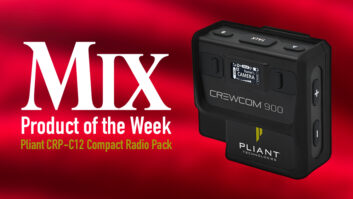A solitary triangle in one of Michael Bishop’s excellent recordingsconvinced me that DSD offered a clarity that I didn’t hear in my 48kHzPCM work. Bishop introduced DSD to a Nashville AES meeting severalyears ago, and I was struck by this one sound, a tiny point of light,with a decay as clean as the finish of a fine Alsatian sparkling wine.It was the first time I ever heard a recorded triangle that didn’tsound false.
Pyramix Virtual Studio 4.2 from Merging Technologies supportsmultitrack DSD and PCM recording, as well as editing, signalprocessing, mixing and mastering in both formats. For this review, Iconcentrated on the system’s DSD and surround features, and I wasthrilled with the results. Although the system has some quirks thatneed to be fixed, Virtual Studio’s quick flexibility, profound controland excellent sonic clarity make the Pyramix a powerhouse system forserious recording and mastering.
NOW FEATURING
Pyramix comes in numerous configurations, ranging from thesoftware-only Pyramix Native (limited to four internal channels at 48kHz with stereo input/output) to full-blown systems with eight cardsthat transmit and receive nearly every audio format. While PyramixNative is fine for broadcast and simple editing, the hardware-basedsystem offers PCM recording at sample rates ranging from 32 to 192 kHz,with bit depths of 16, 24 and 32. Internal sampling rate supports up to384 kHz for processing, although there are no converters currentlyavailable for AD/DA that record that rate. If you are working in DSDmixing mode (“DXD” in Pyramix and Sony/Phillips parlance),then the sampling rate for processing will generally be 352.8 kHz (8fsof 44.1 kHz) at 32 bits. For all currently available platforms, DSDmust be converted to PCM for processing.
The heart of the hardware system is the Mykerinos board, a 32-bitPCI board with mixing and effects processing powered by the PhillipsTrimedia VLIW processor (32-bit floating processing capable of greaterthan 288 sustained Mflops). Mykerinos includes a PCI card andinterchangeable daughter cards with varying connectors. Although thisreview’s 4.2 system is limited to 64 input and output buses for PCMprojects, Merging promises 128 input/output at 44.1- and 48kHz 32-bitfloating point for V. 5.0. Similarly, with V. 4.2, you are limited totwo channels of DSD I/O with one Mykerinos board and eight channels ofDSD I/O with two Mykerinos boards, but with V. 5.0, 16 channels of DSDwill be available on a four-card system. Multiple Mykerinos cards areconnected using the HTDM cable.
Daughter cards available include ADAT optical (16 channels of 44.1or 48 kHz on four Lightpipe connectors, eight channels of 88.2 kHz or96 kHz with S/MUX or dual-stereo S/PDIF), AES/EBU I/O (available withSRC on the first eight channels, 24 channels of I/O total on 12 AES/EBUpairs, single- and dual-wire support for sample rates at 64 kHz andabove), MADI (64 channels on BNC or glass-fiber duplex SC), Dual (amixture of mic/line, line and AES/EBU I/O), SDIF (supports SDIF-2 andSDIF-3) and TDIF (24 channels of I/O over three DB25 connectors,limited to 48 kHz). There is a 96kHz analog output on the Mykerinoscard with automatic down-conversion for projects with sample ratesabove 96 kHz.
Although no analog converters are supplied with the system (exceptthe Dual daughtercard), Merging offers an 8-channel converter thatsupports sampling rates up to 96 kHz called the Sphynx. A lower-costconverter, the Dua II, supports four analog and four digital input andoutput channels. Pyramix also supports DSD converters from dCS, EMMLabs, Genex and Prism. I used the Prism Sound Dream ADA-8 with a DSDI/O module. Pyramix can sync to Video/HDTV, LTC, VITC and word clockvia a cable “squid” that connects to the DIN connector onthe Mykerinos card. Timecode “burn-in” is available viavideo output or throughput.
THE PYRAMIX PROJECT
The Project Module that you create contains a mixer, a CompositionEDL comprising audio clips in tracks on a timeline, references tolibraries containing master clips, other compositions, mixer, plug-inand fade settings.
If you will be editing, overdubbing, mixing or mastering PCM audio,then choose Editing Project and select bit depth and sample rate. For aDSD project, choose either DSD Project (for recording and playback of2.8MHz DSD files) or a DXD Mixing Project (for overdubbing, editing andmixing with automation in the 352.8kHz/32-bit domain). Then name a newworkspace, project name, project and media location. A Mixer Wizardappears to guide you in selecting a template for the mixer or to helpbuild a mixer with various tracks and buses. You can then chooseConnect Automatically to enable the system, creating connections to thehardware.
In DSD or DXD mode, the Wizard currently only allows creating abasic mixer, which can be modified once the Project wizard is finished.At press time, no templates were available for DSD projects.Fortunately, right-clicking anywhere on the mixer brings upcontext-sensitive menus, but some of them are nested three layers deep.Like other areas of Pyramix, added configuration power means addedcomplexity, but this often indicates features that separate Pyramixfrom the “also-rans” in the DAW market. For example,Pyramix offers two surround panning algorithms: Constant Gain allowsthe surround panning to preserve a constant gain on all main channelswherever the position control is placed; and Constant Power, where thesurround panner preserves a constant power sum on all main channelswherever the position control is placed. Audio engineers familiar withMichael Gerzon’s theories on localization and uniform ambience aroundthe listener will appreciate this.
The Pyramix interface allows you to have multiple projects open anddrag-and-drop assets among them. Background digitizing withauto-conform of a CMX-format EDL via Sony 9-pin machine control issupported, so you can work on one project while recording another.Media management is comprehensive, offering networking support forlarge studios with shared users and libraries.
Pyramix supports project import/export with AES31, Akai DD, CMX,DDP, OMF, Open TL, Pro Tools and Sonic Solutions. There is, however,one session-sharing limitation. For example, Pro Tools is supportedonly up to V. 5.0, limiting the Pro Tools session interchange to amaximum sampling rate of 48 kHz. To make your DSD files available toPro Tools|HD, render the DSD tracks one at a time as 24-bit Broadcast.WAV or .AIFF; otherwise, you’ll get a multichannel file. Then, samplerate-convert files appropriately; for example, to 192 kHz. Choose thebox that maintains its file format or it will revert to pmx, thePyramix native format. In my early attempts at rendering 20-minute DSDfiles, I kept them at multichannel format. The machine crashed with an“Out of Memory” warning. Another time, I rendered them asmultichannel files and ran into the Broadcast .WAV 2GB limit or the.AIFF 4-gigabyte limit. If you are recording long orchestral pieces andyou want to transfer to another system for PCM“high-resolution” editing, then you must render files inoverlapping parts and put them back together on the target machine.
Another caveat: Don’t record to an HFS-formatted drive withMacOpener. I tried this and got chunks of audio interspersed withsilence at regular intervals. Because XP professional-format driveswith NTFS and OS X don’t read NTFS, I moved the FireWire drive toanother PC and the files to an HFS+ drive on that platform. I didn’tformat drives with Fat32 on an older version of Windows: None of mymachines running older versions of Windows have FireWire cards —the case for the majority of older machines.
The manual states that MacDrive software is necessary to useHFS/HFS+ formatted disks. Unfortunately, MacDrive did not recognize myFireWire HFS+ drive. There’s nothing in the manual indicating thatMacDrive was incapable of reading FireWire HFS+ drives, one of the mostcommon methods of file sharing in studios. When I used NTFS to formatthe FireWire drive, I could easily write to it, but unfortunately, OS10.2.3 does not read NTFS. I tried MacOpener, which worked fine withWindows XP but not with Pyramix (as detailed above). The FireWire drivewas recognized by the hardware no matter what its format, but it wouldonly be seen by WinXP with MacOpener, so I suggest that a clarificationbe made.

FACE TO INTERFACE
The common project setup has three windows: Composition, Tabs andMixer. The Composition window comprises tracks with clips that haveauto-active handles. The mouse pointer changes to various tools whenmoved over a selected clip or when pressing a modifier key. The editingin this area is similar to Nuendo: Crossfades can be implemented viahot key or further refined with a multipoint fade editor. The editingmodel can be either a full two, three and four-point source/destinationtype, the more familiar cut-and-paste paradigm or a combination ofboth.
A really handy feature is the nondestructive clip gain, which allowsyou to set the level for individual clips, thereby avoiding frequentchanges in automation.
To the left of the tracks is the Track Header panel, where you’llfind the usual “tape deck” status controls: play, record,mute, solo, monitor, automation status and playlist access. Beware thatsome of the items are three-way toggles. If you don’t hear audio whenyou’re in record, then check this panel first.
The Tabs window contains media management for EDLs, workspaces,markers, groups, playlists, libraries, CD P/Q sheets, machine controland the fade editor.
The Mixer floats on top of these windows. I set up a surroundconfiguration in DXD mode with surround panners on every channel;Pyramix supports configurations of up to 5.1 channels. The mixerprovides a simple, clear way to create a surround mix and a stereo mixsimultaneously. Surround panners are well-implemented. Unfortunately,Pyramix labels the LFE as a subwoofer; there’s no lowpass filter onthis channel. Pro studios generally use external hardware bassmanagement, so it’s not a serious flaw, but the nomenclature in theinterface should be corrected.
Mykerinos plug-ins work at the highest sample rate available; in aDXD project, they’re running at 352.8 kHz and 32 bits. Pyramixtranscodes the 1-bit 2.8MHz DSD stream in real time to PCM forprocessing.
In DXD mode, dither is selectable for stereo and surround monitors,but you must not use it. Not only is it inappropriate for DSD,but used with surround, this selection creates a burbling sound with avague tone. This needs to be eliminated as a selection in DXD mode.
These quibbles are small, though, compared to the system’s immensefeature set and flexibility. This review is far too short to cover thesystem’s other aspects: VU meters in DSD mode that display ultrasonicand DC levels; virtual transport control and synchronization toexternal applications involving video play, MIDI and Sony 9-pin; DSTfile size estimation and creating DST files for future authoring; CDtext for DDP; instant sync to PAL, NTSC and HDTV; the wonderfulAlgorithmix NOVA restoration software; Minnetonka Audio AC3 encoder;CEDAR Audio Retouch; Prosoniq MPEX2 pitch and time manipulator; DirectXand VST support; and the host of excellent built-in plug-ins to processaudio. Pyramix is a modular system, so you can configure its featureset to your needs.
IN SESSION WITH SKORIK
Once I set up the system, I was asked to produce an album for JeffSkorik, a well-known Nashville session vocalist, incredible tunesmithand fine guitar player. I recorded several sessions in DSD editing andmixing mode. I was anxious to try out the editing interface, and Iconsidered these sessions to be demos for later arrangement. To mysurprise, these simple tracks sounded very good, capturing aperformance aspect I had never heard in his recordings before.
We used an assortment of mics: Neumann TLM 193 for vocals (withMillennia STT-1 Origin), AKG 451E with CK-1 capsule and Sennheiser MD421 for the acoustic guitars (Great River MP-4), Sony ECM-MS 5 stereofor mid-room ambience (John Hardy M-1s) and AKG 414 B-ULS and Solidtubefor far ambience (Great River MP-4).
I was amazed by the clarity of the sound. In fact, the surround mixwas so good that I hated making compromises for the stereo mix. I alsowanted to check out the rendering and SRC functions for archiving to192 kHz, so I processed the AKG 451 track as a test. This mic wasangled toward the sound hole and a foot away from the guitar. Jeffhappened to sing with his head tilted down for that cut, and that onemic caught a mono mix with astounding clarity and resolution. When Ichecked it on my Pro Tools|HD system with Accel, I wondered why wecouldn’t release the cut as a surround mix and a mono mix rather than astereo mix. Rarely have I felt that I didn’t want to touch a track withEQ or dynamics processing for fear of messing up the track’s intrinsiccharacter.
Later, I was listening to piano tracks in DXD in the Pyramix and hadto switch to an older Pro Tools MIX system with an 888|24 converter.For half an hour, I wondered if something was wrong with the monitors.Going back to the Pyramix convinced me that my monitoring system wasfine.
Thanks to Mike Poston of Nashville’s Equipment Pool (a longtimePyramix user) and Zen Mastering’s Graeme Browne (mastering engineer for“Matrix,” Chick Corea’s recent Grammy-winning bestinstrumental arrangement), I could quickly find answers to the fewquestions I had after reading the copious manuals and downloadsavailable at www.merging.com.
A NEW DAW HEAVYWEIGHT
Pyramix from Merging Technologies is a full-featured professionalrecording, mixing, editing and mastering environment for PCM and DSDformats. Its modular approach allows for complete customization withoutunwanted expense. And while its market share is comparatively small,especially in the U.S., other DAW manufacturers will want to watch thisone closely. It’s a mature and well-developed system that has thepotential to become a major contender in the DAW wars.
Merging Technologies, 847/272-0500, www.merging.com.
K.K. Proffitt is chief audio engineer of JamSync, a Nashvillefacility specializing in multichannel mixing and DVD authoring.