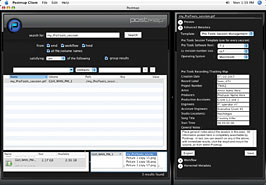
The ability to house and reliably share audio on a wide variety of storage formats has been a boon for audio pros working in post, game production, mastering and recording. And as digital storage has become both inexpensive and ubiquitous, sessions and audio assets can arrive on anything from an A/V drive to CD, DVD, a modem or even an iPod.
A large body of user-generated data is searchable in Studio Network Solutions’ Postmap, even in offline volumes.
But what’s on that drive or device? A mastering engineer’s nightmare is to receive a CD’s worth of session files, each from different producers, with no notes about sample rate, bit rate, DAW format or file type. And that’s just the beginning. In film work, being able to search out and quickly spot multiple takes from a Foley session done in another studio can be a deadline-maker. The situation is similar in game audio, where hundreds of alternate dialog takes recorded weeks ago must be readily available for input into middleware by a third party.
Searching for your audio is just one aspect of digital audio workflow. Once you identify your assets, adding notes, track sheets and other info to these resources creates an ideal scenario. Armed with such information, up/downstream users can easily find what they’re looking for, determine when they’ve done work, get some direction and be able to make educated decisions as to their next step. It’s called documentation, people — don’t forget it.
Studio Network Solutions (www.studionetworksolutions.com) has released its newly redesigned Postmap application, now available both as a $429 freestanding application and soon a Win/Mac Pro Tools plug-in for TDM or RTAS. Postmap can search a variety of media, including SANmp, Xsan, Xserve and Windows file servers; FireWire/USB drives; CD/DVD; and Flash devices. It offers a customizable platform of features that can be tailored to the needs of any-sized network. Helping users quickly locate files and folders, Postmap offers enhanced workflow and metadata management for classifying specific data and lets a team share production notes and organize projects and media.
INSIDE POSTMAP
The system’s scanning process creates a database of file and folder metadata (file name, location, author, etc.). This metadata store is accessible for all Postmap users to query — even if the scanned storage is offline, read-only or remote. To run Postmap, you need at least one OS X Tiger system. Minimum operating system requirements for the Postmap Client are Mac OS 10.3.9 or higher, or Windows XP Service Pack 2.
A file hunt begins with the Online Media Preview Dock, which previews and auditions media clips and search results directly within the Postmap application, without needing to launch other applications. Users can search using a variety of criteria, including file/volume names, enhanced metadata, harvested metadata, workflow and a user-generated list of “if/then” variables. SNS says the volume browser has been enhanced and is now more intuitively integrated within the Client application, saving time for users who need to navigate the directory structure of offline volumes.
Once the search is complete, Postmap offers full transport control within the collapsible client, including scrub, fast-forward, rewind, play and stop. After auditioning files (even offline files), the user can then decide to open the file, drag it into Pro Tools, launch an associated application or reveal the file in the Mac Finder or Windows Explorer.
Having chosen a file, the File Info, Metadata and Workflow panels can be employed to customize and add documentation to the resources as independently collapsible docks within the Client app. Info fields include project number, record label, engineers, assistants, notes, start time and more. For even more detail, the addition of metadata to project files, folders and clips gives users infinite search options. A form-building engine provides the ability to create templates to contain the custom metadata. Templates can comprise free text fields, numbers, keywords, hyperlinks and other options. These templates can be used by all Postmap users to add descriptive, structured information to files and folders. This info is entered into Postmap’s database and can be queried by any user at any time.
A Workflow panel lets users define and track each step of the production process. As each phase is completed, e-mail notifications can be sent to anyone who needs updates on a project’s status. Postmap’s form-building engine can define the steps within any number of custom workflow scenarios. Custom workflow templates can also be used by all Postmap users to identify the status of a project file as it progresses through predefined steps.
The ability to add this kind of detail in documentation, search the assets meticulously, then mark steps in the production process and notify other users where the production stands makes Postmap a valuable tool. It’s scalable from one user to many, as it can be distributed across multiple computers on any network.
As our digital audio world has expanded, the need for meticulous documentation and search options has become essential. As in all business, in audio time is money and the fewer questions you have to ask about your assets, the faster you can work. To this end, Postmap fills the bill and then some.
Kevin Becka is Mix’s technical editor.







