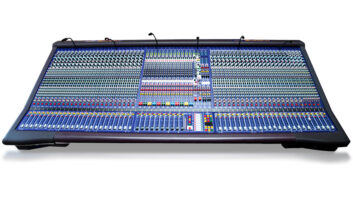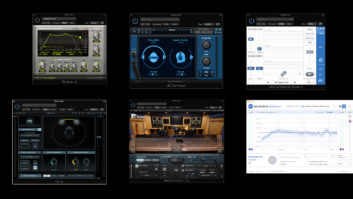Click tracks are a given in electronic and other loop-based music styles, but when recording with live musicians, they can sometimes be more trouble than they’re worth. I’ve found that musicians unaccustomed to recording to a click can find it incredibly distracting, while others are simply against the idea on principle.
Having worked as a session player and as a composer of commercial music, I’m completely at home with playing to a click. What’s more, as an engineer I love the advantages a click provides for editing, particularly copying and pasting segments to correct performance mistakes, sync effects, add MIDI tracks and even rearrange songs.
Read more Mix Blog Studio: Two for One?
That all being said, I do buy the argument that some music, especially when it’s organic, needs to breathe from a tempo standpoint and constraining it to the uniformity of the grid can take away from the feel.
The decision depends a lot on the musicians, the music and what the recording is being used for. If you’re wavering about whether to record on the grid or off, it’s helpful to try rehearsing the material with a click and without. Record the rehearsal—even if you just use a portable recorder or your phone—so that you can listen later to the differences and see if one way is working better than the other.
One workaround, if at least the drummer is comfortable playing with a click, is to have it audible only in his or her headphones and have the rest of the band just follow the count-off and rhythm of the drums. However, that’s still not going to work well in a situation where the feel is dependent on the music naturally pushing and pulling the tempo.
If you do end up recording without a click, there are methods for creating a tempo map that lines up with a freely played recording. However, that’s only a partial solution: While it will make it a lot easier for adding MIDI parts, it won’t help if you want to cut and paste audio from one song section to another. That’s because all it’s doing is changing the position of the barlines in your DAW, not changing the tempo of the audio. (Many DAWs do let you quantize audio, as well, but doing so on a global basis can cause sonic degradation, and, depending on the situation, might defeat the purpose of playing without a click.)
The second problem with tempo mapping is that no matter which DAW you use, it’s a long and tedious process, and sometimes even requires that you manually align tempo markers with the downbeats of every measure. Yes, it can work, but you need a lot of time and patience.
Thankfully, there are some approaches to tempo mapping that are less labor-intensive. One is the Assign Tempo feature in Celemony’s Melodyne Editor that’s designed to discern the tempo from freely played music automatically. The other, a feature called Smart Tempo, is included in the recently released Logic Pro X 10.4.2 update. Among other things, it analyzes your audio and can automatically adjust the bar lines of a song recorded without a click, so that they line up with the downbeats of the measures.
I’ve only started experimenting with it, and have found it to be pretty complicated to use and lacking adequate documentation (subpar software documentation is a subject I’ll cover another time in this space). That said, I have had some pretty impressive results with it.
Overall, my feeling is that one should always try to use a click track, but should also be open to going without one if the situation permits. If the click is an impediment to the musicians involved or the particular piece of music being recorded, sometimes its best to get off the grid.