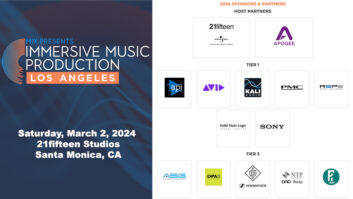Pro Audio Review: On the Future of Touch Screen Technology in Audio Production

I like visionaries and innovators: those who get out front of currently accepted standards and utilize/create technology to push the boundaries. Names like Tesla, Edison, Blumlein and Marconi come to mind.
But right now it seems there’s a lot more focus on recreating/modeling classics of the past (some 50 years old or more), both in hard and software than in innovation. Since the 90s, the start of the digital revolution, manufacturers have focused on higher sampling rates, better specs, lower noise and power consumption, but we’ve just about achieved all we can in that regard. So what are the next areas for innovation and growth? What’s the next advancement in music production technology?
TSPs in Pro Audio
I think one of the big changes on the horizon is touch screen technology utilizing touch screen panels (TSPs). It’s time to re-imagine the tools of music production. I look around and I see TSPs in use everywhere, from smartphones to cash registers, cars to airport ticket terminals. The rapid adoption and success of the iPad is a clear indicator that TSPs are here to stay. Anyone who doubts the iPad effect (it was only introduced in April 2010) just needs to look at new mixers or interfaces by Apogee, Behringer, Mackie, PreSonus and others to realize that iPad control is not going away soon. Its utilization as the control surface for some mixers means that they simply won’t work without an iPad. Add in standalone apps for music making and recording like Auria, GarageBand, Novation’s Launchpad and Launchkey, all manner of softsynths and it’s clear where the industry is headed.
Why? Manufacturers who are incorporating iPads realize that there’s no reason to reinvent the wheel when designing new gear. Having the iPad’s DSP chip and interface screen already there and just writing the software front end for it, uploading it to iTunes is simple and makes software easily upgradeable. Add in the convenience of having a portable wireless interface, that allows engineers to wander about the stage adjusting monitor mixes or in the main house doing a mix instead of being tied to a single physical location, and those are huge benefits. That seemed like a dream not too many years ago.
If TSPs are already on mixers and synths, when do we start seeing touch screens in the studio side of music production? We’re already there. Auria is a touch-controlled DAW on the iPad. Steven Slate’s Slate Pro Audio Raven MTX/MTI controllers are evidence of where we’re headed (pictured above, in use at GC Pro in Nashville). These are evolutionary designs, based around workflows and visual designs that are familiar to us. Even with their familiar looks, some engineers are not eager to change. I think this is less an indictment of engineers who are “stuck in their ways” and has more to do with designers not addressing the realities of TSPs. There are certain tasks at which TSPs naturally excel. Drawing waveforms or automation moves with my finger are functions that I love, but there are ways in which TSPs can be as frustrating as they are innovative.
Software like Auria emulates the look of a console and, due to the small screen size of the iPad (9.75 inches diagonal), can be frustrating when trying to push tiny buttons like the Mute and Solo buttons (an eighth-inch across, as the modules are 9/16-inch centers) which are even smaller than the keyboard on an iPhone—ever hit the wrong key on one of those? I rest my case. When the size of my fingertip obscures the control or button or menu that I’m trying to manipulate, it can lead to mistakes, which on an iPhone can be embarrassing, but in a session can be disastrous. Even on a much larger screen, like the 46-inch Raven MTX, there are times when I attempted to touch one button and touched a different adjacent one due to inaccuracy of the touch interface or parallax. Sensitivity is another issue that must be addressed. When I was working on the Raven, there were several times when buttons would be activated even as I was reaching for a different button. Buttons would light up even when my finger was more than an eighth-inch away. Imagine a Mute or Solo button turning itself on in the middle of a take as you reached for a different knob. Not good.
But these are issues that will be addressed as we move forward. There are a few touch interface designs that work really well, like Mackie’s Master Fader, Apogee’s Maestro and Behringer’s X32-Mix iOS app. The common theme is not trying to put too much on the screen, keeping button sizes appropriate to fingers, our primary human “input device.”
TSP Downsides

Sure there are naysayers, those who say a TSP will never replace mixers, faders, knobs and music keyboards and they may be right. They suggest that touch is fine for a phone but not in the studio. I wonder if they said the same thing twenty years ago when it was suggested we might be making records on computers instead of consoles and tape. That seemed like heresy then too. Change happens.
There are some valid objections cited, such as no tactile feedback, arm fatigue, challenging interface design, greasy screens and acoustic reflections. How will designers overcome these obstacles? By learning from the successful designs already in use. I see TSPs in use at airports and grocery stores and I don’t hear people complaining about inaccuracy or greasy screens. (The Raven comes with a jar of Slate screen cleaner.) For TSPs, the input device that we always have with us must be accommodated: the human finger. Interfaces need to be designed to accommodate fingers instead of mice, in much the same way that bigger consoles with more modules required faders instead of rotary knobs. The desire for tactile feedback will never go away, as anyone who has tried mixing on glass or playing an iPad keyboard will attest. But just as we’ve seen plastic keyboards take over for wood and ivory, computer mice become more commonplace than Penny + Giles faders, it may just be a matter of time. Familiarity is the key. I never thought I would be able to do fader moves with a trackball but now I’m quite adept at it. (I can hear the cries of “Heresy” as I type.)
For TSPs to Succeed In Music Production
I think the key to touch screen tech becoming commonplace is for manufacturers to find ways to implement it that fit our way of working and eliminate the problems that plague many current designs, along with engineers willing to adjust to new interfaces. (Seems we are doing that all the time.) Here are the hurdles I see and proposals for TSPs to succeed in music production.
1. TSPs won’t work like a mouse and keyboard. Honestly there are tasks that are simply easier with a mouse/keyboard than on a touch screen. I get that. The macros on the Raven are amazing, but things like keyboard shortcuts are just as easy on a QWERTY keyboard without reaching for a screen.
2. Low latency is absolutely crucial. This is the number one hurdle I see. The touch screen must offer immediate reaction like a knob or fader or they’re doomed. In a world where engineers routinely make adjustments in sub-millisecond or multi-sample parameters, having a slow or delayed control interface is simply unacceptable. I’ve worked with apps like Air Display (iPad) and it is simply to slow to be useable for studio work. Of course, it is just mirroring the main display.
3. Interfaces need to be redesigned, even re-imagined, to take advantage of this new technology. This new work surface needs to offer new possibilities instead of just glass-faced versions of the same thing. Look at Novation’s Launchkey for iPad or Traktor DJ which offers finger-drag variables in the X and Y axes for delay, flanging and gating.
4. TSPs have to fit into the workflow that we know now, not force us to change everything in order to use them. Interfaces need to be designed to make the transition period faster and simpler, not harder. I’m reminded of the RADAR interface which looked like a 2-inch remote. Instant connection.
5. The old adage of “bigger is better” probably won’t work with TSPs. Having a touch screen that can access 24 to 48 modules simultaneously is not really desirable. Being able to move quickly from one set of controls to another on a virtual worksurface makes far more sense. I like being able to bring the console section to me instead of having to stand up to go adjust an EQ that is eight feet away.
6. Although there are those who object to big reflectors in the control room, we’ve had those for years with console surfaces or even the glass monitor window in the SSL center section. There are ways to deal with that. Having the glass surface angled appropriately, so there are no first order reflections to the ear, is critical and doable.
7. Accuracy of controls is critical: being able to precisely control parameters with no random inaccuracy. I want to know that when I touch a part of the screen that it will do exactly what I expect it to do. In the studio, I won’t abide a tool that is unpredictable.
I am very excited about the future of TSPs and the new capabilities they will allow in the studio. The advent of larger iPads (Apple is rumored to release a 12-inch iPad this year) suggests that more touch screen Macs are on the way. I can imagine a DAW running on a 21-inch iMac with a touch screen, angled at 30 degrees, resting on my desk, positioned right above my keyboard. Add a large primary screen above that for overviews with the ability to zoom or bounce certain portions (waveform editing, multi-touch plug-in editing) over to the touch screen for the functions where it excels. Give up my mouse or QWERTY keyboard? Not yet. They are too familiar, but in maybe the same way that cutting analog tape with a razor blade was familiar. I look forward to the day when I can have this new tool to add to my arsenal for making music.
Acknowledgement: Thanks to Kurt Howell of GC Pro for his help and access to the Slate Pro Audio Raven.
Sidebar: What Else Is Next?
Here are some items of interest for those looking farther ahead in touch screen and music production:
1. A keyboard that will allow the user to also use it as a video monitor: tinyurl.com/cakb6rq
How about a multi-touch surface that might allow multiple users to mix simultaneously and interactively: tinyurl.com/k7r9xjg
2. The Reactable table synthesizer would allow visual and touch interaction with movable building blocks. This has already garnered attention from artists like Bjork (from 2008): tinyurl.com/mh47er7tinyurl.com/kp22n4m
3. And Imogen Heap’s Magical Musical Gloves do away with any hardware interface that the user must touch. Imagine waving your hands in the air for panning or reverb. tinyurl.com/mk76yjh
4. And John LaGrou (Millennia Media) imagines a world where “free air gestural control” may replace the mouse and keyboard entirely. He envisions gesturing and moving an entire virtual console out and replacing it with a different one. “Nah, don’t like the Neve, let’s try an API instead.” tinyurl.com/oo4xv9w
If we consider the impact of Google Glass and Oculus Rift, the future may look altogether different than the computers and interfaces of today.
Lynn Fuston is the technical editor for PAR and an accomplished Nashville-based recording engineer. 3daudioinc.com