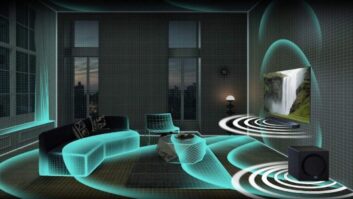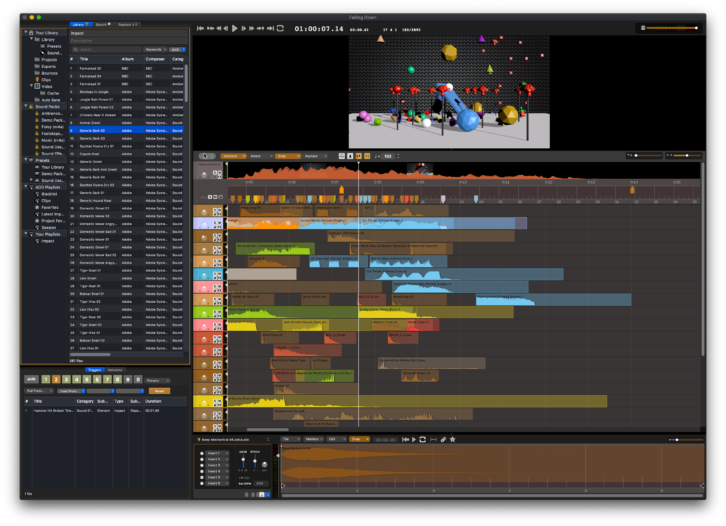
The add.app interface is compact and streamlined, and you have the option to detach the video window.Audio Design Desk (or add.app for short) is a specialized digital audio workstation designed for quickly and accurately adding sound effects and music to picture. It’s a powerful new tool that comes with 20,000 sounds, including sound effects, sound-design montages and production music.
The application is the brainchild of Gabriel Cowan, a filmmaker and musician who has produced numerous feature films. Along with co-founders Sam Music, a composer, and Ryan Francesconi, an award-winning musician and programmer, Cowan designed add.app for video editors, Foley artists, sound designers, composers, internet video producers, and anyone who works with audio for video and film.
Audio Design Desk is available on a tiered subscription basis. Even the lowest Tier provides access to 20,000 sounds, including a large selection of sound effects and production music. As a Tier 1 subscriber ($14.99/month), you get access to the AAC version of the 20,000-sound library (which comes in several different Sound Packs, along with a “personal license”). Audio Design Desk grants you the rights to use the sounds for your own, non-commercial projects.
Tier 2 ($29.99/month) also provides a WAV file version of the library and an “Internet License” for those projects that only appear online. Tier 3 includes everything in the other two Tiers plus worldwide rights to all the sounds and music. Its pricing is negotiable on a project-by-project basis.
Just before this review was finished, the company announced the addition of a free version. It includes a smaller set of 2,500 sounds, and 16 tracks instead of 40, but much of the functionality of the application is the same.
The GUI
The smartly designed GUI, which features the Timeline and several auxiliary windows, can be resized to give more space depending on how you like to work. In its default state, you see the video displayed in a resizable player above the Timeline area. You can detach the video window if you want, or move it to a second display.
Once you load a video into ADD—either from your hard drive or a URL—the program makes it easy to add sounds or Markers in real time as you watch the video.
You can have up to 100 tracks, each with one or more sounds on it. Each track has a header with controls for volume, pan, mute and solo, lock and FX. The FX button lets you access up to six plug-ins per track. Audio Design Desk doesn’t have a dedicated mixer window; you do all of your mixing from the track headers.
New in version 1.2 is volume automation. You can draw in breakpoint lines on a track-by-track basis to control levels. If the video you’ve imported and are working on has an audio soundtrack, you can automate that, as well.
Once you have sounds in the Timeline, you can use add.app’s editing tools—Arrow (for selecting), Scissor, Timestretch (the time-stretching algorithms are excellent, both for individual sounds and global tempo changes), and Fade—for manipulating and moving them, which you can switch with single-key presses. The designers did a great job of implementing key commands for virtually all of the functions in add.app.

Keys to Success
The marketing for add.app talks about how you can “play it like an instrument,” and that’s not just hype. You can use a variety of keystrokes, called Triggers, to speedily, and in real-time, place sounds with events in the picture. You can also set playback to half or one-third speed to make it easier to place sounds on rapidly moving events in the picture.
Audio Design Desk comes with 14 preset Triggers, each of which represents a different generic sound type. Some examples include D for drone, T for transition, H for hit and R for rise. When you press any of the Trigger keys, add.app automatically adds a corresponding sound from the library at that precise time. You can also set up to 20 additional Custom Triggers, which use the number keys 0-9 and Shift 0-9. Instead of a category, you can assign specific sounds to each trigger.
I saw Cowan demonstrate this feature by rapidly placing the sounds in a sword fight scene from Crouching Tiger, Hidden Dragon. With a few different sword-hit sounds set on Custom Triggers, he rapidly tapped keys as the video played. The results were remarkably accurate, and the process was incredibly fast.
One of the most powerful features of add.app is its replacement engine. You can select a sound or a group of sounds that are already in the Timeline, hit Command-R, and add.app will replace them all. By opening the pop-up Replace Menu, you can adjust sliders that specify how tight a match to the original sounds the replacements will be.
If you’re replacing, say, footsteps with slightly different ones, you’d want to keep the criteria pretty tight. But if realism isn’t an issue, setting the criteria more loosely can bring in choices you might never have thought of. If you like the sounds you’ve placed but want to keep experimenting, you can save the one you finished and try a new one using the handy Versions feature.
You can also edit and alter individual sounds. Double-clicking on one brings up the Sound Editor window at the bottom. From there, you can tweak the start, end and sync points; add plug-ins (with the same functionality as is available in the track headers); and adjust the gain, pitch and tempo, and save the edited sound.
More Power
When you use a Trigger, not only does it place sounds in the Timeline, it also places Markers at the top. Audio Design Desk’s Marker implementation is quite powerful. You can lock them so that if you change the global tempo, the Markers (and any sounds on the Timeline associated with them) will stay anchored to the point in time where you placed them. Say you were composing and looking for a tempo that works well with the picture, you could drop Markers at the key hit points and lock them. Then you could experiment with different global tempos to see which one feels the best and makes the most hits.
You can also edit any Marker, which opens the Magic Marker window. From here you can refine the type of sound you’re looking for, change the keywords and intensity settings, and then add.app provides you with a list of suggested sound replacements that fit your criteria.
You can also tell add.app to Fill All Empty Markers. This is a handy command if you place empty Markers instead of sounds as you’re watching the video (which you can do by pressing the G key). Then you can try different sound sets by replacing all or some of the Markers.
The Playlist feature makes it easy to save lists of Favorite sounds, either on a per-project or global basis.
The Libraries
Downloading the sound libraries, through the Sound Pack Manager window, is the first step in any add.app workflow. Audio Design Desk’s library is broken up into categorized Sound Packs, including Sound Effects, Ambience, Music, Foley, Sound Design Stems and Elements.
Most of the Sound Packs feature two main folders: Elements and Stems. Elements are individual sounds—for example, a balloon popping or a salt-shaker shaking. Stems are longer and more involved sound combinations. For example, a key turning in a lock would be an Element, and then a five-second segment with the key rattling as it’s inserted in the lock and then the mechanisms inside the lock turning would be a Stem.
In the Music Sound Pack, the files are broken down into Full Mixes, Stems and Elements. Audio Design Desk splits the Full Mixes into categories such as Action, Comedy, Drama, Horror and so forth. Overall, you get a large selection of well-done, cinematic-style production music of varying lengths.
The Stems in the Music pack consist of descriptive categories like Hits, Drones, Beds and so forth. The Elements are individual instrument hits or loops. I assumed at first that the Stems and Elements would be component parts of the Full Mixes, but they all seem independent of each other.
If you open the Replace tab on the upper-right, you can quickly search music (or effects) by keyword or by feel and intensity.
Import/Export
Another notable feature of add.app’s library is that all sounds have a specified sync point. In a sound effect, it’s typically the loudest transient; in music, the first note. When you pull sounds into the Timeline using keystrokes, the software automatically places the sync point to correspond to where you hit the key.
Audio Desk Desk’s sound collection is fairly extensive, particularly in action sounds and sound design. That said, if you’re doing pro work, you’re likely going to want to import your own libraries, a process that add.app makes relatively easy.
Using the Import Sounds window, you can drag in the folder from an external library and tell add.app whether to copy it, convert it or just read from it. I imported a library of 1,000 sounds, and they came in with titles, so they were searchable. When I looked at any of them in add.app’s Metadata window, the name, patch, duration, sample rate, number of channels and audio format were all listed
Once you’ve finished a project, you have several export options, depending on your Tier. For Tier 1, you can bounce out a stereo file or a movie file. For Tiers 2 and 3, you can also bounce the audio as a multichannel WAV file that you can export to another DAW, and which opens separate audio tracks.
Tier 2 and 3 users can export AAF or XML files for use in other applications and Cue Sheets.
Powerful and New
Space doesn’t allow me to cover everything in add.app, but it’s a deep and expertly designed application. I did several test projects with it and was amazed by how quickly I was able to find and place sound effects and music to picture.
The website offers a number of tutorial videos that cover specific areas of the program. I found them somewhat frustrating, because they move too fast and don’t always clearly break down the steps being demonstrated.
I do have a few feature suggestions for future versions. One is audio scrubbing in the Timeline. Cowan said that it is under consideration for an upcoming release, as is an audible click track.
But overall, I am really excited about add.app. It’s a ground-breaking application that significantly speeds up the act of accurately adding sound effects and music to picture. Kudos to Cowan and company for devising and developing it.
Product Summary
COMPANY: Audio Design Desk
PRODUCT: Audio Design Desk 1.1.7
WEBSITE: www.add.app
PRICE: By Subscription: Tier 1 $14.99/month; Tier 2 $29.99/month; Tier 3 Negotiable (A free version of ADD with reduced features and a smaller sound set is also available.)
PROS: Extremely useful and efficient feature set; comes with 20,000-sound library; dedicated DAW for sound-for-picture; triggers make placing sounds fast and easy; half- and one-third speed playback options; replacement feature for easy sound changes; powerful Marker implementation; excellent time-stretch algorithm; implementation of key commands; up to six plug-ins per sound; sync points included in all sounds; GUI can be resized to fit your monitor; detachable, resizable video window
CONS: It’s hard to learn from tutorial videos; no user-accessible auto-backup; no dedicated mixer window