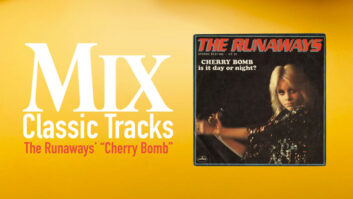Every new year, I resolve to try new things, break open new doors and make the coming year better than the last. I also like to share my experiences with readers and friends, thus the title of this column: Hello to new ideas and workflows, and good-bye to whatever’s not working.
For starters, to say good-bye to long setups and rough mixing on overdub days, I found a great way to make jumps from tracking sessions quicker. It involves making a Fader Level session before I break down on the last tracking day. First, start with a blank session template (the same one created specifically for the project), name it “Fader Levels” and save it to the band folder. Next, send all track outputs to the same stereo pair (e.g., 1-2). Then comes the work.
Transfer the console’s fader levels and panner positions to the Fader Level session’s channels of the same name (having two people do this works best). First, for each song in the project, use Save As… to create a new version, naming it <Song Title> OD, then use the Shift + Option + I shortcut to navigate to the Fader Level session’s .ptx file. In the Import popup under Main Playlist Options, choose Do Not Import, then from the pulldown check Volume Automation, Pan Automation and Main Output Assignments. The last step is to click Match Tracks, and it’s done. I find that one Fader Level session will work for most songs in a project, but Nashville engineer Steve Marcantonio creates one for each song—whatever works for you is best. These new OD sessions will work in studios of any size, with or without consoles, because you start the session with a nice rough mix in the box based on the tracking days. After that, you just create your overdub tracks and continue. It’s quick, simple and very portable between rooms.
Next I’m saying good-bye to slow jumps when recording doubles and harmonies on background vocal sessions, and when recording instrumental overdubs. For example, when recording guitar, I usually have a couple of mics on an amp for flavor—one ribbon and one condenser, often an R-121 and a U87. At Blackbird, each player has a 16-channel headphone mixer at their disposal so they can build their mix. The problem is, in a big session, those 16 channels go fast, leaving little room for growth into doubles on guitars, keys, hand, percussion and more.
One trick is to use console auxiliaries to submix keyboards to a single stereo pair of cues, so B3, acoustic piano, Wurly and Rhodes don’t eat up inputs on the player’s mixers. But for guitars, where two or three doubles are called for (and I’ve run out of auxes), I’ll build them into my template. Each pair of guitar tracks in the DAW is labeled and grouped EGT 1, EGT 2, EGT 3 and EGT 4, and each group is panned hard left, hard right, 10 o’clock and 2 o’clock. Next, I assign all four pairs to a single stereo output in Pro Tools, which normals to a pair of inputs on the console (under the record path inputs) and are patched to a panned pair of “more me’s” on the player’s cue mixer. This way, as parts develop I can quickly jump to the new tracks, and the player will hear them exactly as I have them panned in the box.
To say good-bye to slow vocal stacking session workflows, I created a dedicated, and import-able vocal stacking template in Pro Tools. I have them for one, two, three or four-mic setups. In my experience, singers like to work fast because they’re trying to keep a part in their mind, and waiting for the Record button can be frustrating. The template allows for as many harmony or double stacks as you need. Stack tracks are bused to the control room, with singers separately using a Live track to gather the parts, which are then quickly copied and pasted to the stack tracks. You can leave the Live track in record at all times. It’s quick, simple, and easily imported into any session. You’re welcome to my template, which is a small .ptx file with instructions in the comments. Click here to download the file.
My last “hello” is to tell you about a project that’s been ongoing in my world. In reaction to one of my students’ catastrophic bicycle accident in the summer of 2016, where a distracted driver struck him breaking his spine in three places, I’ve created the David Francisco Ride for Hope. During the past 18 months, David has fought back to partial paraplegia through hard work and training and can now walk in short bursts without assistance and, believe it or not, ride stoker on a tandem bike with his fiancé, Kristi, as the captain.
David’s disability and expenses are lifelong, and his spirit and remarkable progress inspired me to bring awareness and raise funds for spinal cord injury survivors and others who have overcome catastrophic changes in their lives. So, this summer, on June 23, David and Kristi, myself, plus Grammy-winning engineers David Rideau and Erik Zobler and A1 broadcast engineer Jeri Palumbo, will cycle 500 miles from San Francisco to L.A. in 12 days. Along the way, we will raise money for MusiCares, The Sheperd Center in Atlanta, and David’s fund through mileage sponsorships, nightly celebrity guest concerts, gear auctions provided by many friends in the industry, plus auctioned “experiences” from people and businesses you all know. Our 501(c)3 is pending, and we have big sponsors in the works, so details are still hatching. It’s surprising how big something can get when the cause touches everyone’s heart. You can keep up with our plans as they develop and find out how you can help at dfrideforhope.com. It’s going to be a great year!