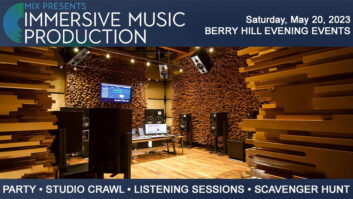With concerts and club dates on indefinite hold due to the coronavirus, musical artists have taken to live-streaming from home. It’s relatively easy to do if you have a simple setup and are satisfied with the quality from your smart phone’s built-in mic. But if you want multiple inputs and stereo sound, it gets a lot more complicated.
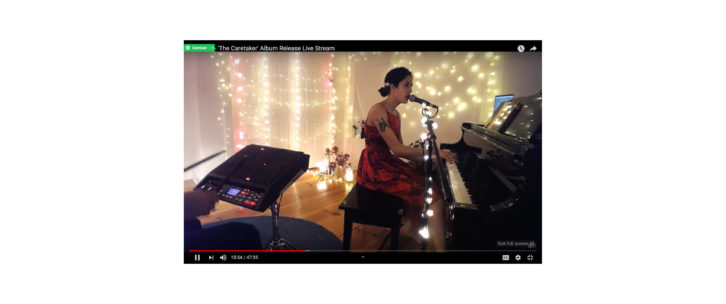
I know this—almost first hand—because my daughter-in-law Nandi Rose, who’s signed to Anti-Records and performs under the name Half Waif, recently created a live-stream release show for her new album, The Caretaker. The release show was originally planned for Public Records in Brooklyn on March 27 but was canceled due to the virus.
Rather than a simple, piano-vocal performance for the live stream, Nandi wanted to include many of the electronic elements that are a signature part of her sound. So she decided on something a bit more involved.
She’d sing, play acoustic piano and trigger samples in Ableton Live from her Novation Launchpad. At the same time, Zack Levine (my son, who’s her husband and also is the drummer for the band Pinegrove, an indie rock band signed to Rough Trade Records) would play electronic drums and trigger samples on a Roland SPD-SX drum-sampling pad.
I spoke to Zack, who, along with Nandi was integral in the planning, and he told me about how they ended up setting up the show. Because they are social distancing and stuck at home, they had to do everything themselves, from figuring out the technical issues to creating the set and lighting, to mixing the show live as they performed. If you’re considering doing a live-stream performance, I think you’ll find their story informative.
They initially wanted to stream the show to Instagram. But soon they realized that the platform’s phone-centric nature and lack of support for desktop streaming ruled it out. They opted to simulcast on YouTube and Facebook.
“Because Nandi’s event was a release show,” Zack said, “it wasn’t like a casual, ‘Hey, I’m just going to go live.’ We wanted to make it planned.”
They ended up using seven channels of audio. They miked Nandi’s vocals, used two mics on the acoustic piano, took a stereo feed from Nandi’s computer running Live, and a stereo feed from the SPD-SX. They connected the mics to a compact Mackie mixer. The mixer’s main outputs fed a Universal Apollo Twin audio interface.
Zack said they could have mixed the show inside Live (or any DAW), but it would have required an additional software application called Loopback that they would have had to purchase. It would also have added another software layer to the setup, which, as we all know, increases the potential for problems.
For the video side, they were fortunate to already own a high-def video camera. It was a consumer-grade unit, but it did the job.
They spent the week prior to the show researching and experimenting until they got the hardware and software setup figured out.
One of the critical desktop applications that they used is called Open Broadcaster Software (OBS), which is freeware. “That’s what you route all your audio and video into and set up different scenes,” Zack said. “You can stream from your desktop and point that stream in the settings to YouTube or FaceBook or a variety of different servers.”
OBS also made it possible to create an opening screen, with a photo and recorded music, that stayed up at the show’s webpage until the live stream started.
Read more Mix Blog Studio: Time on Your Hands? Record!
In order to stream to more than one platform simultaneously, they had to add another application, called Castr, after OBS in the signal chain. It’s a subscription-based application with more powerful streaming features than you get in OBS. Both the audio (from the interface) and the video (plugged in via USB) were sent into OBS running in the laptop, which then sent it to Castr.
Another issue Nandi and Zack had to consider was monitoring. They could have gotten the best fidelity by using headphones, but Nandi wanted to make the show more like her live performances, where she’s used to using wedges. So they sent a monitor mix from their board’s aux output to powered speakers that were audible in the room.
“I had headphones on some of the time,” said Zack, “because I had to use a click for some of the songs, which I got through the SPD-SX headphone output. I wasn’t fully monitoring with headphones.”
Once they had their setup configured, they did a number of test performances in the days leading up to the show, which they could later watch and critique. For those, they streamed from OBS into YouTube. (They had to postpone the first test because of an unexpected 24-hour waiting period for account verification.) “I recommend doing a bunch of test streams,” Zack said. “Make sure your Wi-Fi is reliable. Try to simulate the exact conditions.”
Thanks to their careful preparation and planning, the show was a success and virtually problem-free. You can check it out here (the live stream starts at about 3:40 into the video).