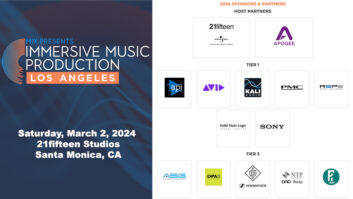Most media coverage of the Internet and its Intranet offspring has focused to date on applications involving consumers or corporate users. But the client/server model that the Internet has popularized, as well as the tools that have been developed to make it run, is wide open in terms of potential uses. Essentially, if you’ve got the bandwidth on your network, an Intranet is a plumbing system that may be used to move all kinds of data from place to place. And a big chunk of the tool set-the browsing and server software-that has been created, tested and deployed for mass market use can serve as well in niche applications for specialized professional users.
One example of how these capabilities can be harnessed to the needs of audio production is ServerSound from mSoft Inc. in Woodland Hills, Calif. Debuted at last year’s NAB, ServerSound is a server-based library system allowing for the search, audition and retrieval of sound effects and production music stored on RAID hard drive arrays. Borrowing from the model of e-commerce, Server-Sound uses the “shopping cart” idea to let editors find the sounds they need and download them from a server to local drives, where they can be used in production. Because the user accesses the system using any standard browser, ServerSound is platform-independent, working with Mac, Windows and UNIX clients. And though designed primarily for Intranet use, it may be set up to allow access by remote users over the Internet.
“ServerSound is a general-purpose multimedia search and retrieval engine,” says Amnon Sarig, CEO of mSoft. “Since it is HTML-based, it works with any content that you can digitize into a file that can be played back by a browser-be it video, audio, pictures or text.” Despite this theoretical versatility, however, mSoft is clearly focused on the audio post-production market and has tailored the marketing and features of ServerSound with that in mind. It’s an arena in which Sarig has long experience, having written the original DOS version of Gefen Systems’ M&E software for search and control of CD jukeboxes. Sarig formed mSoft about 18 months ago to “solve the application problems of the post-production market.”
One big difference from the development scenario of 11 years ago when Sarig first worked on the DOS product is that in the early days, every aspect of the system had to be created from scratch. By contrast, ServerSound builds as much as possible on off-the-shelf products that have been created to serve Internet and Intranet applications. For auditioning and file transfer, for instance, ServerSound takes advantage of the way that browsers such as Netscape Navigator or Microsoft Explorer may be configured to either download or display/play files of all different types. “A browser can be told how to talk to any executable program,” Sarig says. “Once you know what kind of file you are dealing with and what kind of helper application you want to use, the browser is simply a dispatch agent that can launch another program to play the file.”
In Navigator, for example, the Applications page in the Preferences window (accessed in the Edit menu) allows the user to designate not only a storage location to which files may be downloaded, but also the software that will be launched when a given file type is encountered (see Fig. 1). Some media types, such as GIF images, are supported for display within the browser itself. Others, such as Shockwave or RealAudio, which are commonly “streamed” over the Internet, are supported by add-on “plug-in” software modules that work with the browser. Another approach is to designate an independent application that handles the file type-Pro Tools for Sound Designer II files, for instance-and to open it when that kind of file is encountered.
The fact that browsers are designed to let users specify how file types are handled means that mSoft doesn’t have to create its own custom “client” software from scratch. Instead, the company has created HTML pages with forms through which the user accesses the specialized functions that mSoft has created for post-production. These deal mostly with quickly finding the right sound or music for a given situation. “We have tested our approach using physical CD libraries,” says mSoft’s Doug Perkins, director of sales and marketing. “We saw about a 500 percent increase of efficiency in the amount of work that an editor could do in a given amount of time.”
“ServerSound replaces the manual labor involved in thumbing through the catalogs of effects or music libraries,” Sarig adds, “then looking for the CD you need, and perhaps finding that someone else is using it, or that it’s scratched. Or it can replace a jukebox, which is a linear device that only one person can use at a time. The idea is to replace a one-person-at-a-time usage of your sound assets with one centralized library that supports multiple users querying on a multitasking level over a local area network.”
GENERIC COMPONENTSThe ServerSound network uses generic components that are the same as those used for Intranets in all different fields (see Fig. 2). The server is Microsoft Internet Information Server, which runs under the Windows NT 4 operating system. The database that stores the information about all the effects and music on a given user’s system is Microsoft SQL Server. The LAN may be any network from Ethernet 10BaseT up through Fibre Channel, though most of mSoft’s clients use 100BaseT. “Since it is based on Internet technology,” Sarig says, “the specific architecture of the network is transparent to us, as long as it supports the TCP/IP Internet protocol.”
In part, what mSoft adds to this mix of off-the-shelf tools is the software that interfaces the component parts. “The actual ServerSound application,” Sarig says, “is a CGI [common gateway interface] engine that we wrote to tie all these things together: the communication with the client, the communication with the Internet server, with SQL Server and with the operating system. We translate HTML page descriptions and queries from the client into the queries that SQL Server understands. You can do many different types of searches, such as Boolean, keyword and cross-reference.”
Beyond the software that enables the search functionality, mSoft also includes the database itself. “We sell the ServerSound system custom-configured for each user,” Perkins says. “The users tell us which effects and music libraries they own, and we specify a system that has enough drive space to store all those libraries. We transfer the audio from the CD libraries to those drives, and we provide a complete database for everything that is recorded on the drives, with all the information on each track or index on each original CD. Then we set up the server, deliver and install the system, and train all the editors and the system administrator.”
In addition to information on the material actually transferred to a given user’s drives, Sarig says, “we supply the database already loaded with data for all the commercial libraries of sound effects and music, so when they get the system, the text is already there ready to be searched.” When searching, users can choose to look either in all libraries in the database or just those they actually own. If users find material that they may want to use listed in a library that they don’t own, they can then make arrangements to buy it.
This concept is taken a step further in EdgeServer, an OEM version of ServerSound that is sold by Hollywood Edge. The system comes with 72 GB of Hollywood Edge sound libraries already recorded onto the drives. “The libraries are locked, so you can only hear the sounds in a low-resolution teaser, 8-bit mono,” says Sarig. “To use the full-fidelity sounds, the user needs to prove to the system that he owns the physical CD. The system will ask for a random CD from the collection, and when you put it in the CD-ROM reader, it unlocks the system. If they don’t own it, they can call Hollywood Edge and get the library unlocked.”
If a customer buys additional sound libraries after purchase of ServerSound, the material must be transferred onto the system from CD, and links created between the database and the sound files. “The basic mastering software included with standard ServerSound requires about 30 minutes per CD,” Perkins says, “and many times quite a bit longer if many indexes are involved. To speed up the process, they can use Pro/Master, an add-on to the standard ServerSound software that reads the CDs, converts, records, splits to indexes, and links audio to the database.”
APPLICATION INTEGRATIONOnce a search is initiated and successfully matched, a user may audition the sounds in ServerSound’s browser window and choose sounds to put in a “Project Cart.” As noted above, you can configure your browser to support playback through commonly available plug-ins (QuickTime for AIFF files, for instance). But you may also buy mSoft’s own browser plug-in, which not only supports playback of files in AIFF, SDII and .WAV formats, but also offers additional integration with commonly used sound editing and mixing applications.
“If you use our plug-in,” says Sarig, “you enjoy real-time conversion of sound files, and the ability to talk to proprietary hard drives on systems such as WaveFrame or Avid, or to talk directly to an open Pro Tools session. We sell two plug-ins, one for PC and one for Mac.”
Explaining the integration mSoft’s plug-ins offer with Pro Tools, Sarig says: “Let’s say you are in Pro Tools. You have your browser open in the background, with the ServerSound search page loaded. In the middle of the session you need a gunshot. You switch to the browser, type in ‘gunshot,’ audition seven, eight, ten gunshots, find the one you want, and with one click in the browser environment, the sound is transferred directly into your Pro Tools session bin, ready to be dragged into your session.”
For workstations such as WaveFrame that use their own proprietary hard drives, the system takes a different approach. “The user works in the browser,” Sarig says, “to search for and audition the sounds he is interested in from files on ServerSound. Then he creates a project or spot, which may have anywhere from one to several hundred sounds. Once he has a spot, with a click of a button he downloads the entire sound selection from the server into the proprietary hard drive in the WaveFrame, and then he can use the sounds for spotting on the WaveFrame itself.” NetWave, an OEM version of ServerSound specifically for WaveFrame users, is available directly from WaveFrame.
Sounds that have been revised by editors can be uploaded back to the server, becoming part of the collection of sounds open to use by others in the facility. ServerSound can be set up to automatically poll the client drives mounted on a system, looking for changed files on a specified schedule; or files may be manually uploaded back to the server and added to the database.
Working with six full-time employees and three outside consultants, mSoft has so far delivered 18 systems to facilities including 20th Century Fox Digital in Los Angeles, Buttons Sound in New York City, MatchFrame Video in Burbank, Calif., Grand Central in London, England, and Weddington Productions in North Hollywood, Calif. The company has also collaborated with Weddington’s award-winning sound supervisor Mark Mangini to create an add-on module for ServerSound called ProSpotter 900, a sound-design management tool for the overall supervisor on a project such as a feature film. “They get the film in, create a name for the project, and then break it down into reel, scene and spot levels,” says Perkins. “At that point they create directions for the individual spots, telling exactly what the collection of sounds is supposed to be: a particular type of gun, heard off camera, then a woman’s scream, etc. Then they can assign the spots to the various editors.”
Sarig explains that ProSpotter is designed to work hand-in-hand with ServerSound. “The editor has two windows open in the browser,” he says, “one for ProSpotter and one for ServerSound, and the two windows talk to each other. You search for a sound in ServerSound, you audition it, you choose the sound you want, then you click a button, and this sound is assigned to the currently selected spot in the ProSpotter window.”
Because ServerSound is custom-configured for each user, there is no single price for the system. Systems start at $8,000, exclusive of all the hardware, but Perkins says the average system, set up for ten users and 300 hours of audio capacity, sells in the $30,000 to $40,000 range.
mSoft Inc., 6355 Topanga Canyon Blvd., Suite 507, Woodland Hills, CA 91367; 818/716-7081; fax 818/716-0547; e-mail: [email protected]; Web site: www.msoftinc.com.