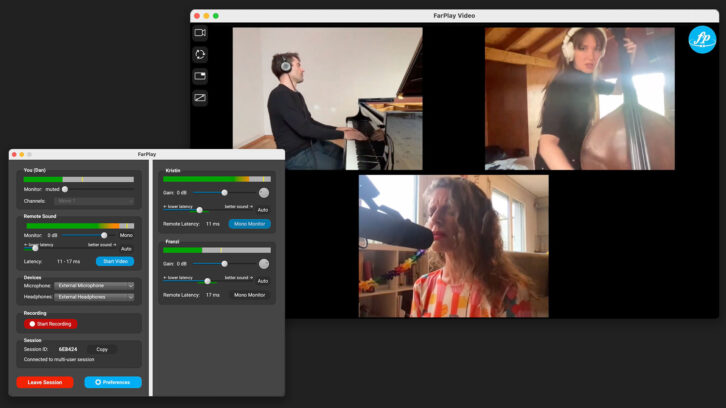
If you want to collaborate online with other musicians and have the option of recording your performances or jams, the FarPlay application offers an elegant solution. Created by renowned jazz pianist Dan Tepfer and developer Anton Runov, the software provides a low-cost, high-quality solution for online musical collaboration.
You can use FarPlay for online rehearsing, music lessons, live webcasts (in conjunction with Open Broadcaster Software) and more. There’s no hard limit on the number of participants in a FarPlay session. According to the developers, it depends on the processing power of the computers involved and their internet connections. They’ve successfully tested the software with as many as nine participants in a session, and say that FarPlay can achieve latencies below 10ms, depending on the distance between participants. A 10 ms delay is equivalent to playing in the same room with somebody standing 10 feet away from you.
I had a chance to demo FarPlay with Tepfer. I was playing electric guitar in my studio, and he was playing piano in his studio. We jammed at several different tempos, and it felt like we were playing in the same room. Our studios were about 50 miles apart, but FarPlay can work over hundreds or even thousands of miles.
How did FarPlay succeed where other online-collaboration software has failed—or at least requires additional, dedicated hardware to reduce latency to comfortable levels? One reason is that it connects participants through a peer-to-peer architecture with no server in the middle. In addition, it uses uncompressed audio, dramatically reducing latency because it doesn’t have to go through compression or decompression, which, in this context, is time-consuming.
The software is simple but offers users a lot of control. Each participant can create their own monitor mix, using level controls for themselves and everyone else logged on. In addition, each user can adjust their buffer size, which lets everyone involved dial in the best combination of low latency and audio quality.
PSPaudioware PSP 285 — Product of the Week
You can also turn on a low-latency video feed so you can see the others in your session (because of the nature of video data transfer, the video you see during a session won’t be totally in sync, although it’s “low-latency,” according to FarPlay).
Pressing the Recording button on the software creates separate, perfectly synched, uncompressed tracks for each participant, which you can mix later. The software features both a monitor output and a broadcast output. The latter provides a feed of the multitrack session audio using a separate, much larger buffer, that delivers artifact-free audio that you can use for live webcasts.
FarPlay runs natively at 48 kHz, and version 1.05, which was just released, can convert 44.1 kHz (or any other sample rate) audio on the fly without additional latency or any pitch issues. The application runs on Mac, Windows and Linux computers and requires no special hardware. It works with your existing audio interface. You can even use your computer’s built-in audio (although FarPlay says the built-in mics on MacBooks made after 2015 add about 30 ms of latency and suggest an external interface or even a set of wired Apple EarPods). All participants must have wired headphones of some type.
The developers highly recommend using a computer physically connected to the Internet through Ethernet. The website states, “the faster your connection, the better your results will be…FarPlay has been successfully tested with upload speeds as low as 8 Mbps.” You can use FarPlay on a computer with a Wi-Fi connection, but according to the developers, you’re likely to experience more latency than with a Wired connection.
You can use FarPlay for free, albeit with some limitations. You can only have one other participant and sessions are limited to 45 minutes each. If you want access to advanced features such as unlimited session time, multiple participants, multitrack recording and the broadcast output, you can get the Premium subscription for $7.99 per month. (FarPlay also offers a slightly less featured $5.99/month subscription).







